PDF to JPG Converter - Image Converter
Convert free unlimited number of files, no delay between conversions, no queue, convert all PDF pages and much more.
On the top of that this PDF to JPG Converter - Image Converter is really fast, lightweight and stable. The application is also straightforward and easy to use. Convert all pages in a PDF to JPG or extract all images in a PDF to JPG.
Category : Tools

Reviews (28)
Before the update, this was a wonderful app. It was simple to use, and produced exactly what I was looking for. Since the overhaul, it won't even load, nor can I find any way to get, a list whereby I may select which file I want to convert. This renders this app about as useful as maminary glands on a turtle.
Wow. Just wow. It forces ad pop ups even when the app isn't open, which is super annoying. Can't even keep the ads in the banner like everyone else... And then the fun part, it can't locate pdfs! It tries to scan common places in the phone, and that's it. Can't even rescan from the app if you try moving the pdf to where it expects it to be. Absolute garbage.
08/23/19 I did'nt understand how anybody wouldn't give it 5 stars, it is very easy to use and then less than a minute I did what I had to do. Another application wanted to charge me $1USD to convert one file which is absolutely crazy and this one did it for free in a matter of seconds. Update Oct/7/19 - Won't access my storage. Pixel XL. I've denied and allowed once again, nothing. Cleared storage, nothing. Uninstalled and reinstalled. Nothing. Update 2/5/20: Also not working w/ Pixel XL 4.
Great app ...well i encountered a bug in which when you save a folder for your converted image with "/" or maybe with any invalid character the folder has no images at all and even if u delete it the folder always comes back with 1 item but when u open it is all empty . Plz put a prompt for users using invalid characters for file names.....
It worked mediocrily for free until 2 weeks ago, then it didn't show my most recent .pdf files. I ended up paying for the pro version, but it works now and shows today's .pdf file on the list - and converted it to something more readable.
This app is a much needed tool for me. I convert a lot of flyers and postings to jpegs for our church h newsletter. It's very easy to use. Just follow the prompts.
The title is pdf to jpg...I figured it would AT LEAST do that. By default it converts to png. The only other option is jpeg which not all apps see the same as jpg. It does those conversions just great, so it has that going for it.
Great app, works great - only issue is having to create a new golden for every conversion.. Would be better if you could simply save all to any folder
Simply awesome! I went from the need, to a search, download, install and successfully fulfilled my need in the span of about 1 minute. No glitches, no ads, no BS! All apps should be this easy!
Too ACME for me.... Quality reduced by 80%. Unusable for photos. I started with a crystal clear 4 mb jpeg photo. Converted to pdf. Pdf was also full detail clear about 5 mb.! Then converted the pdf back to jpeg using your app. Ended up with a fuzzy low resolution jpeg. developer advised 100% in settings; max 30% result. Original pdf was 3000kb result at 100% was fuzzy with artifacts 500kb. uninstalling. Sorry. Today I discovered "photo editor" makes 100% perfect jpegs for those still searching.
This has been totally useful especially for students like I am, in submitting requirements, filling out forms, and for cross-platform necessities overall. Has ads, but are tolerable given the app's free and absolutely working services.
It's a useful app but unfortunately it does not let you set which folder to scan for documents. It's taking awhile to scan everything each time i want to load a PDF.
I absolutely love this, i have been searching for an app that could convert pdf to jpg but none of the ones i found would work correctly. I used this for armor templates and it worked perfectly.
The app is a bit vague in instructional value. Yet to see if it gets the job done. Should actually be a three star rating since naming folder all the time and not seeing a path.
it is a good app to convert pdf to jpg but there is a slight problem that is it usually don't deal with large number of images at one time. but overall this is a good app for daily use.
Very very useful app. It works very smoothly and above all quality of the jpg or png output is extremely up to the mark. Many many thanks for creating such a wonderful application.
An updated version is very disappointing me Old version is much better because converted images are saved automatically in Phone Gallery, there can I sue upload images another android Application But this function is not available in current version also images result is not better reflating a dark line with each image so i am going to un installs your application
It converts all the pdf pages into png file. But one thing i dont liked it, all the images are very small sized. Only 764x1080.. png/jpg file should have more highest resolution...
Edit: Date: 5.6.2021 Even after the email from Google Play Store attached with your response that "you will not charge again, it's one time purchase App" advertisement are harrassment. Help I have paid for the Pro Version, but, still there is harrassment of the Advertisement. So, I give ONE STAR. I'll review again if Advertising is removed. If it continues the same, I'll uninstall after reporting to the Google Play Store and the Developers of this App. THIS IS A VERY BAD APP. PLEASE, REMOVE IT.
low grade image quality - Works well, but looking for higher quality images. These images (even at 100 image quality) are low grade when compared to the original pdf.
Great, simple & fast app. Please add the option of Quality, because the Images in PNG are of good HD quality but the Images in JPG are not of that good HD quality.
Simple 2 page PDF into 2 images worked, but most text was missing. No questions asked...1 button convert, that's it. Didn't copy what I needed..
I like it very much because it gives you cahnce to always name the folder you want your images to be stored. That makes arrangements of the images easier.
Very good app ,but only feature i want is to extract images from different files in same folder
Perfect for converting PDF files but my only suggestion is allowing us to add our images to already created image folders so we can keep our work in place but overall it's great
Nice app. I haven't saw any bugs till now. It converted my files into jpg and also it can convert into png. The usage is also very user friendly. Best app. #RECOMMEND
Very easy to use. I suggest that the image will be saved in just one folder without putting names in every pdf we convert.
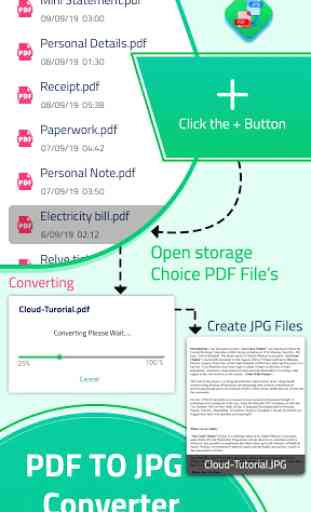
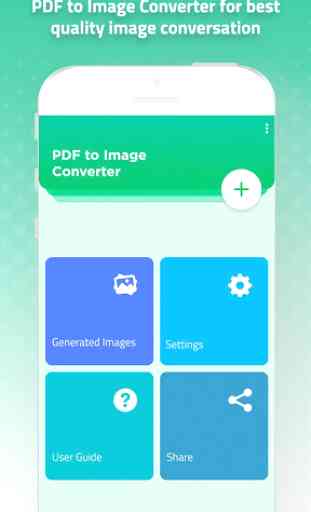
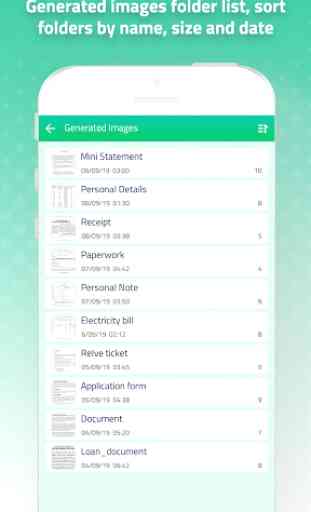
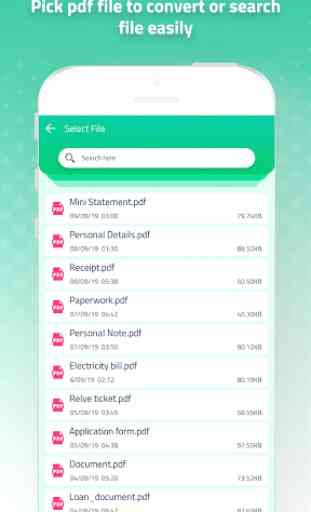

I think one thing should be changed, it is the pattern of default naming of the converted images. When we go to File Manager/Explorer, we find photo arranged in a perfect order but.....** If there are more than 10 images ..... image-2 will appear after image-19 and similarly img-3 will appear after img-29 because the android system will read '3' as '30'.....So, the naming should actually done as '03' and not only '3'. I think it would be helpful to you.