PDF to Word Converter
Using OCR (Optical Character Recognition), you can even make scanned book pages editable. Don't waste time copying text manually, let us do the work for you!
Convert your PDF file into editable word documents with best PDF to Word converter. Preserve the PDF files' fonts, paragraphs, lists, tables, and columns in the Word output. You can then edit the word document, extract its contents and republish in PDF as a new document. You don't need to register, login or give us your contact information.
Convert Scanned PDF to Word :
With this PDF converter you can convert PDF to editable Word documents. Convert from PDF to DOCX. If you want to know how to convert PDF to Word you came to the right place!
Here's how you easily convert PDF to Word
- Select a PDF file and click Convert
- Wait till the PDF is converted to Word. That's it!
Files are saved on folder : Phone/PDF2Word-Converte
Category : Tools

Reviews (30)
IT WORKS!! I've been struggling and nearly crying for hours because my professors have all assigned about 200 pages worth of reading and my plan to use my app that reads pdf documents out loud was ruined because every single document was an image pdf which didn't have searchable text -- this app converts it to a searchable text!!! Thank you!! This is going to help so much this semester!!
It's a great app but it wouldn't hurt if you improve it a bit. For example, allowing one to convert more then 1 file at a time because it's time consuming as it has quite an amount of ads as well. I had to turn 27 files into word from pdf and it took me a while, but it's a great app.
This WAS a great app and worthy of 5 stars, it converted PDF files to Word quickly and flawlessly. However, for some reason it no longer works at all. It will upload the files just fine, but when asked to convert it just comes up with an error message telling me to connect to the internet (that I'm already connected to with good signal!).
Well the app is all the very best, but the only thing I want it to add is the option to select multiple files at a time. Just that was my concern nothing else, it doesn't lag, add are also not too much and it also doesn't ask unnecessary permissions like accessing the call records which some apps to ask. So that was it, if you are reading this review you can use this app for sure.
This app works just like the description. I saw a comment that said that they couldn't find the document after conversion. I did a search in my files and found the folder in the main storage. The folder is called "PDF2Word-Converter". The document is in there. I, also, opened the document to make sure that it had the contents of the pdf and it did. I'm very pleased. Thank you developer for making this app so easy to use!
App is a mess, not only can it not find pdf files when pointed to a folder containing the files you'd like to convert, but the files in folders are sorted completely randomly with no option to select how to sort to make finding files easier. Didn't see any ads, but uninstalled as soon as I discovered it couldn't do the only thing it was meant to do so didn't keep it around longer.
I was skeptical with some of the low review scores (and true it did display badly on my phone) BUT perfectly on my PC (when I sent it back to my phone it was OK). It converted a PDF with text and a table with a background. 5 stars!! (Also yes, hella ads. But hey, its free..)
I tried to convert a 1 page pdf to doc and the result was okay but when I tried converting multiple page file the words just compressed just like some of the reviews I read. There are still more room for improvement. I hope it'd still be free when this app improves.
It converted my 350 page document in less than 2 minutes! Impressive! However by the time I opened it up in word all the words were jammed together. I'll still give it 3 stars because it was the first app I used that actually worked. The others kept hanging. So pls improve on this. Thanks.
Pretty easy to use. There's a few ads to wade through and close but that's what you get if you wanna be a cheapskate. No issues with the last 16 pages I've converted so it's worth having.
This app does exactly what it should! I am so excited. I took my laptop for repair and it got formatted without my notice. I lost an important file in Word format and I already shed tears. This app just saved me of so much stress. After downloading two different apps, this turned out perfect. Thank You!
This app is one of the best pdf to word converter so far , it is free , kind of fast and also there isn't any watermark , and also we have the option to choose to watch ads and ads don't pop up in between conversion or while we do something , and I suggest to watch those ads because they are already giving so much service in free , so it I felt it would be good that at least we repay them by watching those ads .
I like the fact that the app converts every part of the pdf to its exact Word equivalent. I have experience of one app which converted insterted page borders into lines drawn around the documents. It was very difficult to edit the document block commands such as removing borders at once would not work. I havent noticed similar short fall with your app.
Did not work. I would select a file and it would ask "ready to convert? " but the file I selected was not what was listed. I tried 3 times and every time it gave me a random file name. Appears to be trying to download something to my device without my approval.... not sure. I do not recommend. Ads are terrible. Samsung Note 20
Does what it says. I was able to convert a single page pdf quickly. Since you wanted to know if we have suggestions, I highly suggest you convert the docs to pdf, too. If you have more time, i suggest you add editing features to the app. It's funny. His reply to one user. For the free users, it is indeed too much of us to complain about buying pro version if we are converting a whole book.
It fails to convert a pdf that contains text. The size only 1.7 Mb. I wait it for about an hour, and suddenly go to home page without error messages and doing nothing.
Generally i dont review apps, but i want to edit my pdf resume and needed to convert it to word. This work was pending for months as i was unable to successfully convert it into word. As i was using web the whole line up was distrured every time on converting. Then this app came, a saviour, thanks to this i had updated my 4 years old resume. Perfect app, size is also less for the app. Works very good. Thanku to the makers of this ap
Thank you for the wonderful and simple app. One quick suggestion: In my case, the app could not easily find the files to be converted. They were in Documents folder and I had to move them by copying to Download folder. Once done, locating and converting the file was done.
I like it and it is easy to use, but be careful with all the pop up ads (there are a lot of them). The ads sometimes ask you to send your files to a new app. I would advise you not to send your files to ads or apps that you have not reviewed and accepted to download.
Converts well, but final file is not very good. No spacing between words. All words in a sentence gets combined together, making it unreadable.
UI is a neverending loop - impossible to pin down whether I was working on the indicated file. No visible action happened after the 'convert' button got clicked. Yet somehow the maze managed to land me on an advertised web service, where I created an account without seeing it wasn't free. It went as far as to upload my pdf before mentioning membership fees. Now my file sits in that account (yes, I can sign in)... uselessly. Lesson learned. Never dealing w/this developer again.
I rarely review any app. Infact maybe first review I'm giving out. Needed to convert some pdf files to doc on urgent basis and this helped to do that in a flash. Converts 1 file at a time and is pretty fast. Table conversion is extremely on point. Other minor textual error is there which can be easily amended on word. 5/5 would recommend.
I used this app for the first time and converted a pdf file with a table in it. The converted file is completely different to the original. Useless app. Uninstalling.
Too many ads, i can't view my documents after converting because it jumps straight to ads, so when i closw them, everything gets canceled too, and i start all over again. Very disappointing
I feel like I was tricked into installing this app through misleading advertisement saying "Free PDF to Word converter without limitations" whereas the fact is it charges Rs. 85/ week for converting scanned PDF document to word. I have tried it on a single page & 4 page document that did not work for me. I wonder if it allows users to convert huge files between 50 to may be 3000 pages because the second part of misleading advertisement is "without limitations".
This app was so efficient for there is no hassle when it comes in converting the pdf into word. I recommend this one to all those who want a fast and easier converter.
It was a very bad experience for me in this app. The PDF which I wanted to convert in word document was done but after I opened it, it was totally scattered and it file was blown up. It looked as if I was reading some sort of computer language. Worst app, Sorry.
This app is still a work in progress but I find it does the best job of extracting text from a PDF including preserving bullets and joining multi line text. It struggles with some formatting and the UI could be improved but those don't matter much to me.
I tried to covert a file 3-4times, a first try only. It showed me error and gave option to share, I chose one of the contacts to share, and then it shows " I'm using your app to covert a file, but it is showing error, please fix!" Can someone tell me that is it something to share to my contacts, are they the developer of this app????? Screw you!!!
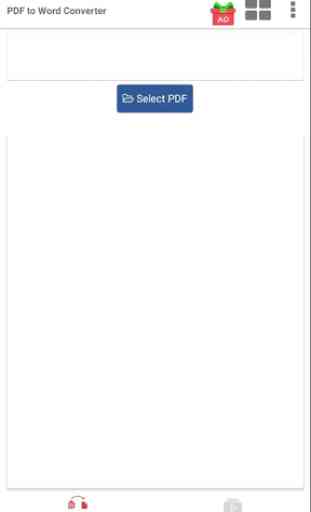

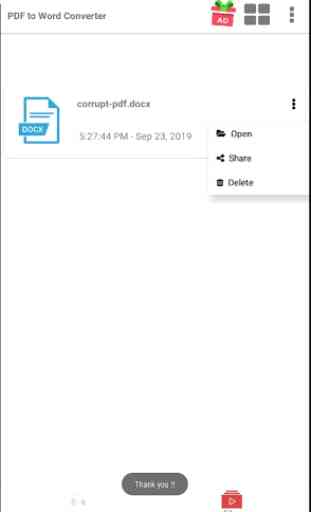
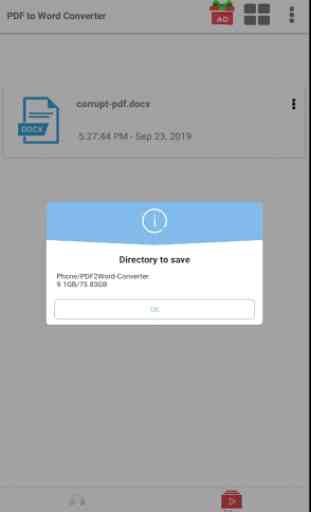

The conversion is good, but there are certain texts that get warped here and there. In the pdf version of the file, there are spaces between certain words, but then when I take a look at the conerted version, the words on the last part of a paragraph all seemed to be compressed. It's fairly good in my books though as no other apps are as "friendly" to free users and students as yours