PDF Utility
Version 5.4 has a completely new look and feel. Some bugs are fixed and now you can select the output file save folder.
Tag: PDF, PDF Tools, split, extract, overlay, encrypt, password, merge, PDF Editor, Image to PDF
Category : Tools

Reviews (26)
I could not merge password protected files. I could not undo password protect file once completed. The command menu could be better with more explanation.The file name callout is very limited to 15 characters.
No support for SD card makes it useless to me. Also, jpg extraction attempted of 23 images from a pdf merge- no output.
Love this app. Such a useful tool when managing and converting different files for my Real Estate clients!!!
It used to be very good and gave it 5 stars, but now i cannot safe anything. Changing directory or create new one does not work Sorry.
Used it for years.Its never failed me.Basically never had bugs.Very user friendly
It is perfectly working for me. Thanks a lot.
Awesome experience with this app
It's fine does what it says hopes it stop asking me for reviews now
Truly a wonderful and indispensable app if you're a busy professional. I depend heavily on this one! So many times I could not email a large file so I split it with PDF Utility and email in two or more parts. Wahlah. One of the best and most friendly UI.
Excellent PDF apps. A very good productive tool.
Nice utility Ive been using it for years
I find the merge option works really well for combining PDFs of sheet music. I don't normally need the split option - last time I tried I had to repeat it because the split didn't appear where I intended, though perhaps I would get used to it if I did it regularly.
Not recognising the Ext SD card on Galaxy Tab S3...
Very good app for converting and splitting pdf files
Good application
Love this app, except I can't get to my files on my SD card so I have to copy them to my device to work with them. Otherwise, no complaints!
Just what I need without a bunch of junk added in. Works great on my Samsung Chromebook pro.
There is no button for going to the lower directories once you go to the root directory. Other than that is seems like a good app.
Useful app to merge a collection of PDFs on the go. Would be great additional feature if the list of filenames could be copied to the clipboard. Bonus if there was an optional Title/Contents Page generated which contains the file names / titles of merged PDFs, and potentially creates bookmarks to the start of each. Would be nice if password protection & overlays can be optionally performed during merge process.
I use this app every day. I could not do without it.
The app is a utility app, good in handling pdf stuff.
Meh. Takes my screenshots and puts it into a pdf.
Wonderful and so very easy to use.
Great app does just what it says
Intuitive and reliable...
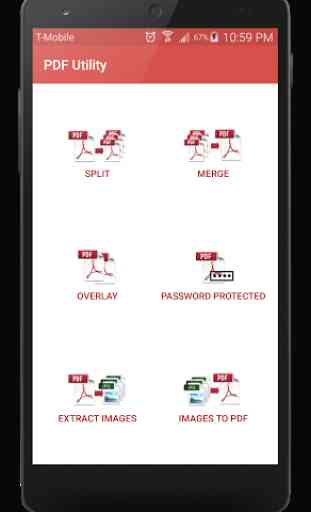

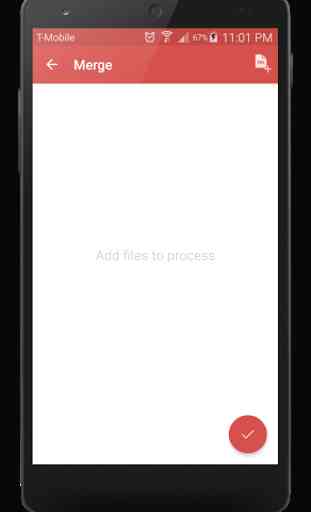
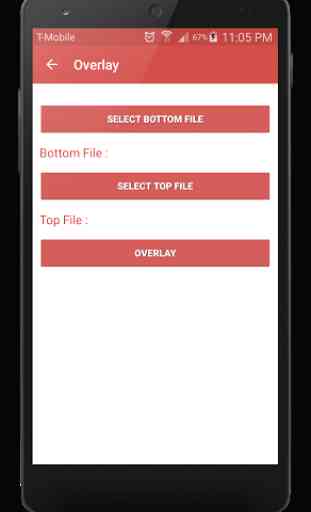

Unable to split pdf according to our needs. It does automatically. For example; if we instruct to separate 10 files, it separates itself according to total of the file size