PDF Utility - Lite
Version 5.4 has a completely new look and feel. Some bugs are fixed and now you can select the output file save folder.
*
* Lite version has limitation of maximum file size 1.5MB
Tag: PDF, PDF Tools, split, extract, overlay, encrypt, password, merge, PDF Editor, Image to PDF
Category : Tools

Reviews (28)
The merged PDF has a corrupted bookmark navigation which makes reading anything but the first PDF in the merge practically impossible.
Very bad. To merge pdfs larger than 2MB, you need the pro version. At least mention that in the app description
This app wasn't even able to view the pdf to make sure it works. Terrible. Also ads everytime you do anything
I just added a password to a PDF file on my Android phone very easily. Appears to work well.
Very nice app easy to use love it. And this app is not only converter but also password protected option
Only used for password-protecting documents. Seems to work as intended on Galaxy S10e
I hate it because, this app have adds and also you can buy a proffesional version for just photo to pdf convert..
Can not split pdf files which are more than 2 mb. It requires you to buy an another app
Easy to use you have to work around to do a few things but it is free and it does the job
good app. i use it mostly to combine multiple pdfs into one
Now can lock,split,extract pdf files for free. Thnx for this free app.
The app works well The only problem is that it doesn't access the sd card
didnt seem to be able to access the external sd card
Great app! The pdf encryption feature works super well!
password protection is working well. please change the file picking method.
Extremely fantastic app, after searching hell lot of apps this app did it all, superb app
It's bad app, works only with file size upto 2mb
nice app. very helpful especially merging files.
It's a complete tool for PDF. Good
Great, simple and easy to use
Very simple and usefull app.
image extraction function not working
Pages are not merged in sequence .
Owesome features I really enjoy it.
its easy and simple
Very very bad please not install it lost you time
Paid for more then 2 mb, don't waste time
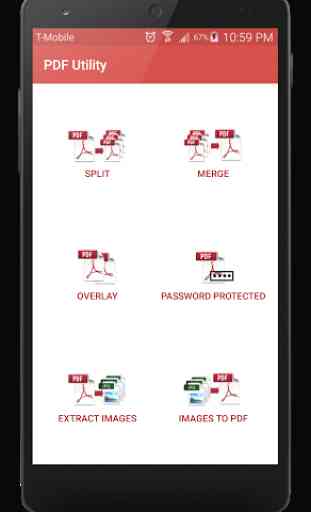

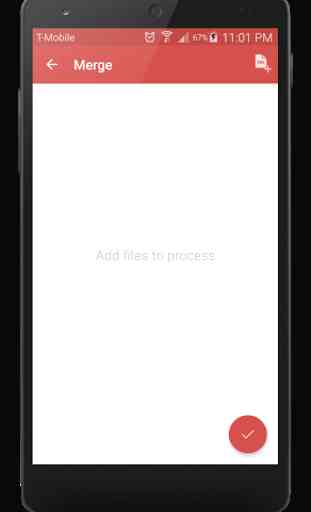
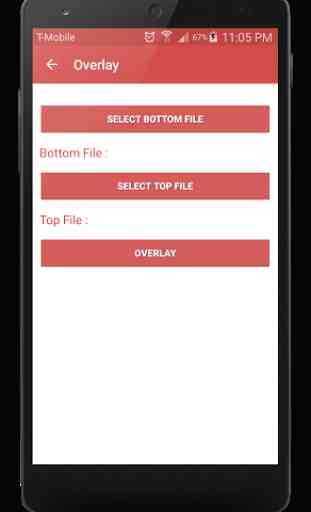

Everything is ok but split file option need to improve. It can't split the file in between (I tried splitting the first page of my pdf from the whole. In other words, first page seperate and remaining pages separate but it didn't work as I thought). It could split last page or last but one page or..... from the whole but not first page or second page or.....