PDF Utils: Merge, Reorder, Split, Extract & Delete
A lightweight PDF utility dedicated for Mobile. It is very easy to use and provides multiple ways for modifying and creating PDFs.
Application provides below options
• Merge PDF or Images into a single PDF
• Image to PDF using the merge option
• Reorder PDF pages in any order
• Rotate PDP pages
• Remove any PDF page and recreate the PDF
• Split PDF into multiple PDFs
• Extract images from PDF
• Add Text or Image watermarks to PDF
• Encrypt or Lock PDF
• Remove write protection from PDF
• Compress PDF
• Web page to PDF
• Cut PDF page
• Add Page Numbers to PDF
Tutorial Videos
Merge PDF : https://youtu.be/FnL-WSaz3vg
Reorder, Delete and Rotate PDF : https://youtu.be/bpbS0XBDyyU
Cut PDF: https://youtu.be/kYbcGzNokqI
Extract Image: https://youtu.be/4v0ixO7co7A
Split PDF: https://youtu.be/puJZyPdT6eQ
Watermark: https://youtu.be/uHfH5wjBg_g
Application also supports reading from Google Drive and Microsoft OneDrive. Long clicking on the PDF page would allow you to delete the page. Currently merge option only allows selecting multiple PDFs and Images from a single folder.
Please provide constructive feedback! If you do have any suggestions for the app, please reach out on the email listed. If you like the App, please purchase the Ad free version to support the Developer!
Category : Productivity

Reviews (28)
Frustrating to use. Preview shows original rotation, not modified rotation. Rotating in preview isn't possible. Merging a PDF doesn't allow page rotation, as such one has to save to a temporary PDF then edit that file which potentially leads to multiple lossy compression stages that could result in a low quality final PDF. I got way tol frustrated with the user interface to see if the app did one much needed thing: split a page into half, say from an A3 to two A4s.
I like this app. It isn't fussy and it gets the job done with no complaints from it or me, which is what you want from a UTILITY. It isn't bloated and continually running in the background. I'm just now trying out their video utility. Will advise.
This app is very good so far, it uses your own file manager, so navigation is easy, & it works good, if it stays good I'm going to remove ads, it's worth it. And I'm going to uninstall all the others I've been fumbling with.
Wow, this app is great, thanks to the ingenuity of the developers, I was able to split, extract and merge different pages in PDF, and the quality of the pages remained the same!
Very nice App. Functions well as required. Deleting particular Page function should have been added.Now only one page can be cut. It should have been multiple pages.
So smooth to use and by far outrightly the best pdf editor app out there. Minimal ads, faster outputs. This is just pure pure gold. Cannot thank you guys enough, I edited by 2.4k+ pdf with ease. Perfect, kudos to the team.
10/02/2022 thank you for your great app, I just sent your the 'free ads' payment to honour your good work = great app. It was awesome to try it firstly for free, thank you thank you :))) 03/08/21 I like this app. I used it once when I really needed it. I intend to use it again and intend to pay for the remove ads after having tried to use it a few more times, to say thank you. Meantime it is awesome to test the free option to check that it is a good app. Thank you very much.
Very useful app indeed. Could split a long pdf into only the required pages. All functions work tremendously well. The ads are a bit distracting but manageable. The price of the adfree version is just a bit too much for me since I don't need to use it too often. However, I will pay the price someday just to support the developer. Very satisfied with it.
It's really convenient to use. The only con is ads. But it's free so I don't mind at all! Edit: I am having an issue, in merge pdf option, I am unable to select documents from my drive, it is allowing me to select from storage only, it isn't the case with other options like split or any other options. Only merge pdf, which unfortunately is very necessary for me. Could anybody please help me out? Edit: I tried a lot times to do so, but it isn't fixing it, would you like a screenrecording perhaps?
Ridiculous. It's completely unintuitive - for example sort is alphabetical, and there's no way to change this while trying to do anything... you need to change this on the home screen. Merge PDFs/Images... sure only if they're in the same folder. There's no way of adding documents after pressing OK from the single folder - it's almost an art to have made this so bad.
I really do love this App.so many useful tools that I have been making good use of for a while now! Great for a quick build of your very own ebook from screenshots! ... It fails to work from and to an SD card, which is my only complaint. It is a hassle to have to remember to move files to the internal storage before trying to work on them. If it would work directly with an SD Card then I will kiss the developers feet.
Wow! My request was answered after an email to Dev. The latest update has improved the app in few aspects especially the pdf to image result. The final png file is small (compare to similar app) and yet clear enough for actual application. Keep up the good work Dev.
I used chrome to split my pdf , it was a very large pdf , Because of that I couldn't split it ... I downloaded this app randomly, Honestly, This is a very useful app. I done my work very easily..
At first I want to thank the all developer assistance who made this app, thank you so much. It is really good app. I suggest everyone who want to type or any photo or document convert to PDF,so install this app and enjoy full
Well,it is the best so far among other similar apps i have used and i didnt give the 5 stars because of the preview issue and other small issues like the watermark but it is so good
It's just silly that you can't search for files within the app (I have thousands of files on an SD card). Although you can use a file manager to select two files and 'share' them to PDF Utils, the app opens and you're back to manually looking for the files you want to merge. Uninstalling.
Excellent utility with thoughtfully designed features. 👏👌👍 Request to add support for direct conversion of Word/Excel/PPT to PDF or Image. Also if possible multiple image formats.
I've tried lots of different applications, just trying to find one that did what they advertised. MS Office included, I even paid for "Office" and this, incredible, free, application puts it to shame. I'm....speechless. I was looking every where to see if you had any more great apps Alas....no. I'm not complainingtho. I'm happy with what I have KEEP UP THE GREAT WORK!!
EDIT: At first I gave 1 star and wrote the lhe text below, but maintainer's reaction was immediate, and together we found the reason of the bug, so I change rating to 5 stars for the great interaction with the developer. OLD VERSION OF THIS POST: Wanted to split pdf, got "failed to split" and no clue what is wrong. Pdf seems legit, page range also is rather valid. No idea how to use it properly, so going somewhere else.
Great app, easy to use when splitting pages and i hope this is free all the way, unlike other adobe acrobat apps free at first but later on it's no longer free, that's why i uninstalled them. Thankful that i found this app.🙃
This is an an amazing app. It's very easy to use. I able to split 170pages of PDF files,regrouped them and merged them again.
New gui interface destroyed this app. I have changed my review from 5* to 1*. Useless for serious work, like merging 300 jpg files to 1 pdf file, preserving file name order.
Powerful... As usual, the more an App allows the User to accomplish with the software tool, the more there would be to learn in using it. Makes sense to me. On the other hand some people judge an App by the beautiful colors on the screen, not it's power. There's Apps for everyone, but it's not exactly fair to the more powerful Apps that get lower ratings only because it's not colored in pastels, ha!
Best app of this type I've used so far. No subscription required to use the many available tools. I replaced 3 separate apps with this one. Ads aren't too bad but if you want to get rid of them, you just pay $5.99 one time.. Pretty good deal since most apps w/ only half the features make you pay monthly, $10+. I've used a few different tools on this app and have had no issues with functionality. FYI: I was NOT asked/paid/etc to write this review & I do NOT work for the developer.
This helpful app for those who is looking to arrange their pdf document if it's removing pages or ordering the pages I want to take a time and say thank you the developer of this app This messega is from heart sincerly
I just downloaded this app and like it very much after trying out most of its features! Thank you! It's simple, clean and has no intrusive ads. Works like a charm. I initially rated it 4 stars because from within the app, I was able to access files only from my device and Google drive, and not from my SD card, which I want to use. ^^^ Edited to 5 stars because the SD card option appeared after I restarted my tab. Thank you
A very useful app! like the clean layout, however the app enters a persistent dialog state when generating the preview while using the convert pdf to image feature. cannot exit out of the generating preview dialog by pressing back button. this is slightly annoying bc it takes a long time to load large pdf file and the app cant do anything meanwhile. if this issue is fixed later then this app will deserve five stars from me.
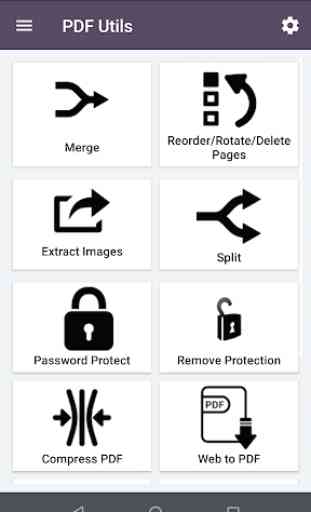
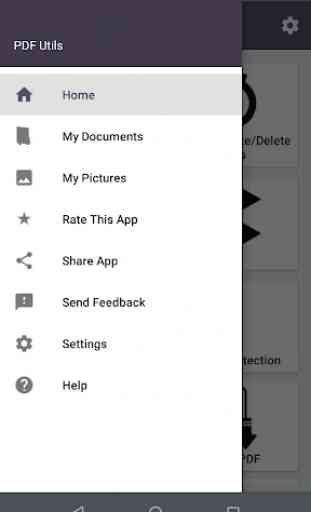



Offline😁👋 it worked offline,when I split a file, and once the files were less than 10mb and less than 300 pages, I was finally able to translate my Japanese pdf of Sagrada reset, on the Google website, and once that was done, I merged the files together, Offline. Everything looks right, though I have to read the story to see if it did it properly. I also converted my screenshots into a pdf. AND IT'S ALL OFFLINE!!! Everything is easy to understand. Thank you for such a great app. (◍•ᴗ•◍)❤