PDF Viewer with night mode
Category : Productivity

Reviews (23)
Call acces to PDF viewing? What about developer practices about telling the user why on Earth you need that permission. Of course denied it. Unnecessary appbar? Resetting read process and theme on orientation change... No option to open files from my file browser. Night mode is only inverting everything. Also can't zoom out more then the width of the page.
It is not easy to find and open your files from the app. Reading experience is awful pages jumps improperly and it doesn't save the page that you reached even if the screen is dimmed or you turn to use another app. I have two stars only for the light looking and the small size of the apk file.
Nice and easy. But it will be more good if you add a feature of copy the words by touching the words.
The app does what it says. That's what I need for reading. It takes me to the 1st page when I rotate my screen please fix this problem. But the app is good. Thank you!
does not show filelist. select file -> no app can perform this action. UPDATE: all permissions requested were already granted (phone, USB, network). old Samsung galaxy tablet here.
Excellent!!! I was so amazed when i saw a pdf file turned black. Never seen before. The dark mode looks gentle on my eyes. Kudos developer👊
21 mb for a pdf reader with no fullscreen, no find in page, go to page options, database window / file detection .. you name it, it probably isn't there.
ultra useful love it so much. but there is little bug that is when rotate my phone it gets back to first page
Turns the whole page black, even the writing. Not working properly.
colour are worth to study with this appp... Please bring windows software...for laptop Minor bugs are there but it's worth to use
unable to read pdf, moving from one page to another is mess.
It suddenly plays ad. Imagine you use at nights everyone else is sleeping...
I just love this dark mode for reading, very useful for me...
App move to first page of the document when you turn your device gorisontal/vertical
Difficult to read in dark mode.
Full screen mode is required.
Amazing ,this is what a student needs 😊
I m so happy with this... cause it consumes less space than any other f application ....so damn happy with this application ...😊I m grateful
how many times it gets upated a day..and 21 mb..
Why u need permission to phone calls??? PAYLOAD or what?
Call access for a pdf app? For real? Uninstalled.
Best
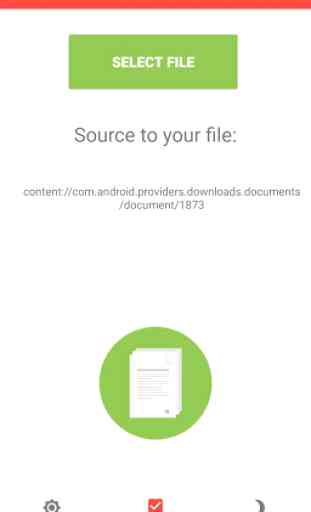
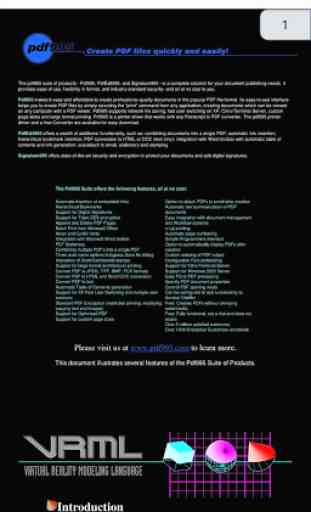

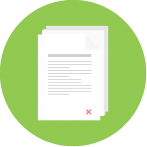
Many issues 1. When we switch from landscape to potrait we are automatically scrolled to top 2. Can't zoom out for viewing 2-3 pages 3. Pages scroll from one page to another directly, can't see two pages at a time from between 4. App closes when(restarts) if we use multiple apps after that (I have 6GB RAM) 5. Cant set to default app setting ONLY REASON I USE THIS IS BECAUSE OF NIGHT MODE