PDFfiller
PDFfiller for Android empowers you to easily edit, sign, and share documents, anywhere, anytime, from your Android device! Never lose or forget a document again, and make working on the go a breeze. From your office, to your couch, to the airport, to the plane, PDFfiller for Android makes enables you to access, edit, and send the documents you need, when you need them.
PDFfiller for Android enables you to make any PDF editable and easily add text, checkmarks, signatures, dates, and photos with just a few taps. *Type anywhere on your documents, whether you need to fill in a form or just add some quick notes in the margins.*Create clean, realistic looking verified signatures with your fingertip.*Signatures are automatically saved to your signature manager for later use, making it even easier to sign documents. You can even save multiple signatures, and add or delete saved signatures at any time! *Add photos to your documents directly from your device's photo library, or take a new one on the spot.*Photos are automatically saved to your photo manager for later use, and you can add or delete saved photos at any time! *Clear all edits and add blank pages with just a few taps.
Every PDFfiller account comes with unlimited cloud storage, so you can access the documents you need, whenever you need them:
*Upload documents from your device's storage.*Add documents from the web via direct URL.*Search PDFfiller's document library of over 10 Million fillable documents.*Email documents directly into your PDFfiller account.*Request documents from anyone via email.
PDFfiller for Android makes managing your documents simple:
*Create custom folders to keep your documents organized.*Add another layer of security to protect your most sensitive documents with the encrypted folder.*Convert any document to a template to avoid repetitive data entry and adjustments.
Request and review digital signatures from anywhere, anytime:
*Send documents to be signed by anyone with SendToSign.*Review signature request history and statuses anytime.*Access your signed documents from anywhere.
Print, share, and save your documents on the go:
*Send documents via email or SMS.*Print documents with a Google Cloud Print-enabled printer.*Save documents directly to your device or external memory card.*Fax documents to any US fax number*Invite others to collaboratively edit documents with Share*Make any document publicly fillable with LinkToFill
Everyday, tens of thousands of people use PDFfiller to edit, sign, and share legal documents, insurance claims, tax forms, medical forms, rental applications, purchase agreements, and more. With PDFfiller for Android, you can take all of these on the go. Don't wait, download today and get 30 days of PDFfiller free!*
*New accounts only
Category : Business

Reviews (29)
I finally have found the most needed and useful app when it comes to paperwork and forms! I have yet to have a problem searching and locating much needed PDF forms whether it was a form needed for a lease or taxes, also have the option to upload paperwork to edit even if it wasn't originally a pdf file!
Functionality online is great, but don't put up a pay wall when your advertising it as free software. Yes there is a free trial, no I don't want to enter my card details just to get the first PDF I'd spend an hour editing.
The interface is super easy to use. Even when the form was crooked in the picture I could make wee adjustments to line it all up better after the fields were filled in. But not exactly a free app to me, when after all the time spent you find out that you can't save or print without buying "premium".
DO NOT DOWNLOAD! I would give zero stars. You can't get data out of it without a subscription. They offer a 7 day free trial, but don't tell you until you have already put all the work in to fill out the form. IF YOU ARE GOING TO OFFER A FREE TRIAL, LET ME TRY IT, DON'T FORCE A SUBSCRIPTION!
This "work around" app is literally more expensive than just paying for actual Adobe. BTW, you can't actually use the app for anything unless you agree to a $100 a year annual subscription. They are kind enough to wait until AFTER you complete your documents, and try to save them, before they notify you of this. Uninstalled.
App is fine but if you just need one doc, avoid. I used this 4 months ago and I was just charged for an annual subscription so I guess I have this now.
Implies that a web login is required. I want clear control when & where my documents are going & no 3rd party transmission. Attempt to use w/o login. Fails to open .pdf (XFA) form type.
I like the app I just don't like that to print or send it.that out of nowhere it wants to charge you, and it's not cheap.
Installed app. Took advantage of the free trial. After being unable to retrieve and print saved pdf, I called support and canceled my account. Today they attempted to charge my visa $96. My credit card company texted me of a possible fraud attempted. I called the company and told them I had already canceled my account. They agreed to cancel my account again. Beware of this app!
It charged me a renewal fee more than a month in advance of when my account was supposed to be renewed with no email or reminder.
Great job excellent app all the bells and whistles for a state-of-the-art small business we loved your product it is helped our scientific experiment and we're looking forward to sharing your information with our community
You need to pay a subscription to save your edited file. Thank for wasting my time. Here is a one star rating in return.
This is not much different than Adobe Fill and Sign. Also this app would not allow me to easily exit the app.
I am trying to uninstall this but it has totally crashed so I can't. I do not want to be charged for a subscription that I cannot even use
PdfFiller has an awesome customer support team! I forgot to cancel my free trial, and when the payment went through, I contacted customer support and they refunded me promptly! Not to mention, the app/website is very convenient. But as someone who only used the app for school purposes, I didn't find myself using it frequently enough for it to be worth the subscription. If I had an occupation that frequently dealt with documents though, PdfFiller would definitely be my go-to!
Waste of time Don't bother clicking if you're anticipating actually using any features at all without paying $8 a month
Easy to install and use. The app took up a little memory on my device, but it is really helpful. All fields in the 1099-MISC were highlighted and I could simply navigate between them. I fill out one form and can just send it to several receivers, no need for completing or emailing forms to people separately. And all this without leaving the app. No regrets, glad to have it on my tablet.
Excellent PDF editor processes documents quickly. It’s convenient not only to store docs but also to quickly find files that you've worked with in the past.🤓 And it's a great solution when it comes to signing documents: just create a document, set the needed fields for the text, date, and signature and send it to someone who needs to sign. The status of your document is always clearly tracked and you can receive notifications on your document via email. And a side note, being able to draw an electronic signature with your finger right from the smartphone, is awesome. I like this feature so much. It’s indispensable at my workplace!👍👍 It has a lot of useful tools for tax forms and widely-used documents as well. What's really convenient, is that you can immediately send the completed form directly from the app. No headache!!
This is the 1st time I've used this app and, other than seeming unable to Save As and naming your document, I'm liking the ease of using this. It makes it very convenient for me to fill in forms, I've found using my phone, without having to download it, then email it to myself to fill out on my desktop. The loss of 1 star is because of the file naming issue. I completed my form twice because i had been unable to locate it on my device after clicking the Save to Device option.
I like this app because I can upload, create & edit documents. You can even send them to people in an email or save them as a PDF, Word, Excel, & Powerpoint document. You can then sign & change multiple things within the document. It's great & it's free. I don't care for the pricing though I'm not going to pay for it but the free version is fine & all I need.
Definitely the best form filler I've used so far. In particular there web app was great, while the app was serviceable at best, but at least as intuitive and glitchless as any other app I've used for this purpose. That said, I didn't need the service. However, if I did have business needs along these lines, I think the 20/month is definitely worth it. I accidentally paid for a month of service after forgetting to cancel. My email message asking for a refund was returned within minutes (thanks, Marie!) and my refund was processed easily thanks to PayPal. I expect their customer service really keeps on top of things.
I stated filling in a long form as soon as I installed the app. At some point the phone went offline and the app said I was offline and only gave me the option to save and exit. Once I reopened the app the form and all my work was gone! Apart from this it seems ok, but a little hard to get used to. For some reason it doesn't allow my keyboard to do the autocomplete which makes it twice as hard.
This honestly was a waste of my time. Took a while to get my file pulled up, I signed it and tried to save. Then it pulled up the (Create an account) to do anything. Fine no problem I can do that. So I did. Once I did that however it completely crashes. And does nothing further. No matter how many times I've closed the application and restarted it and all, once I go to autosign in it crashes. That's it. Nothing more nothing less. Files are lost, app is lost. My time is lost. Wish it was better.
I recently wanted app to sign & edit a document intending on a one time use. I had no issue at all transferring my document. Not until I went to sign that I was prompted to pay. I signed up for a free 7 day trial. However, I don't know if it was the app or my browser that was not right. The technical errors were that I couldn't sign another document after signing one without subscribing again. I also had an error message with codes pop up on my screen whenever I went to sign my document.
Bait and switch scam. They don't tell you saving or sharing your pdf is a premium feature until after you've already filled it out, so the free version is useless, then offer a free trial that turns into an ANNUAL commitment if you don't cancel in time. Hoping to trap you into a year long subscription because you don't notice it's annual, or can't cancel in time. Scummy.
I've lost my mind so many times trying to find free trials to pdf programs so I could fill in or correct information both for work and personal documents. I've only tried this app once so far, but it was so easy, the GUI is very straightforward and intuitively laid out. Was so easy to use in my smartphone to fill in something to email instead of fax it. My signature even looks exactly like when I use a pen. No complaints.
It's a bit glitchy when trying to fill out a form. And when I have saved it to my one drive it had my signature randomly in 2 other places. But it didn't look like that. And everytime I swap between apps, it disconnects from the network some how and I have to get out of the app and go back into it again for it to work. And I realise now you have to pay after a 7 day trial. What happens when the trial is over? How do I prevent from being charged? I want to delete the app.
So basically, because of the specifics of my work, I have to constantly deal with PDF documents. I also prepare my own taxes, which really usually adds chaos to my workspace come tax season. This PDF editor has been crucial in helping me to not go crazy with this mass of papers... and it's cool that I can use it on both a mobile app and PC. This saved my time and nerves 😌😂 I first tried the free trial. But then I went on to get the paid subscription. But, before I found this platform, I had to try out dozens of other editors. At the end of the day, your program is hands down the best. It beats out everyone else in the categories that I think are essential: reliability, clarity, flexibility, speed, accuracy, and cost. And yeah, it’s perfect for work in the office as well as at home!👍
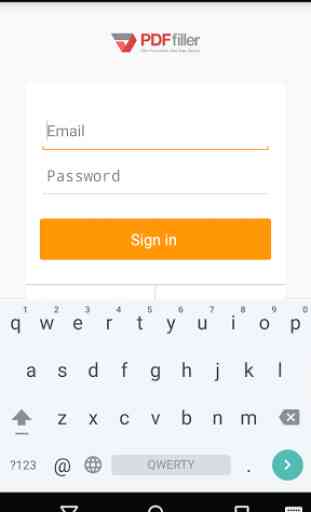
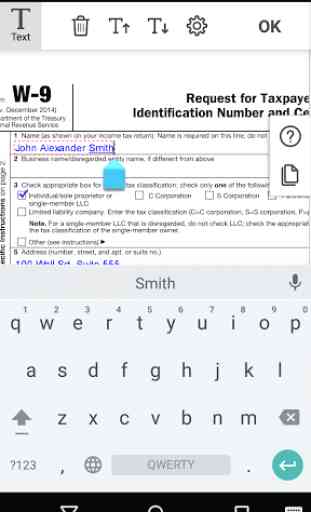

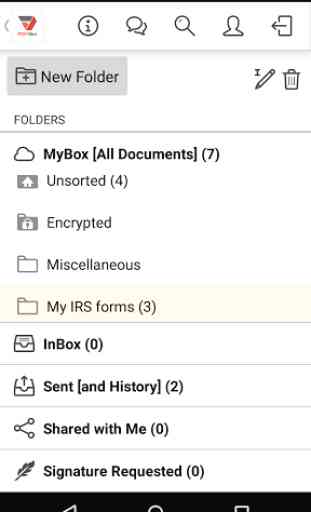

I guess it's good if you want to pay for it but if you're simply looking too real fast make some edits and not pay for the extra stuff they don't even let you take the file and move it off that app without paying them I had to just take screenshots of it and hope that works. I understand having to pay for the extra stuff but taking 30 minutes to fill out a whole form only to not be able to download it to my phone unless I pay like $30 is kind of messed up at least immediately tell people that 🙃