Pearson Employee Authenticator
Pearson Employee Authenticator provides employees, contractors, and partners with a safer, more secure way to verify their identity when they log in to their Pearson myCloud account.
It uses Multi-Factor Authentication (MFA) – your username and password, plus a touch or security code – to verify it’s you when you log into your myCloud account.
Once registered, it is simple and fast to use.
You can install the app on either your Pearson-managed or personal device.
Features:
- Easy, quick set-up using QR codes
- Support for ‘Touch To Verify’ authentication
- Support for ‘Security Code’ generation
Permissions required:
Camera access: to scan QR codes for MFA registration
Notifications: to receive the Touch to Verify notifications
Network access: to respond to the Touch To Verify notifications*
Fingerprint: to have Android verify you using your fingerprint**
Storage: to store your MFA settings
* No network access is required to use Security Code verification.
** This app does NOT have access to your fingerprint biometric data.
Category : Tools

Reviews (24)
This app is horrible. It frequently doesn't work, offers no troubleshooting steps, and causes more problems than solutions. If you can choose another method of verifying your identity, do it.
now requires me to use a finger print instead of simply tapping the button to unlock. I DO NOT WANT TO USE MY FINGERPRINT. I never authorized this app to have access to my fingerprint reader. There is no option to not use it. The fingerprint reader on my phone constantly fails. Now i can no longer use the tap to unlock function. PLEASE FIX
Terrible app. Epic fail. After getting new phone it doesn't work. Called tech support and they gave ONE one-time recovery code. Logged in. Thought great, I'll get new recovery codes. In order to view Pearson tech support, it asked me to login AGAIN. But I can't because I was given ONE code only. I also asked the tech support guy about the app issues and he told me it would "fix itself". LOL. So now I can't get support and can't get recovery codes. On this test, Pearson gets a grade of F.
This App stinks. I am unable to login to my MyCloud. None of the 6 digit codes I get on my phone work. Message says Incorrect security code. I have uninstalled and reinstalled the App more times than I can count and have called our Help Desk every day for 2 weeks straight. I shouldn't have to work like this, in fact if I can't get into My Cloud I can't work!!!
Hate upgrade. I loved the swipe but my fingerprint sensor is rubbish. I spent almost an hour trying to get in and had to log a call with IT to sort it.
The app is ok but the support is terrible. The North American help desk does not know how to deal with Mobius login for employee. After being xfered to 3 agents they gave me the phone number for the North American help desk, where I started. What I need are Recovery Keys. I've been unable to access employee email for 2 weeks now.
I've had to install this onto my private phone for work. I don't think this is acceptable being forced to install 3rd party software to carry out work business
The app gives me the option to authenticate my cloud login, but after I authenticate using fingerprint it doesn't get updated.
touch to verify doesnt work. cant be running around to the support team jus to login everytime. waste of time!
The touch to verify does not work. I was able to register for the security code method but it refuses to read the QR to enable me for touch .
The app is a good initiative. However it is does not receive notification in android phones other than Samsung
Very useful, can be challenging when connected by wifi if signal is weak
This is awful. Too many things to log into. Too many steps. I shouldn't have to use my personal phone for anything to do with work.
was alright earlier, now all of a sudden the app closes everytime I try to login, please fix this asap
You cannot force employees to download apps on to their phone. I do not want this but can't work without it. ridiculous!
Huawei device seem to not be supported. Employees can't struggle like this every morning in order to do your job. Please get this sorted out or delay the launch.
Touch to verify does not work; the qr code never reads either on screen or printed.
Sometimes fingerprint authentication not working.
Useless, easily bypass the process..why it's mandatory use my personal mobile to installed the App?
I hate to use the fingerprint button.
After scanning QR code, app doesn't generate a code (even on Samsung)
Easy to use.
it's terrible

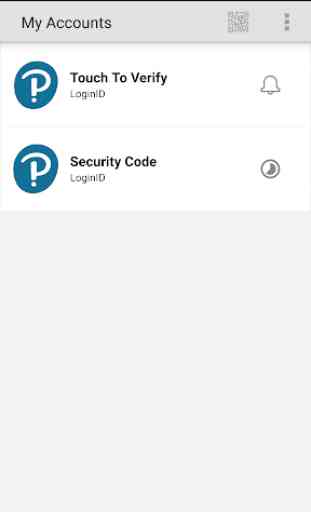
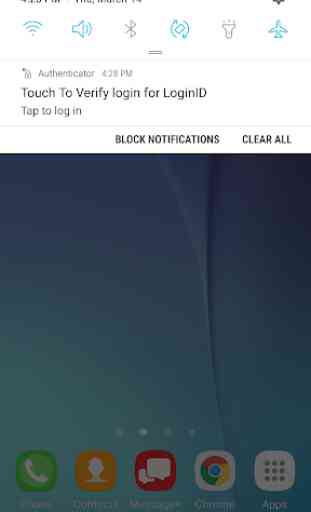
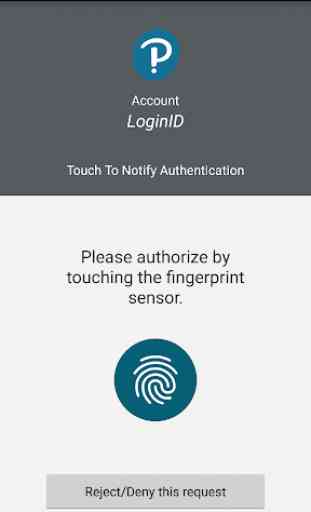

This app is supposed to scan a qr code from a screen, but when I tried to scan, it was too bright for my tablet's camera. Annoyed, I printed the qr code out to scan from paper. Because it couldn't scan in relative brightness, I had to try it in a dimly lit room. Even then, it took too long to scan, and by the time it finally recognized the code, the code had expired. This app is terrible, bordering on unusable. I have yet to get it to work quickly enough to actually authenticate.