Pearson eText for Android
With the Pearson eText Android app, book content is displayed with the highest quality fidelity to the print and online versions of the textbook. The Pearson eText Android app provides students and instructors with many of the same features available to web-based eText subscribers. The Pearson eText Android app provides full-text search capabilities, a notes manager, support for multimedia content, glossaries, and many other exciting features.
To access your titles:
1. Install this app on your Android tablet and connect to the Internet.2. Launch the app.3. In the eText app, when prompted to Sign In, enter a valid Pearson Mastering/MyLab Username and Password.4. Your bookshelf will display your subscribed titles.
Note: If you receive a message stating "Invalid Username or Password" and you've entered the information correctly, your subscribed titles may not yet be available on the Android tablet.
Highlights:
• Bookshelf displaying subscribed titles• Page fidelity to the original textbook display• Single and two-page view • Notes, highlights, bookmarks on or offline• Hotspot links to rich browser-based media (online only)• Text Search and Search History • Download manager for offline access• Table of Contents• Glossary (selected titles) • Help
Category : Education

Reviews (25)
This app worked great for me. I wish that it highlighted what you searched for on the page like the laptop version of the Etext does, but still a decent app!
Very slow. Won't download, hangs, missing pages. Was great at first but now is terrible
It works. However, loading pages is so slow!! Even when they're downloaded offline. Wish the app was better optimized.
Worked well at the beginning after that unable to view the downloads
It doesn't let me log in!! This is a terrible app and NEEDS TO BE UPDATED!!!
Cannot log into the app anymore what is the problem!
It's way to slow
Just don't, a waste of time
For psych 1001 the app works fine.
COULD NOT LOGIN !
Hands down the worst reading app I've ever used. Thought it would be convenient to use this for reading offline or where wifi was just not available. A tablet is much nicer to carry than the physical text which requires an unwieldy 3 ring binder to function properly. This app failed to load content on most occasions, was unresponsive, and failed to download even small sections of the text for reading offline. App deleted, dealing with the book even though I'm required to 'bind' it myself.
Can't download chapters for offline view consistently, even when downloaded, flipping through pages is WAY too slow. This app makes me feel like I'm back to using dial up Internet in today's world. Will buy the hard copy next time around maybe I'm old fashioned but this app needs a complete and thorough reboot. Scrap it and make it an actually useful tool.
This app keeps on crashing and is mostly unresponsive to my inputs. And if you're fortunate enough to even open a book once you try to navigate through the table of contents it will go blank. I don't know why my school paid money for this, it is horrible.
After using Bookshelf last semester I'm very frustrated with how pages are laggy, even when downloaded for offline use. Flipping pages is very picky (must slide all the way off screen or use tiny arrows). The highlighted pronunciation feature is nice (for a Spanish class). Disappointed I had to buy a new Android tablet for such low performance. (Bookshelf runs on Amazon OS and more smoothly). With the money you pay for Pearson, you would expect more. Good luck figuring out which Pearson app to install.
When I first used the app last week, I could log in and use the e-text just fine. However, today when I try to log in it says my username or password is wrong or that the text may not be available for Android. I don't understand...
This app is slow and highlighting is horrible. There should be other ways to read your text than having to use this app. It is difficult to use and it defeats the purpose and convenience of having an etext. I'd rather read the actual textbook than using this app. It really needs some work.
When deciding on what version of my textbook to get, I chose EText assuming that there'd be some semi-reasonable way to access it from a mobile device or tablet, and because it is a little cheaper. I assumed they couldn't have screwed up something as simple as accessing the text, with the thought process that pdf-reader level software would be sufficient and you can only really go up from their. But this was a major downgrade from a barebones pdf reader. First, you have no option to view it in-browser; you must download and use the app. And second, the app itself is awful. For one, it has unfathomably horrendous manueverability (zooming, moving around page, moving to next/previous page). Most importantly though, it is incredibly slow. I thought downloading the text (in app) it to my device would quicken the loading process (as it should... amazing feat of programming to screw this up) but it didn't whatsoever. It takes up to a minute for some pages to load, and some never fully do... The only positive is that it has features that I presume would be useful (highlighting, notetaking, goto page, glossary) but those are superfluous if you can't load or navigate the text in the first place.
They say its compatible with my device. Then when I try to download it gives me a comparability error."multi media app" doesn't work on devices with a screen size smaller an 7 inches. Bunch of crap
This app is incredibly frustrating. Each page takes forever to load. When trying to flip back a few pages to re-read something I eventually gave up, because each page was taking 20 seconds. I also agree with the other person who mentioned the highlighting is awful. It only allows you to draw a box over your page which you then resize to try to fit the relevant information in. I also wasn't able to find away to view the highlighted information, only notes and bookmarks, so good luck spending hours flipping through the book to try to find your highlighted information.
It will not let me download the book while im offline. Not very impress with this app.
This app was developed by incompetent charlatans. It's what happens when a garbage company like Pearson has a monopoly on a market with such inelastic demand as school textbooks. Freezes, crashes, takes forever to load a new page even when it's downloaded for offline use, and has an overall cheap feel to it. How hard can it possibly be to make a DECENT app that simply displays text images? There are a million free PDF-viewing apps that have the exact same functionality and work a hundred times better. Avoid this app and supporting this company if you possibly can, although if you're here the you're likely under their monopolistic thumb anyhow and have no choice but to. My book: Thomas' Calculus Early Transcendental 13th edition.
Worst app I have used in a very very longtime, developers you have lots to do
Never ran. Always stopped. Worst app ever. And they force you to use it.
Tough to give this even one star when it won't accept my login credentials. I can't even view the text from my tablet browser
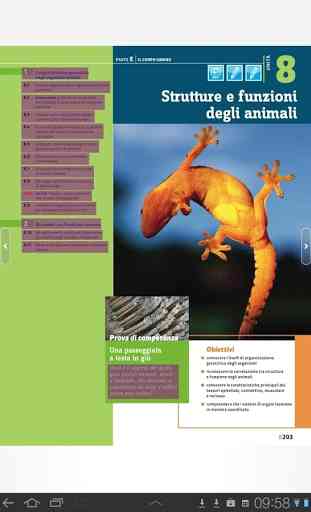
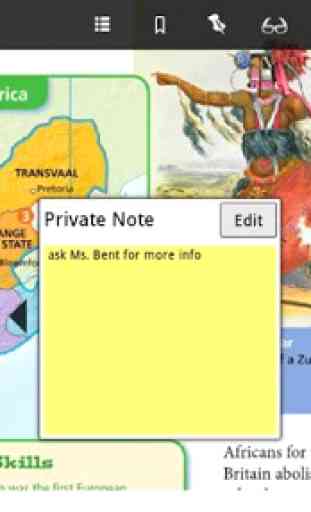
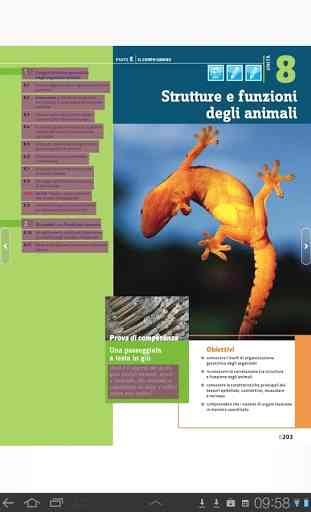
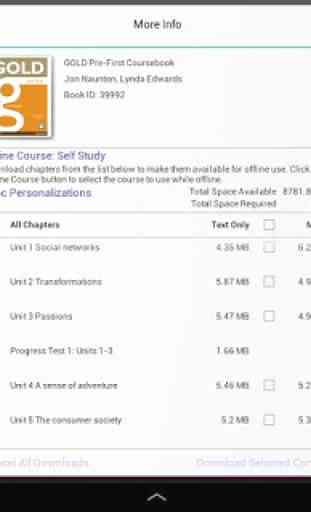
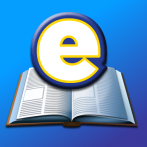
I was able to use this app about 4 or 5 times, and now I cannot sign in anymore. I downloaded the Pearson eText 2.0, and it appears to be working. If you are having trouble with this app, try the eText 2.0 app.