Pearson eText for Campus
The Pearson eText for Campus app is a great companion to Pearson’s eText browser-based book reader. It allows existing subscribers who view their Pearson eText titles on a Mac or PC to access their titles in a bookshelf on your Android 7” or 10” tablet, either online or via download.
With the Pearson eText for Campus app, book content is displayed with the highest quality fidelity to the print and online versions of the textbook. The Pearson eText for Campus app provides students and instructors with many of the same features available to web-based eText subscribers. The Pearson eText for Campus app provides full-text search capabilities, a notes manager, support for multimedia content, glossaries, note sharing and many other exciting features.
Access to your titles:
To initialize your eText application, use your tablet’s web browser on your Android 7” or 10” tablet to sign in to your MasteringPlus or MyLabPlus course and select a link to your eText. You will then be presented with a web page that allows you to launch your eText title using the eText for Campus app. For subsequent access to your eText, you can simply launch the eText for Campus app directly from your Android tablet.
Note that if you ever Sign Out of the Pearson eText for Campus app you will need to again access your eText using your tablet’s browser as outlined above to re-establish your credentials. If you are unable to access your eText titles through your course, those titles may not yet be available for Android. If you receive a message stating "Invalid Username or Password" and you've entered the information correctly, your subscribed titles are not yet available for Android.
If you experience any difficulties accessing the Pearson eText for Campus app, please contact Pearson Customer Technical Support
- http://247pearsoned.custhelp.com/
Features:
• Bookshelf displaying your subscribed titles
• Page fidelity to the original textbook display
• Single page view (portrait/landscape) and two page view (landscape)
• Notes, highlights, bookmarks on or offline with automatic synchronization
• Hotspot links to rich browser-based media within online titles
• Interoperability with the same title on a Mac or Windows
• Text Search and Search History within online titles
• Table of Contents
• Glossary for select online titles
• Page navigation via swipe, next/previous page buttons, Go To Page etc.
• Pinch to zoom
Category : Education

Reviews (28)
This worked awesome for years. Then it stopped! I could not acces my book in the middle of a semester, and it said to sign in with no way to do so. Their help section online is a maze of hoops to jump through. Very discouraging.
Can't access my text books anymore. On top of that, I have tried contacting support numerous times only to receive NOTHING in response. Absolutely horrible. If I could give 0 stars, I would
I had the same problem as Travis Bryant, then on top of it all no help from pearson. Who doesnt own a phone I'm told. My university was able to get a hold of them to fix it but it took up a better part of 8hrs. I should have started at IT first. My star scale for this review is -4 stars, since I have to fill one in. But I couldnt use 2 of my books yesterday nor can I get the financial calculator portion of my course So I have to buy a financial calculator So I give Pearson etext for campus -4/10
Can't even sign in. This app consists of a single page with no buttons or text fields and no instructions.
The sign in page does not work for me on my chromebook. It just tells me to sign in but doesn't have anywhere for me to type.
Book suddenly disappeared and I have homework due in the morning....... App for my tablet, but no support for my phone...
App doesn't work on Chromebook. It says to login but has no way of doing so.
Doesn't work. This app stinks. It doesn't work at all. How did they con schools into using this crap?
Does not work for chromebook, does not even have a login page. Not worth it.
does NOT WORk On android. Once dowload, it tells you to log in, but way to log in!
Needs to update so I can use on my phone. Very disappointing to have access one day and not the next.
Worked nice for months, now it isn't working on the app. Use for school so now I have no math book
I'm on an android and it will not work. It keeps closing.
There are no words that describes how much this app fails. Hey Pearson take the money you get from the over priced books and hire a real company to make an app that actually works.
Works great but the highlighter is trash.
Literally can't even open it. There's no purpose to an app I can't open.
Can someone pls make this work for android version 20? It keeps closing on its own....
Login window wouldn't even appear on this app.
You would think paying 300 bucks for book would get you a Working app to veiw it on!!! Fix your app you greedy scumbags or dont over charge medecal students for books!
So bummed, cant even log in
App stopped working mid semester
app wont allow me to access my books I paid for.
Doesn't work on anything
App would not open
Can't even log in.
This app only works if its opened through your college webpage after your signed in. You then have to go to the course and if it offers a digital book, thats where you find it. it opens the app for you so dont have it opened when you click the link... I havent had any crashes myself but the books themselves arent very helpful as far as explanations go and im taking math so... ive had more luck googling explanations. So yeah theres no sign in page on the app itself I think, because thats how they can keep people that arent enrolled in a college from getting it for free lol.
For being a major provider of School books, especially for those schools that have gone full digital only book systems, this app is in a sad state, would be better if they just had them as PDFs and used with Acrobat Reader. It keeps reloading, hard to navigate, some books are split between two files, in some cases parts on one book in one file, while the entire book is in a second file. The interface is ugly and looks like shovel-ware, like some kid made a quick trashy app to make a few bucks.If you are running a school and deciding to go full digital books only, don't, at least not until Pearson takes some time and effort and fix this broken/stale app.
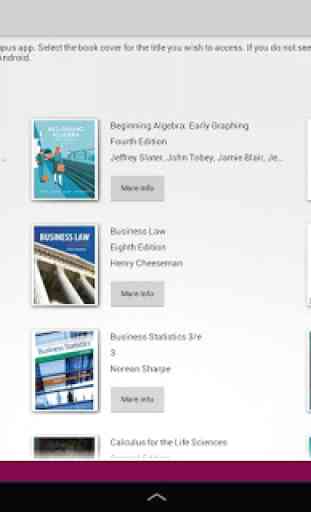

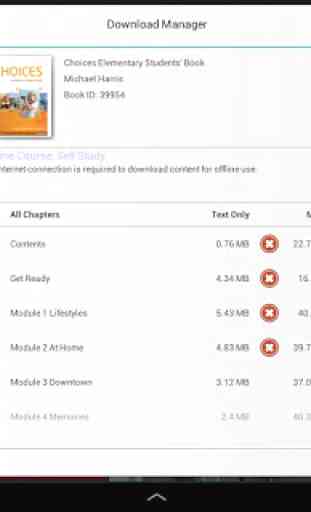


I will not be nice; I don't have to! I wasted my time dealing with this trash; it took the time that I had available for homework and study. This app is the worst Piece of Sh**** that I have ever encountered in my life; then there is the dancing around between support pages which do not solve the issue. There is a chat screen where I suppose to write about my problem, and they going to ask me the most stupid questions. No, I do not need or want customer support, I want the damn thing to work. There is so much software protection that it makes the app useless. Pearson, please do me a favor, get rid off of the app option, and lower the price of my books/labs. Maybe you need to write a course about E-Text, so everyone in that company may learn something about making apps and a system that work. I do not suppose to open a browser and install an app to see if one day they decide to work together. Useless and a waste of time. I just uninstalled the app and decided to carry the heavy book. Thanks God is only the first week of the semester. Do you think I have the time to explain you what is wrong with it?. It is your problem fix it.