Pearson eText Global
In the Pearson eText Global app, book content is displayed with the highest quality fidelity to the print and online versions of the textbook. Students and teachers will experience many of the same features available in the browser-based eText platform, including full-text search capabilities, a notes manager, support for multimedia content, glossaries and note-sharing.
To access your titles:1. Install this app on your Android tablet and connect to the Internet.2. Launch the app.3. In the eText app, when prompted to login, enter a valid Pearson username and password.4. Your bookshelf will display your subscribed titles.
Help:• If you have an access code for an eText, register it here: https://b2c.register.mypearson.com/register/• View your eText bookshelf on the web here: http://view.etext.home2.pearsoncmg.com/ebook/schoolLogin.do• If you receive a message stating "Invalid Username or Password" and you've entered the information correctly, your eText titles may not yet be available on the Android tablet.
Features: • Bookshelf displaying your eText titles• Page fidelity to the original textbook display • Single and two-page view • Notes, highlights, bookmarks on or offline • Hotspot links to rich browser-based media (online only; varies according to title)• Full-text search and search history • Download manager, for offline access to eText pages • Table of contents • Glossary (selected titles)• Help------------------------------------------------------------------------------------------------------------------------------Note: If you encounter any issues you'd like to report, please include the Book title and page number when you create a Customer Review.
Category : Education

Reviews (12)
when you zoom in you can't read anything and it all flickers
Files won't open
Does not work with the Pearson biology textbooks I purchased. Unacceptable.
Doesn't let me login anymore,had to switch to etext
Un user frienfly interface
I entered the username and the password and it says "Login Failed"
I'm using a galaxy note 10.1 2014 edition. The app crashes very frequently. Also, the left portion of the page is affected by a very annoying flickering. Hardly usable. Probably the worst ebook app I have tried so far.
Doesn't work. Pearson is behind the technology curve.
I really like this app for school so I don't have to carry the big book around, but when I'm on WiFi, I takes longer for it to load up than when I'm offline.
Doesn't even recognize my account. there is so many pearson e-texts android apps available for download but none of them work! So inconvenient
Upon login, it told me that either my login/password were wrong, OR the text was unavailable for android. The fact that it doesn't specify makes it completely useless. And if the text isn't available for android, why not mark the app as incompatible? Most Pearson apps do that anyway. I was not able to get past the login screen for this app. Downloading this was a waste of my time.
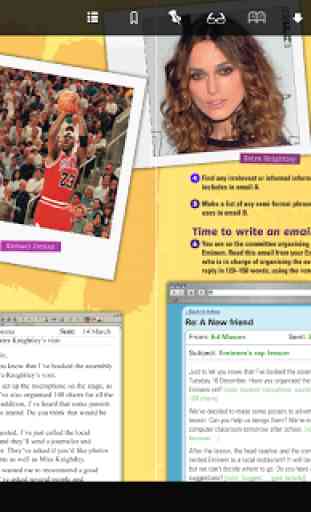
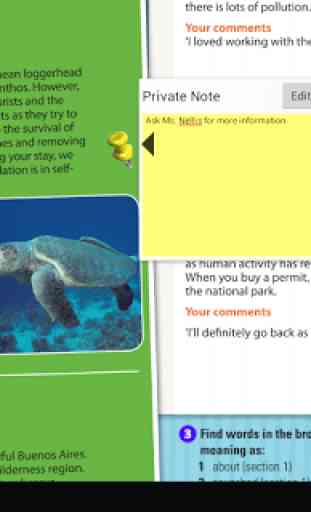

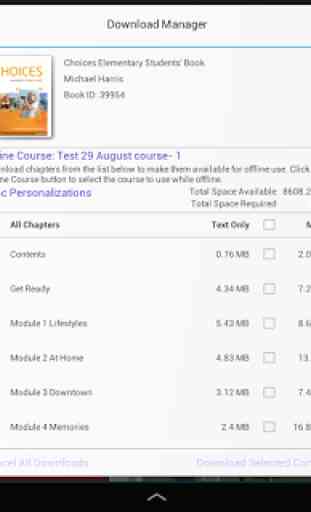
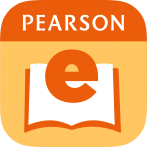
Horrible App. It stopped working out of sudden. Audios would be available every other day....