Pebblebee Finder
The PebblebeeⓇ Finder™: Find your Keys and Phone in seconds.
Ring the loud buzzer and flash the LED to find lost items.
Push the button to find your Phone.
Always track your items when in range on a Map.
Replaceable battery that lasts up to 1 year.
Up to 200 ft range.
Surgical Stainless Steel ring.
Compatible with Bluetooth 4.0 devices (HTC One M8, Samsung Galaxy S4/5/6/7, Samsung Galaxy Note 3, Nexus 4, Nexus 5 and most other BLE4.0 compatible Android devices).
Requires Android version 4.4 or later. For best performance use 5.0 or later.
Note: Continued use of your phone’s GPS in the background may decrease battery life.
To purchase more visit us at www.pebblebee.com.
Instagram us @ www.instagram.com/pebblebeeinc
Like us @ www.facebook.com/pebblebee
Follow us @ www.twitter.com/mypebblebee
Category : Lifestyle

Reviews (20)
Everything about it works great besides the find phone option all it does it send your phone a quite notification once. Instead of full blasting my phone multiple times. It work great on my dad's iphone 10 but for my Android 11 phone I doesn't want to work at all. Edit: If you have the same problem as me the problem is that you need to turn your alarm volume all the way up since pebblebee alert it linked to you alarm volume. Everything else works great and works how I want it.
Review is for the device. When you actually want it to work it really doesn't. Guess what searched my keys the old fashioned way when I lost it and app isn't able to locate the device even after holding next to it. Charged the device 2-3 days back. Not worth it.
"Find my phone" feature wont work while the phone screen is off. I have made sure to let pebblebee run in the background.
Super inconsistent ... When I mark a device in my house as nissing, I don't ever get an audio alarm.. but when I turn *off* the Left Behind feature, I get blasted with a 90 decibel alarm at random times. It's like having my wallet and phone be tracked by a six year old on a sugar high.
Trying it out to replace a different brand of finder chip. It does a good job of finding pebblebee when it's across my house from the phone and I ask the phone to locate it. Asking the pebblebee to locate my phone only works when it's about 3 ft away. One bug so far. I turned on left-behind and it didn't notice when pebblebee went far far away from my phone. I shrugged and turned off left-behind and now the darn thing won't shut up. It keeps telling me pebblebee has been left-behind.
After a big security update to Android 12 yesterday there was no update to Pebblebee but battery usage is saying the app used 24% of my battery since last night's full charge. I usually have lots of battery power but this evening had a battery warning and was down to 3%, after doing just normal activity today. Is it possible the app needs an update? Next day, battery use still very high, battery depleting unusually fast
The app continually crashes on my Galaxy Note 8. It wont stay open long enough for me to use it. I like the idea of this device but the execution falls short. I got this as a gift and I still think it's a waste of money.
easy to use. always finds the tracker. always loud enough.
Easy to setup, works with 2 cheap android phones, and IF you were within 20 feet line of sight of your keys, then, yes, is beeps, and is ok. BUT, in a 2 story house with lots of rooms, you would like to press the find button on the app, and walk thru the house and if you get close, it beeps. NOPE. DOESN'T WORK THAT WAY. If you don't find your keys at first, you need to wait about 25 seconds (or turn app off and on) before moving and trying searching a different room. (App countdown issue?) It will soon make its way back to Costco. I really wanted to like it.
Returning. Features either do not work or do not work consistently. I spent half an hour trying to pair the thing with my phone and it only worked when I went all the way to the user manual on their website for tips. (Really? No trouble shooting tips on the pair screen?) The 'find your phone' feature only works when the phone is unlocked, which is pointless. The main 'find your finder' feature works intermittently, so much so I can't even test the range. I dont have enough trust in it to keep it
The app and the devices (Costco 2- pack) seem to work most of the time, although sometimes I have to hit the button more than once on the phone before the app finds the device, and the device will start alarming even though the app display states it hasn't been found. The Phone-finder feature is great, and has already been useful on several occasions. My one gripe is that it drains my phone alarmingly fast. How do I set the app to scan less frequently?
Useless product out of the box and a year later it is still useless, completely and totally useless. It will NEVER ring the tracker and just says "Trying" constantly even though both are fully charged and were "located" a minute ago. You can have your phone less than 3 feet from it and it still won't work. Bought a Tile to replace this junk and it works each and every single time. Not only is the Tile product better the app is far more functional and useful.
Seems to work OK. Pairing is a little funky, as Bluetooth tends to be, but worked after a few trys. My biggest concern is having something that can find my wallet, keys, and phone set up with a unsecured account linked to my email. With the correct configuration this might be fine but the instructions in the app didn't explain any of this and honestly it just makes me nervous.
Good thing I didn't read the reviews before I bought this finder from Costco. First, let me say that the installation was easy, took 2 minutes, and worked perfectly. I think the reason there are so many bad reviews is because they are dated. Todays software must be much improved because everything worked fine! I have a Tile and it really bugs me to buy a new one each year. The Pebblebee is great and you can change the battery. Tip--the instructions say that to add a second device (second or more phones, keys, what have you) you just click on the bee icon and it will say "add another unit." When I did that, from the home screen, I just got the lost device screen. Finally I realized that there was another bee on the top of that screen. When you click it you get the other options. Also, to rename your device, you just tap on the name and you can then edit it.
I just lost my wallet and *really* wanted this to work so that I could stress less about losing it again. Like many others, I got the two pack from Costco. The wallet card refuses to stay connected, even when only a few unobstructed feet from the phone. The Finder 2.0 seems to mostly stay connected when nearby, but it takes a comically long time to trigger a notification on the phone that it's no longer connected. Getting a notification 5-10 minutes late isn't very useful.
Let's start with I have two older models from last year and they work great. I expected the same from the 2.0...not so much! I bought the two pack from Costco and returned it thought the 2.0 finder was defective. It registered as connected but would not make any sounds and the LED did not flash. The wallet tracker worked fine. Bought a 2nd pack and the same thing is happening...bummer. Searched the website for some help and got nothing. If it worked correct you really would not need any instructions. I really want these to work....HELP!
No really, this app is garbage. If you're not going to allow different times to work on the thing, why would you give us an option to change the tone? Miscellaneous garbage permissions, super pushy about forcing the permissions in order to get them to work, and you can't stop the beeping from the app. Literally asking for the card to break with how flimsy it is, but not an app problem, that's a design flaw in hardware, and this is a software complaint. Thank God for Costco's return policy.
This app would be an asset, BUT the alarm randomly goes off without enabling it! The down volume on the phone doesn't help correct the problem. Which would take care of the noisy element of surprize when it goes off. Or the volume control (which is part of the app itself) doesn't correct the audio problem either! Because of these reasons I stated, I could NOT recommend this app! P.S. If there is an element/factor which I should know, would a customer service representative contact me?
This app and device almost never work. I could spend half an hour trying to connect to the device and when it finally does I go to buzz it and it says it's buzzing and then it just doesn't. I've tried doing this in a space where nothing was in the way, and I could visually see the object I was looking for and it just couldn't find it. Pretty useless when the device and app are supposed to help me find my stuff. Side note, even when it's buzzing the device itself is pretty quiet. So steer clear.
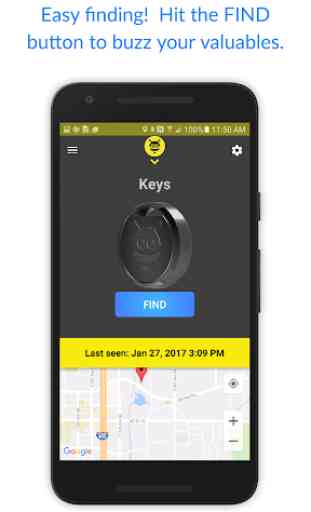
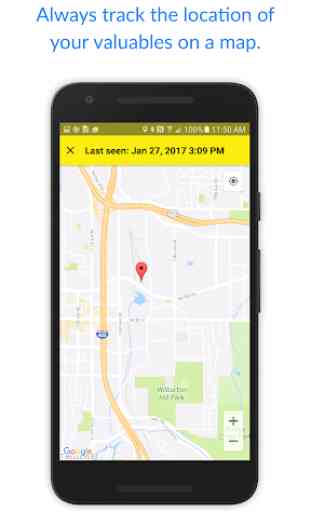

I don't need to find my key every second of the day. When I shut off my Bluetooth to not drain my battery to nothing there are constant reminders from app to turn on the Bluetooth it's completely unnecessary I don't want to see the icon at the top of the screen either I almost want to delete this application and look for something better. All we need is an app on the phone and a way to turn it on /off. I mean does it buzz when I hit the button and lose my key. Sure but that'snot unique