Pedometer
Enough exercise is important for good health. With this app you can count your daily steps taken, whether you're walking running jogging or just wants to monitor your calories if you want to lose weight. With this app you will always have the number of steps calories burned and distance traveled in a single window.
● How to use?
• First of all got "Settings Menu" and set the sensitivity.
• Then set your goals, step length, weight and units of calories and speed.
• Choose what to tell. Choose Exercise either going to be on walking or running
• Tap on the play button to start counting of steps, calories, distance, and speed.
• Enter your age, gender, and step length.
• Set your weight to use it correctly as weight loss/gain tool.
● Features
• The intelligent algorithm starts tracking after 10 consecutive steps, then stops and restarts automatically as you walk.
• Charts: Daily, weekly, monthly, and yearly step counts.
• Automatic step counting
• Daily log history: step counts, distance, calories burned, and walking time.
• Imperial (miles) or metric (kilometers) units
• Power usage mode options for efficient power saving.
• Exercise type to calculate calories burned
• Customized personal settings: sensitivity, metric/imperial, step distance, body weight, daily goal, etc.
• Customization widget display modes: steps, distance, minutes, calories, and lap.
• Concise widget display on home screen: 1x1, 2x1, 3x1, and 4x1
• BMI calculator
All time Sleep Graph Chart available Yearly, Monthly, Weekly and day (Monitor your Sleep time)
• Step counter calculates speed & distance
• Automatic step counter (no matter where your phone is pockets, purse, arm, hand)
● Notes
• Step count may not be accurate if you put your phone in loose fit pants due to the random movement your phone makes in the pocket.
• The sensitivity of a phone can be different from others. So, choose a sensitivity level that works best for your phone.
Category : Health & Fitness

Reviews (22)
It took me a little while to find my way around...but I really like the features. You can determine distance traveled; calories burned; averages for week, month and year. It encourages you and measures the water/liquids you drink. It really helps me to set and achieve better health/fitness.
I love the accuracy of the app for the most part, It has issues with time walked. Also wish that when you puased it you could still see your goals (steps walked) and show them off you can only achieve this by start which adds to your total
I like the app but the timer is out of whack and I dont know how to fix it walked 40 minutes today recorded as 20 minutes. Really only using to count steps, cant get it to count water. Might try another app. Full of adds, how can I get rid of the 5 second Keto add every time I open the this app? Counter is absolutely useless today the count was 50% less than for the same walk. Distance doesnt give accurate record either.
I love this app but it does have some faults. no 1 it doesnt count the minutes on my walks. No 2 it would be nice to look back on the history say a few weeks back or a month back to see if you improved not just that week only.
I disliked the first version of this app for many reasons and upon trying other pedometer apps i discover these people have 4 copies (or more?) of this same app but all pretending to be different apps. Each has a different name, producer, colors and icons but for each, installed side by side, you see they all have the identical main screen, menus, options, configurations and notifications etc. So now I am giving each 1 star for dishonesty of publishing one app as many different apps.
Step counting and distance in kilometer shown accurate, but time clock not shown accorate time. I walked 7.5 km in 97 minutes in stop watch but the app timer shown only 62 minites. Please check this and rectified the same.
Once again the app miscounted steps and distance. No clue as to how it worked so well at 1st, but now fails spectacularly. Gonna give it another day, then delete it if it doesn't work properly.
Easy to use and easy to set up. You choose what level to use it at. I wanted a simple pedometer that ran in the background on my phone and this fit the bill perfectly
Snazzy looking site. However, I found it a bit difficult to navigate at first. Only 12 minutes to walk 3.5 K? And last but not least, and this is the reason I rate this site 1 star and uninstalling it, is that it endorses Lance Armstrong the biggest sports cheat of all time. Good bye.
App does not accurately record length of time of activity. I walked a known 3.5 mile trail and it only recorded,60 miles and 15 minutes. Both were incorrect.
Used to like this app but lately it's been messing up a lot, showing I walked 160k miles or not showing any walking at all. Frustrating.
This app does not work at all. It stopped at 3706 and I walked for 77 minutes. And it stopped at 59 minutes. Needs improvements made.
It can not count the steps properly when we move the phone to and fro the steps are increasing and when the phone is moved up and down the steps are increasing too much please solve the problem
This app has a step counter that's more able to count accurately then others I've tried, and being reminded to take a drink every hour is a helpful bonus feature 😂
It has been great so far though it has so many ads. It suddenly stopped counting my steps. Thus it gets a 3star.
First two weeks it was good, Kept a record of each day and of steps throughout the day, Then one day it didn't register one step and I had done 3000+, the next day stopped on 215 steps and reset to Zero today same again "Sorry" but it has to be deleted.
Extremely unreliable. Turns off or restarts in the middle of the day for no apparent reason.
Repeatedly opening itself up over other applications; comes off as very invasive and it prevents me from using the phone normally.
It does not audibly tell me how I'm doing like another I used a few years ago which I cannot find! The app seems good however I need it keeping me up to date without me having to look at the phone all the time I want it to talk to me!
Just recently this app is popping up and running without me touching anything on my phone. It is making me want to uninstall it.
Very good so far. It will be a good challenge ever day 2 do better. It may not be completely 110% accurate but good enough for me

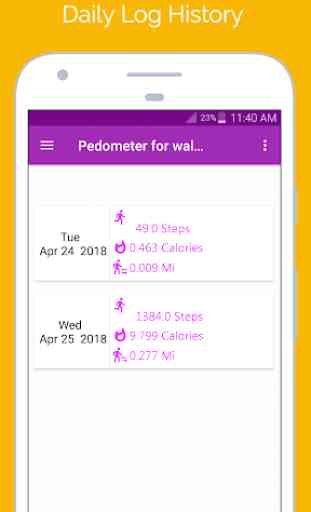
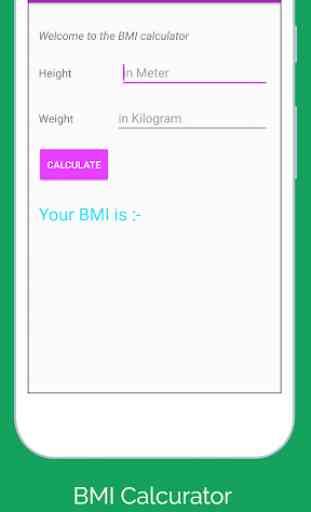
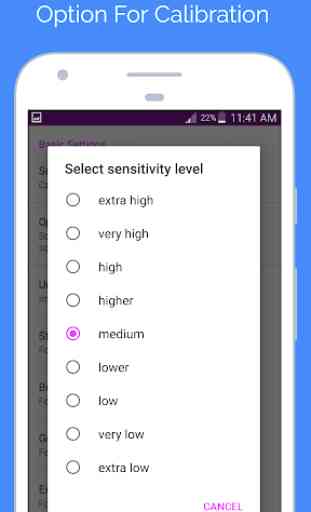

I installed two pedometer apps at the same time, set them all up together, same settings, etc, and went about my average day. 1 app went perfectly, quite accurate, recorded all 10,000+ steps I had done since I installed it. This one however, went to sleep and closed itself, despite being in my never sleep list in settings (the same as the other, accurate app), and recorded NOTHING. NADA. Not even the steps I took when I first installed it, nothing. Apparently I don't walk to work, walk around all day, or walk home. Uninstalling.