Pedometer - step counter - calorie counter
Calorie counter included
When you are on a diet or want to lose weight this app also has an calorie counter included. It shows the daily amount of calories burned while you were walking.
Low battery use
Unlike many other pedometer or step counter apps, this free pedometer – calorie counter app uses the hardware step sensor of your mobile phone. In this way the number of steps can be displayed very accurately. This also applies to the distance traveled. This free pedometer – calorie counter app does not use the movement of your mobile phone or your location. Using the hardware step sensor ensures that the use of your battery is very low.
Easy to use
This app records your steps automatically so you can’t forget to turn it on. To see the distance you have walked you can tap the round switch that shows your total amount of steps. Please tap it again to switch back to see the steps taken. To see weekly and monthly charts please tap the daily charts on the bottom of the screen.
How to use
For the best experience we recommend that you take a little time to adjust the settings to your personal preferences. This will only take a minute but it will give you very accurate results on the total number of steps, the distance you have walked and the amount of calories you have burned.
It is recommended to set the pedometer – step counter for the first use. Determine your personal daily goal and indicate how many steps you want to walk each day. You can also set the step size. This ensures a good display of your distance traveled. At default it is set to 75 centimeters or 2,46 feet.
So start moving and working on your fitness with this walking app. Get in shape, walk 10,000 steps daily and burn some calories.
Split count
if you want to know the distance of a separate walk instead of just the daily number of steps you can use the split count function in the menu.
Private and free
This is a 100% free walking app and it wil stay this way and you don’t need an account to sign in to use this app.
Important
Some phones may stop the app from working when battery saving mode is on. Please exclude this app from battery saving mode in your phone settings. For further assistance please feel free to contact us or visit or website.
Please rate this pedometer – step counter - calorie counter if you are satisfied or if you have advice for improving the app. Your response will always be answered.
Category : Health & Fitness

Reviews (29)
It's simple and effective. I just wish ads were muted. I check my steps at work sometimes and that can be an annoyance in an open office.
I don't think it's very accurate. Too many annoying ads you have to bypass before getting into the app and there is no time, I want to know how long I walk for with out having to remember to keep a mental note.
Having limited mobility, For me this pedometer is such good news and gives me the incentive to walk each day. It really gives me something to aim for - brilliant.
I walked in NTUC FairPrice at Hougang 1 since 430pm for more than 1.5 hours, just reached home at 545pm but the Pedometer only show 159 steps??? What sort of steps counting does this app function upon???!!! Totally disappointed with this app completely 🤔🙄 You can reply me or call me on Monday between 1130am to 1pm, thank you
Visually paired and difficult finding x to close/exit ads especially at 5 am. Also, counter erases a few numbers when re-starting. Still enjoy pedometer.
Counts steps well. It's a serious pain to adjust the step goal, and the pop up video ads use data. Just beware.
Easy to use and set up. It's my first time using an app like this and everything seems clear to read and check your progress. Only one thing that I've noticed is the ads other than that 10 out of 10
It is basic and does what it says it'll do but a bar chart approach showing today and the last six would be much easier to see at a glance how I am doing.
Keeps me motivated to reach my daily goal. Would be nice to have time in this app. Prefer this older version to the newer update.
It's OK but I preferred my old app which I didn't have to open and wait each time, didn't have adverts and was easier to navigate
5 star in the section that has to do with accuracy of the steps vs the distance one travels. 1 start for not being user friendly, this is beyond confusing and the ads are so annoying that it takes you off the app onto an unknown website. Pedometer, get your application on point, y'all were slacking off...
At the end of the day it does a sudden random jump of adding a million strides. I dont seem to be able to put it to sleep / close the mini icon. But the step counting seems good in that it just records my walks and not when I'm driving like some other apps.
Distance doesn't always match day on display. A bit hit and miss
It works. It does exactly what it's supposed to do and it's a motivating tool or app.
Best steps reading, enjoy two way steps reading, one is pedometer, one more kilo meter, thank you
I don't always have my phone on me when I walk. At this time, it isn't working... Not counting the steps.
Thoroughly annoying, i cant get it to start counting my steps as it's endlessly showing irrelevant adverts. How do i uninstall?
Terrible app. Too many ads. I'm American...I prefer miles instead of kilometers and daily activity instead of weekly or monthy average. Apple is much friendly and more intuitive.
Easy to use but far too many adverts
App goes off without warning. Then no measurements for the day. So frustrating
Does what it says on the tin, counts the steps I do and counts calories used, ideal.
Easy to use, just pop your phone into pocket, check any time.
Great, this app gets straight to the point. I only want to know my step count and it does it straight away, no faffing about!
Very good and easy to use. Gives calories as well
Intrusive and noisy adverts. Not accurate at all.
There is no HELP function, so it's difficult to see options.
The app sometimes doesn't restart after midnight and I have to go in and out of it a few times to get it to restart counting steps. Otherwise great weekly display of my steps
Having only just started using this app I find it very useful for my daily fitness


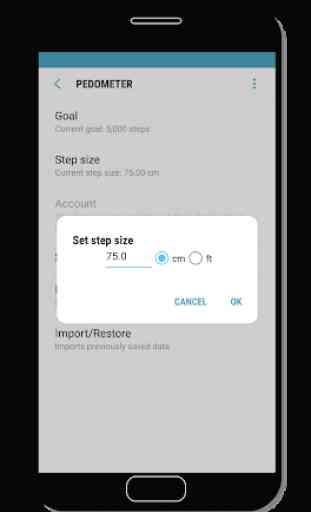
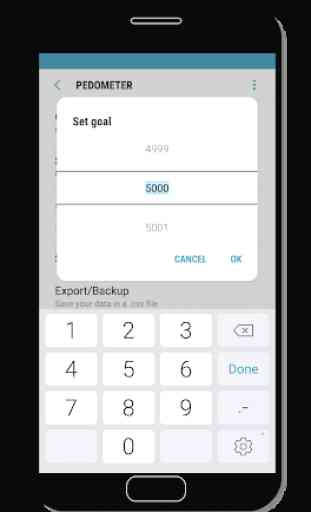

The App itself is great. The loud adverts, every time I want to see my results, not so. I think I may look for one that I can purchase without all the noisy ads.