Pen Tool SVG
Define each curve with 2 control points and an origin and end point, dragging your finger on the screen.
With the use of a pointer, the precission you can reach drawing with the finger is similar to drawing with a mouse.
SVG import (except the ones created with this app) isn't supported.
Category : Tools

Reviews (27)
it's barebone(the size is also small) but it has all the things i need for my works, except bucket fill tool, a redo button(i often hit undo button accidentally it's really annoying) and layer opacity or a way to set the opacity of imported images, and maybe some boolean operations for shapes as well. I hope those will be added in the future. I also like the way pointer works, it is perfect for phones with small screen. Also it is free, so thank you! please keep on improving the app.
A few initial impression:. Not bad. There are no good alternatives for ink scape on Android but this is useable for drafts and whatnot. I really want something to use with my laser cutter, so here are my suggestions. Absolute and relative moves of paths and corners. This would make it easy for me to make a specific size square or other comes shape. Custom grid sizes, and it appears that snap to grid does nothing, please fix that. Add, subtract, Union etc would be nice. No rotation when zooming
I'm trying the tool but it loads a Spanish Pluma Tool. Not the pen tool as advertised. There are English instructions butthe text based tutorial isn't that useful itself. I can't find any videos about using it in English. That's going to be too long of a learning curve for me to figure out quickly. It seems like it's useful but I want a more complete set of instructions. Not quite as advertised
Yes. This is the bezier pen tool we wish the Adobe (Illustrator) Draw mobile had. Takes a little getting use to but if you're skilled with a the pen tool it's fun to see this action. I haven't tried to save to colorize anything. Just testing the waters. I have a computer, this is handy in case of an illustrating emergency comes along. The menu/interface is a little boring but whatever.
Need a vector graphics editor? Look no further. You're in the right place. I was looking for a package that should somewhat be similar to Inkscape in terms of functionality. I tried so many paid/free apps, but none of them comes close to PTSVG, let alone being like Inkscape. It's almost feature-complete. I wish there was a Redo Button, Boolean Operators, Scatter/Replicate, Put On Path/Pattern Along Path/Interpolate option, and a Hand Tool. BMO Designs PTSVG=90% of Win10+Inkscape.👍
Awesom, incredible, mind-blowing, beautiful.. I never expected that it is even possible in mobile. But you people done incredible job. Thank you soo much.. A little suggestion.. 1.Add layer arrangement. 2.add shape builder tool. And make it in such way that it feels like illustrator.. Keep it up..
Very interesting app. Despite being very plain, I should say, this app has managed to provide a workflow for creating and editing vector graphics that resembles popular software on the PC such as Illustrator and Inkscape. Again, this is a very basic implementation and needs work, so 4 out of 5!
The app I was looking conceptually (I wanted to have a vector graphics editor for the phone with the ability to export to the vector file), but the usability has a long way ahead for improvement. It feels like a desktop app by design and controls, not a phone app.
Useless app, as it will not load saved svgs. It allows you to browse for them, but when you open it nothing shows up. Must have been due to a somewhat recent update as it use to open the SVG files just fine. I have tried clearing cache and date as well as restarting my device, it did not fix the issue
It needs many more controls and options(or rather, menus for tasks/tools, where are editing features -? and open new doc. and copy-paste), but seems a little good for vector bezier design and what you need a bit for svg..., Has nice toolbox and button placement and more, Good job really!
Very good. All over good app, but Inkscape svgs are not able to open and cursor drawing is a bit harder to draw(it would be greater if you add touch to edit functionality like available in infinite design) By the way my work is done using this. Thanks for such great app.
your app is working great, it has one issue though, if am working with it and i quickly switch to another application without exiting your app, i loose my work when i return to it pls do something could you allow opacity function for the layers and a way to trace bitmap pictures to vectors
Really a very remarkable vector art app. As an artist I can suggest you this if you are into vector pen tool using drawings and designing stuffs. Even though it needs improvements here and there, dont just uninstall when you feel notEasyWithThis for very first time. App is simple and better. Much appreciation needed.
Very promising app, but needs some more work. It freezes frequently on my Motorola Nexus 6 running LineageOS 16. There is a learning curve, but it's worth the effort. Thanks for a good app in the making !
Looking forward to being able to import PDFs/SVGs. Best implementation of a vector drawing app honestly. The tutorial could go a little bit further IMO
This is a good app for vector drawings. But the zooming does seem comfortable. It would nice to have the view not easily rotate to maintain orientation while zooming
Not the most stylish app but does what it promises. Learning all of UI might take sometime. There is a option to intersect two objects but is there a option to combine paths to one?
Good app but when it lag i lose all the art. If you simulate the feature of saving like in illustrator it will be better.
This is very much Inkscape for Android, well optimized for touch controls with mouse support available as an option. Superb.
I'm literally finished my outline. Then the apps was crashed and force closed. When i open it again, my draw was disappeared. Can't load it anymore. 🙂
This tool is great. Creating detailed graphics just became easier for me personally as a Programmer and Graphic Designer. Storage affordability, I am Now more thankful.
Slows down when segments have more than 50 point but otherwise satisfactory. It would be better if you could install fonts.
Its glitchy, and not easy to use, i cant import any existing svg files, the UI is very trashy, if your reading this, dont download at all, and to whomever is responding to reviews here, dont bother copying and pasting that grabage reply you've been giving everyone else. Edit: The dev replied with "Android 5.1..." Thats all you can do?
This app can become mobile version of coral draw if added some more option. Please make it more advance. Overall, my search end to find it. I give it 5 star
This is difficult to figure out and seems buggy. I thought I figured out what to do, but then on the next path it didn't work the same way. I just can't figure it out. The idea is nice, though.
Cricut users look no further- this app will meet your needs to create custom SVG files and comes with some handy tools to help create smooth images!


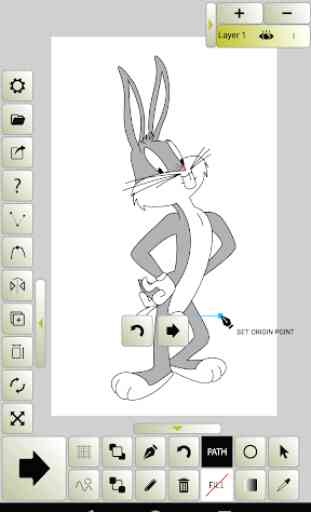
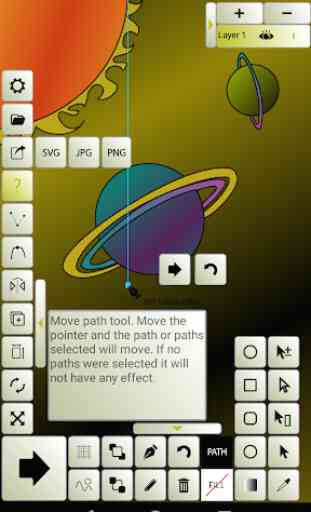

I'm liking the app, but the UI is a bit unintuitive. I have a few suggestions: 1. Support reverse portrait orientation. 2. Replace the dedicated "tap" or "set" button with just a single tap anywhere on the screen. 3. Make the setings persistent. 4. Don't bring up the tutorial every single time the app is opened! Besides these suggestion, the app seems solid! I'm going to spend more time with it and see how it withstands a more thorough investigation.