PEN.UP - Share your drawings
[Main Features]My Feed: A customized collection of creative images for you. Follow your peers and curate your favorite images.
Collections: Think of Collections as your album. In addition to creating your own works, collect inspiring images from others into a collections
Popular : Artists and artworks on spotlight.
Hall of Fame: An exclusive space reserved for the best of the best. Star artists are featured here. Compete for your spot in Hall of Fame, where you will remembered by users around the world.
Category : Art & Design

Reviews (27)
After having done a few sketches and scribbles, I have to say I love this app. It's simple and straight to the point and offers a place to share and look at other people's artwork, I do feel however that the drawing experience itself feels very barebones at the time of review. Some features that I want (as I can't fit them all in this review) include things like rotating the canvas, flipping the canvas, and moving layers up and down, and the ability to download brushes like on medibang.
This app has some cool features, but it could be better. The drafts don't sync between devices, so if I draw something on my tablet it won't show up on my phone and vice versa. The live drawing is fun but you often can't see what was done when the video pauses. it's like the bottom layer hides the subsequent layers. Now you can pull up a small version of the live drawing but you can't keep it there and you still can't see the layers. Most of the live drawings are useless because of this.
Continue to make dedicated updates and it could really be a nice app. I keep having this problem when I layer mask. It duplicates the layer underneath it and makes it all glitchy, getting rid of all the progress I made. Weird bug and I'm fairly certain it's not a matter of user error. The layers act weirdly and bleed colors. Would like this fixed. As well as a selection and transform tool. They finally added a fill option which has made things a bit better and easier at the cost of more bugs.
I really like it, it's a cute and simple drawing app with all the basics like layers, different types of pens and brushes, all the colors, and I think you can import stuff, too. Just simple and straightforward with all the right staples, I really love it, a nice surprise that came with my device.
Creative and easy to use! I've enjoyed using this app and getting to draw digitally more and more. It's not as intuitive to create a drawing or continue with an older drawing. Still, the gallery is inspiring and it also has monthly challenges to keep you motivated to continue drawing every day.
I feel like this app has incredible potential however, I believe there are key aspects of an art app that it lacks. For example, there isn't a ruler nor a symmetry ruler. As well as that, a small yet odd detail is that emojis aren't usable in any parts of the app (your name, bio, even description of your artwork). Although small, I do find it odd. There are more features I wish were included but I can't list them all here. This app has a solid concept and I want it to develop and build.👍🏼
Brilliant app, I've only been using it for a day but it's amazing. The only reason I'm giving it 4 stars instead of 5 is because of 2 reasons. The first one being there isn't any auto save. The second reason it's only get 4 stars is because you can't rotate your canvas. I'm coming from Autodesk Sketchbook where you can rotate your canvas and it might seem like something so miniscule, but it's actually quite annoying because your hand keeps touching the screen and interfering because of it.
Nice drawing app. It's user friendly, using it really feels good, and I like that it encourages drawing with regular competitions. However, I hate that it doesn't have an option to set custom canvas aspect ratio. The forced aspect ratios also crop imported pictures. Other than that it's a decent app.
Great for doodles, coloring That's drawing. It's a great little App. to get a lil creative, and very very user-friendly. Great for all ages. Nothing demanding or hard to figure out. One small thing, I understand it's very basic but you can't move or turn your work to an angle that suits you. That's why we use more complex detailed Dig. Drawing Apps. So I'm not asking, I'm just letting people who review ratings know. Still, this is A FUN App.
Amazing drawing tool! But the UI is confusing and lackluster. You can't insert photos without it being a layer, you can't select and resize or manipulate a selected area and there's no resolution options. However, it's led me to be a more precise and confident artist, so thanks! But for pure drawing it's one of the best on Android!
There should be a fill option. Thats would make drawing easy as if. You should be able to rotate it as if, not only in portrait mode but also in landscape. Also sometime its difficult to follow when they are drawing on Live Drawing. We cant really see where they drawing as the paint hide the pencil drawing. But overall the App is good. There's no bug or anythind for me
I've been religiously using this app as it calms my anxiety. I love it! However, today I noticed that when I go to save my drawing as a draft to come back to it later, it says "Try again. Unable to save changes" so that is very frustrating because I lose all my progress. Please fix this bug.
They should add shapes, straight lines, fix the glitch where the screen goes black and deletes the progress, make smaller brushes and make a feature where you can move the layers to the front or back. But still this app is really good and I recently saw them paying attention to the comments of people! c:
Its super user friendly! Allows you socialize with other artists. Offers coloring pages too! The one thing I wish was different would be being able to flip the page which ever way you needed to draw at your desired angle. No problem though. Otherwise great for doodlers, even pros can get down with this App.
Penup overall is a nice free app to sketch on, but there is no landscape mode for phones. If you have a tablet and want a free drawing app, Penup is the choice for you. And if you don't have a tablet, but just have a phone, you would be better off with Ibispaint.
Although I just recently started using PENUP, I quite like it. In general it isn't a bad drawing app, however, I do have a few suggestions. 1) Pen stabiliser to prevent shaky lines. 2) More brush variety and ability to customise them. 3) Ruler / Shapes / Symmetry tool. 4) Ability to rotate the canvas. 5) Custom canvas sizing. It would be absolutely amazing if these could be implemented in the future updates !♡
So far I love this app. It has actually reinvigorated my artistic side. I haven't drawn since I was a child. Its my first expereince with digital art and love the flexibility and versatility of it. Only reason im not giving 5 stars is i still have so much to explore in the app and Im not a fan of how it deletes your "recently used" colors you make manually. Would prefer a save and delete custom palette.
I like doodling on here! I like the layers. For improvements... As far as I can tell there is no way to copy and paste the layers or to resize them and I wish there was. I also wish it would save to gallery as a png with transparent pixels instead of a white background. Maybe I missed that but I don't think so? The controls are very NOT intuitive, it took me like 15 minutes to figure out how to get started and shamefully long to realize I could resize eraser and change brush transparency.
I genuinely love this app. It gives you such a large variety of artwork to make. You can draw, paint, colour, do water painting. It really gives you the freedom to be every kind of artist you want to be. I would have given it 5 stars but sometime the app will glitch and refuse to save changes you made to a draft. This can be annoying especially if you haven't finished whatever you were doing.
Upgraded my phone and somehow this app got worse. For years I have complained about the sound options on my old Note phones; there are none. The sound doesn't respond to volume controls. Only way to not have sound is to silence the phone. With my new S22 Ultra the app will not stay running. If I turn the screen off and set the phone down to do something else for a few minutes, when I try to resume the app has closed down and I lose any unsaved progress.
Wowzzaaaa! I'm a graphics artist and now retired from executive level professional world. I think that after years of design used Corel Draw to exhaustion. Now I'm kicking back and this app, has given me new tools to continue in the art creation path. At 80- my tablets, and chromebook (customized) is being enhanced with this wonderfully simple and user friendly ap.
This app is very helpful! There are Live drawing and Coloring that helps me to practice, there are interesting pens, and sketch filters with colors to choose from! but I'm having a little trouble because I can't rotate my canvas with my finger so I rotate my tablet a lot.
No sync between multiple owned devices, missing printing option. Otherwise a nice app. Edit based on Samsung reaction: Thank you. However an automatic sync would be preferable - not a manual device to device transfer.
So far, not so good. I've been posting on the app regularly but not getting barely any attention (2 likes max). It seems like a kinda fun idea but my artwork just isn't reaching other artists, and it's sorta bumming me out. The app isn't popular enough for me to shout myself out on Instagram, and the algorithm is boring. To get attention, you're gonna need to post constantly and hope artists follow you. Still keeping the app so check out my profile ^^; WhyBeans
Super User friendy, I love the blending Tool available. The only Feature I wish it had was a laso to transform or resize parts of your picture. Or maybe it's there and I just haven't found it yet.
Hey! This app is good but I have a huge problem, When i just live drew the app was not responding, and when I restarted it, it lags when I open it and it kicked me out of the session, Samsung, please fix this, it happens with coloring too, I first liked it but now it's going hell and I almost broke my phone by this.
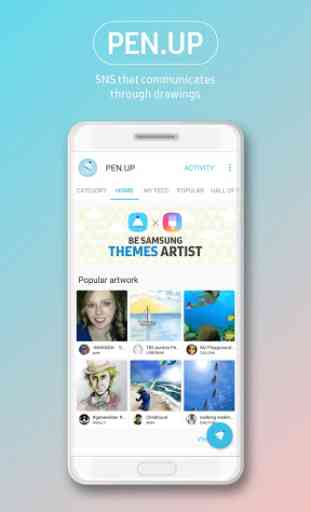
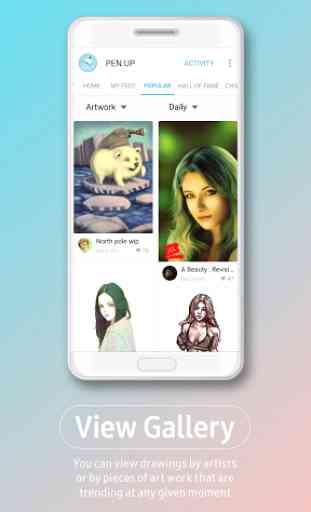
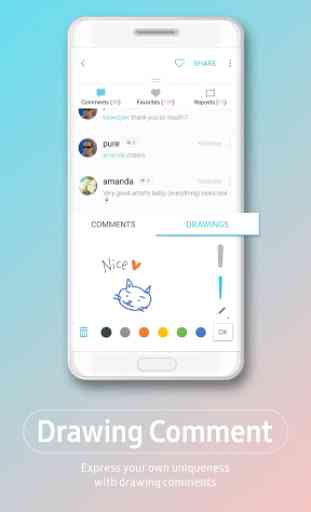
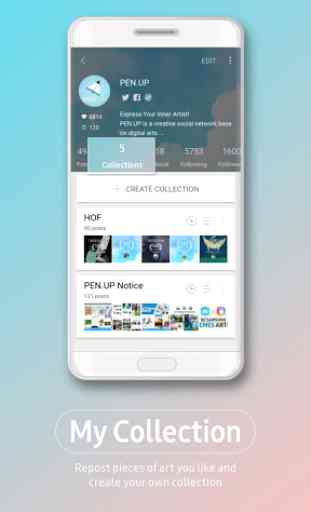

The only reason I didn't give it a 5 star review is cause I'm not actually an artist! I really love it though cause it would definitely make it easy to try to be one if I actually wanted to be one! I just like drawing & coloring a little bit now & then! This is really good for that! The many different drawing tools it has are absolutely amazing too! They make precision in what you're doing surprisingly easy!