Pencil Drawing
Main Features Include:
* Crop and rotate your images: before applying the filters, you have the possibility to crop the image to any height and width. Choose from the predefined aspect ratios or use the free one to move the handles to any position.
* Effects and Filters: Apply fantastic pencil sketches and pencil drawing effects to the image. Over 20 different filters to choose from, for free.
* Drawings: Draw over the image by selecting the draw option. Choose the pencil, metal or fuzzy options and select the color you want for the line.
* Text on Image: Add text over the selected images. Pick the text size, font and color.
* Emojis: Select the emoji option to open the amazing gallery of over 350 free emoticons to choose from. Add as many emojis as you want. You can move, resize and rotate them.
* Contrast and Brightness adjustment.
After editing the image, the last step is saving or sharing it. It can be done by a single click. Locate the save or share buttons in the action bar and tap them. Saving it will create a special folder for "Pencil Drawing" edited images. If you decide to share it, available options include: Facebook, Whatsapp, Instagram, Email, MMS and many more.
Emoji provided free by http://emojione.com
Category : Photography

Reviews (26)
This app has pretty good effects. That's the pro side. On the con side, the Save button appears to not work. The only wtoay I could save was with onenote. There's no fade slider, so you're stuck with an effect that'd be great if you could just tone it down a little. Ads are obnoxious, designed to look like they're part of the workflow. Thats it. That's all it does. Not ready for prime time, considering uninstalling.
Very good app. Beautiful effects Make picture more beautiful. Thankyou designer and developer.
I love this app, its so perfect
...for those who can't afford real drawing by artist. However it lacks some editing parameters and interface need to be reworked
All these "pencil sketch apps are just photo editors. I guess everyone's huge brains forgot the lost art of ART
Not bad it all
Nice app for editing fb profile picture...very nice
Only three or four changes are there that too color shade difference.it doesn't look like a pencil sketch
well done! I use it not only as cool photo effects but also as a guide for my drawings
I didn't even try it. I just don't like apps where they look like you can draw stuff yourself but its really an app where you just cheat.
This is bad waste of data who want to kill the creater of this .i want to kill
Just installed used then uninstalled
How the hell created this idiotic app
its not good its very good hahahahaha
It isnt good at all.
If you are making a book, it has great settings to make a pic look drawn.
It's better but I love reality
App is too impressive
grrat.and awsome
I loved this app
Best
I loved it
Love it
Nothing
carry on
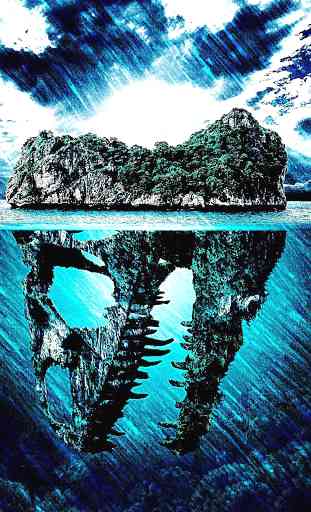
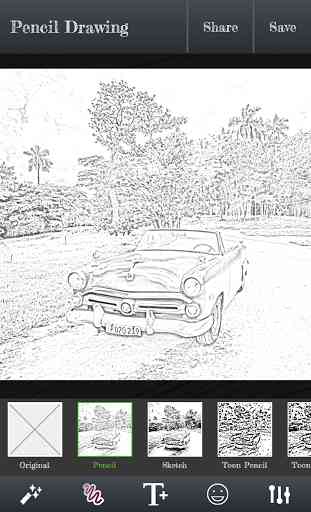



Let's me bring old photos to life