Pencil Sketch
You can pick a picture from your gallery or capture one from your camera to generate the sketch. Both black-white and color sketch photos can be easily created by just one button click.
There are three styles included in the app: "Sketch", "Doodle" and "Hatch". "Sketch" style creates pencil sketches with smooth edges and curves, which is a perfect choice if you like handmade sketches and paintings. "Doodle" option converts a photo into a doodle style cartoon photo. It works great for portrait photos taken from your selfie camera, and you will get a lot of extra attention after posting them to your social channels. "Hatch" style works generally on any kind of photos, as it is a simple style which generates a cross-hatching texture on photos. Several photo frames are included in the app so that you can easily apply them to your photo sketch results.
A powerful photo editor is also built-in within this app, which includes many useful and fast manipulations of your pictures. The sketch photos can be easily enhanced within the editor by using features like: one-tap auto enhance, photo filters, fun stickers, color balance, brightness/contrast/saturation adjustment, color splash, redeye fix, blemishes removal, etc.
You can also draw your own doodle pictures by selecting a canvas. Colors, pencil styles and erasers are all available in the doodle board.
Saving photo sketch can be done easily by a single touch of a button. Sharing pics are also supported. Photos can be shared from Facebook, Twitter, E-mail, Message, etc.
Some of the sketch effects are comparable to the prisma app. But unlike the prisma app, all the photo editing tools are available offline, so you don't need network connection in order to use this app.
Note: all the images produced by this app will be saved into a folder called "Pencil_Sketch" on your device.
Category : Photography

Reviews (28)
Only had for a short time, but, It seems to work quite well for the basic tasks I've played with. Has adds, but worth the aggregation for being free🙂.
A complete garbage app. I was really looking forward to turning photos into beautiful pencil sketches but every tool (pencil, comic, sketch, etc) not one even worked. Just turned my photos into roughly only slightly filtered garbage far worse than the original. So confused? Please! Do not waste your time on this app as it was sadly/regrettably extremely disappointing and don't want anyone else to waste there time. Nothing like was advertised & shown in the sample pics. Sorry! So sad.
It isn't at all what I would expect to use. It didn't make the photo like a drawing, it made it almost like a bad drawing. And you cannot just make it like an outline or refined sketch, it would here to be a very plain photo to get even close. It's varying degrees of color or just plain lack of clarity. Did not like it and uninstalled after five minutes.
Not what the name implies at all. To just sketch with a pencil tool is seemingly not possible. Instead it wants your camera or photos. OK, as a starting point that might be Ok but having chosen your photo the only option is to then share it with others via WhatsApp or Facebook etc not to edit it with a pencil. This is true of their sample gallery too.
My favorite so far is the comic selection, out of all that one is the best, it pretty much works to my likening for just about any portrait so far.
I absolutely love this app! It is easy convert your saved pics to realistic pencil sketches!!
Of all the "Pencil" sketch apps, which are really just "Filter Variations" you can do yourself with any cell camera or digital camera, "This Is The Most Hassle Free!" Only 1 add between render and save. But, try your own sampling. Click any photo in device or cloud, tap edit, tap filters, tap black/white or grey scale..there are sliders to adjust from dark b/w to color! If you have samsung cell: instead of photo use "food" in More (pro) section. It also has a slider to adjust color balance.
Although I'm still learning more about it. Saving files and things, I would like to learn more, like ensuring if I make a sketch from an original photo, I hope the "original" is unaffected. However, so far excellent. You can tell it is not a junk app. Lots of nice features, not just pencil, but paint, and things too!
You got to be kidding me, im impressed. So far this is the best app yet, the ads are less and it's really cool, keep up the good work mate
I like this app, I can draw anything but to see my photos look as draw, I really enjoy it! Thank
I have to be honest it's discouraging how you need to go back and forth to upload each picture from the gallery each and every single time : once picked you need to give it a checkmark first, so you can start sketching. The doodle/comic bar didn't work, so I can't tell how they look. The feature pencil and colored pencil (bottom menu) are working. I will look for a different pencil editor, because I've got gorgeous pictures of my kids, and they're not turning smoothly sketched here.
There is no eraser, unless I'm blind and couldnt find one. This hap has no eraser and I need one if I'm going to draw properly, the doodle feature is too basic, there's only a pencil that can change colour, undo, redo, and a bucket that changes the background colour, the photos that I try to edit come out like 5x more saturated than they were when I took them, please fix these, and I might download this app again, thanks and goodbye
Used to like app when I was younger but I think it must've updated or something because all of the tools I used to use are gone and you have to watch like 20 ads before u can even edit the pic..! 😠 Now it's just a picture editor app (nothing like what it implies in the name) and if u try a picture with makeup on it makes ur face all streaky and blotchy.. my advice is don't download. It just takes up your storage and uses ur WiFi.. ugh!
Garbage app does nothing but allow users to look at photos they have saved to their devices. And every other week it offers a downloadable collection of pictures that were supposedly created using this app... Yeah, right. Waste of time, effort and SD card space.
In my experience I have had poor apps that didn't rate at least P. S. Had alil bit of progress they still didn't catch the sketch. But, it was closer to a good sketch. Next time I try this app. I'm sure it will catch great cause this was third time. So I'm hoping they improve the sketches to perfect. Good luck. An thanks.
Doesnt work well on all photos so choose your shots wisely. You have opposite ends of the extreme with the preview shots which manifests themselves as a total over exaggeration of features or contrast which makes the picture unuseable. The app is a great concept but doesnt always deliver.
I enjoy drawing with this program, however, after saving or leaving a drawing, I find it hard to get the picture back to the original drawing page to pick up where I left off and don't know if I can use any other colors than the ones offered. So that is a bit frustrating.
From the last three years I have been using this application for editing photos and has helped me in drawing and saving editing photos. My experience with this application is very nice and had helpful. Thank you.....
The ads make this really annoying. No instructions and complicated to use in between the ads. Even having to wait for ads to download and use my bandwidth to download multiple full page ads. May be if there were fewer ads I might have tried long enough to buy an upgrade without ads.
This app is perfect for me and so easy to use i loved it. One more thing i wish if it can be done in this app which is a background music or songs can be added with the photo same the application of the stories in facebook.
My total excitement vanished as i installed this app, it shows same image in different variations. Doesn't look like a sketch, paint, comic or anything. complete waste of time and energy.
I just tried but I was not satisfied by that I just want to removeso I just want to know my face doesn't look very good and I was really very crazy with some pictures looking good and I was okay with it so I just use more often I think so I will
Fun, made some pictures of my little ones, that turned out cool...!
Forget the colour one, but the black and white is excellent.
So much fun. So many types of sketches to choose from!
I tried dozens of photos and they all look terrible.
Pretty awesome app so far. It's very easy to use. I'm using a Samsung S20 FE.
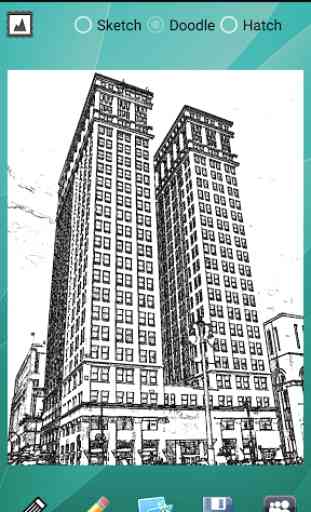
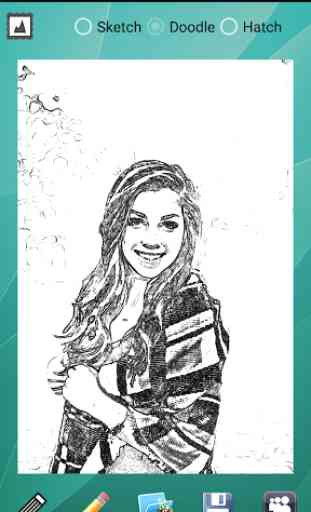
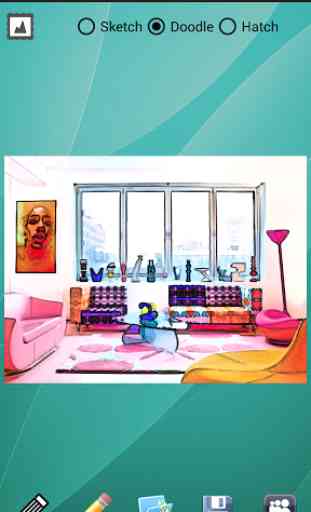

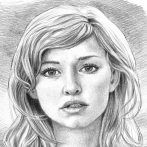
I needed to make pencil sketch look much clearer in a photograph... was excellent at this. I've used it for other applications too and always worked.