Pensoul
2. 1,000,000x ZoomPensoul drawings can be magnified up to 1 million times without graphic quality deterioration. Images can have a giant scale and fine detail on a single canvas simultaneously, thanks to its powerful vector engine.
3. 3D RenderingPensoul supports 3D printers, allowing you to change a simple 2D sketch into a magnificent three-dimensional print. Easily turn your drawings into fun cake decorations to make your kid's birthday or other event extra special.
4. Time SliderInstantly jump to any point in your drawing history to review or modify your work. From start to finish, you will find it surprisingly easy to use the Time Slider feature to alter and improve your artwork.
5. Easy to ShareThe new "Share Image" feature enables users to easily share their work on all compatible apps and social media platforms. Alternatively, users can export their artwork to their mobile device gallery using the "Save to Gallery" option.6. Pen Drawing Mode/ Touch Drawing ModeTo switch the Drawing Mode, “Tab” the Menu key of the Phones and “Long Press” the Menu Key of the Tablets.*Miscellaneous-Supports S-Note : You can import the content created in S-Note.-A few usage examples of PensoulSketchbook/ Drawing Pad/ Work Note/ Class Note/ Photo Diary/ Recipe note/ /Travel journal/ Planner
App authorization info:Camera: When user selects camera in the app, it accesses the device’s camera application.Gallery: When user selects to attach a photo file in the app, the app asks the user whether to access the gallery application.This authorization could be saved so that Pensoul can select photos from the device without asking. Also, exported images from the app are added to gallery application.External storage: If an SD card or an external storage is connected, image or data can be saved there.
* Applicable android devices
- Android versionAndroid 4.2 Jelly Bean and above (equipped with OpenGL ES 2.0). Performance may vary upon HW specifications.
- ResolutionOptimized for 800x1280, 1080x1920, 1600x2560 screen, and other resolution may not maintains optimized ratio.
Category : Productivity

Reviews (28)
Has potential, but needs work. 1.Downloaded this from the galaxy store, & immediately told me to update -but was only able to update on Google play store. 2.Stylus drawing shouldn't have an offset. It's ok for finger drawing, because you can't see under your finger, but not with a stylus. Have an option to turn off offset. An adjustable offset would be even better. 3.Needs more font choices. 4.Brush options are grayed out, seeming as if unavailable.Also, need preview of it under the brush.
I was looking for an app that can zoom into a photo and allow airbrush editing. This app does is brilliantly. Only problem is that when saving to my library it does not keep the allignment of my airbrush layer with the picture layer. So it only looks correct on screen in edit mode, but the saved image is garbled. Fix this and you have a 5 star from me.
It needs the ability to add layers from Android phone. I don't know whether layers is provided on tablet. I use my phone to design everything. I was looking for a replacement to two apps Infinite Painter and Infinite Design that I have that are are amazing and I wish they were combined. This would be almost The Perfect Replacement if you also had the ability to make patterns, add layers and everything save properly. This will be the perfect replacement for both of those apps.
The app is very easy to use, but there is a glitch in it. When I clicked a new page to begin drawing the top of the screen turned black and the marking of the brush was off by about half an inch. Also I was disappointed to find out there were no layers for the drawings.
It was awesome on my GS6 but on my Pixel 3 the touch is way off. I would have to press at a higher point on the screen to click on something. Issue is extreme enough to not even use the app. Gotta find an alternative until it's fixed.
The app does not interact well with the s pen on the note 8. I could not find a way to try to calibrate the pen to the app for better accuracy. When used on the screen it shows up way lower than the actual pen circle.
The worst tools I've ever used and the color options weren't even usable. I couldn't get the color I wanted I moved the buttons around for 5 minutes. I wouldn't recommend it to be honest.
Although I am keenly interested to work with 3D as featured in this application, I am a bit disappointed that there are very few tools, e.g. brushes and pens. But I consider whatever the average user needs and uses. So, to be honest and fair, 3 stars.
its good but miss alot of features.. like rulers, more paint tools and layer pages that can be a guide for a background and to enhance the drawing.
Good app for drawing 😁😁 but since yesterday the app has frozen whenever I start a new drawing. Old drawing are okay. Plsss fix this. Such a good app. I reinstalled it but no gain. Plsss fix this.
I created an account and when I went to sign in, it didn't recognize me. So, I reset (tried to) my password and it continued to reject my passwords each time I reset them. What a headache!!! Gave up and Uninstalled.
It's off, like alot... Don't kno how to explain it, but the pen touch area diifers from actual touch shown on screen.. Not accurate at all
Horrible experience on my Note9. Stylus completely out of synch with screen, lots of visual noise; quite unusable.
hello pensoul! #i can't log in to my account please fix the problem! X3 #when i draw i zoom in zoom out the art be so heavy so to much late in 1 art please proccess the zoom please!! x3
Does not work. So frustrating!! Does this app not work on android platform??? Very unstable ...brushes don't work well.
Very very cool. Love the zoom . Does everything i want extremely well. Except 1 thing; Smudge/blending tool would be badass
Came with my phone but has no updates to work with my s10plus. Update and i will see about changing the review
What happened? When I click on the app the menu shows up but when I select new it says web page not available
What a shame seems good but when I draw with stylus. Its way off calibration
Worst app ever time i draw something it ends up on the other side of the screen 😠😡
Will not launch on a Samsung Note 10 Plus 5G running Android 10. Quel dommage...🙁
They wanted too much info. I uninstalled before using. Short trial period.
So its still not working on Galaxy s9, i really want to use this again
Please add support for Android 12 and the Samsung Galaxy Z Fold 3.
Trash wont even draw where my note 10+ stylus touches...
This would be amazing if it had layers in it...TOO BAD THOUGH T︵T (._.)
I'm in love this is amazing I just wish there was auto fill but yeah I love it
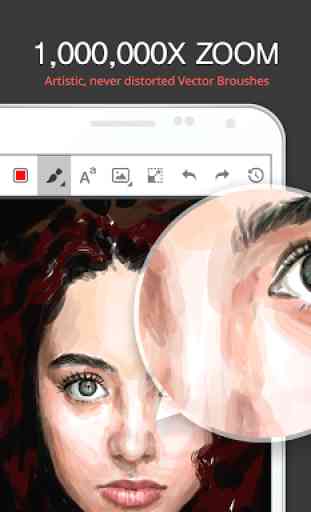
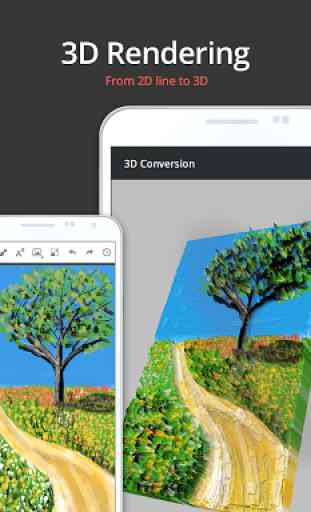
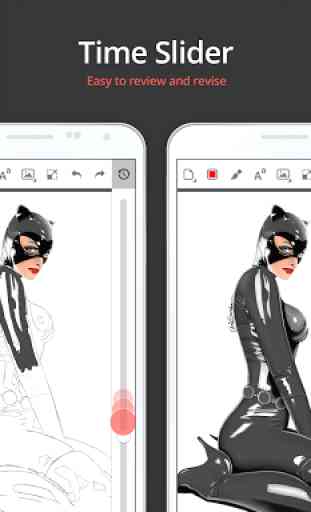
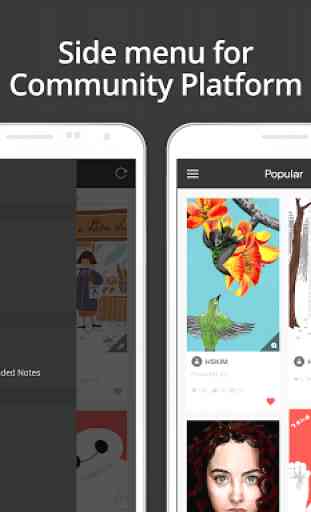
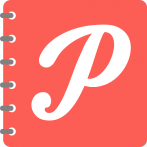
A very simple vector drawing and painting app with advanced tech built into it. Not a lot of bells and whistles , but the most necessary tools. You can definately be creative with this app if you want to. Although it seem to have been made for Samsung pen tablets, I've used it with other non-Samsung devices and it performs well. It might not work on all devices but its a very well designed app.