People Edge for Note 5
★ People Edge is the best new feature of S6 Edge. Now, It's available for Galaxy Note 5, Galaxy S6 and all Android devices.
-People Edge help you get access to your favorite contacts from everywhere at every time.You can make calls and send messages quickly by one swiping.No need to go to Contacts application and search for people, everything is just ready for you to use.
- Support apps: WhatsApp, Skype, Viber, Hangouts.
How to use People Edge for Note 5 & S6:
- Press (+) button to assign contacts
- Swipe from the edge screen to access your favorite contact
Category : Productivity

Reviews (16)
The app is pretty good. My only gripe is that I can't change the colors of the contacts. Other than that, I haven't encountered any issues.
I see now what other reviewers have been saying about the sidebar. It's been 24 hours since I've installed the app and the side bar disappears every now and then. I have to go into the app to turn it off and back on to get the side bar to re-appear. I would also love it if the sidebar protruded a little further out from the side. It's hard sometimes to get it to swipe out. Otherwise, I really do like the convenience of accessing my top five contacts right from the home screen.
As another app user stated, it would be great if it had the notification feature of the gs6 for missed calls and text. Once you update that feature I'll give you a 5 hands down.
I like this but then realised after buying this that there's another version by the same company with more features for 30p more. Which I should have bought called Edge Screen for Note 5 & S6 which allows you to have full control of your apps too. I just refunded this version and will now buy the Edge Screen for Note 5 & S6. Happy days! 😁
Always disappear from the home screen and I have to open the app to activate it again
it works perfectly but when you click on the message app to send a text message it only works with the default app . I have mysms for my text but it automatically goes to the Samsung default texting app
be nice if it would give us a notification like the gs6 for a text or missed phone call
It works the same as an S6 edge. Ty guys. Good job. Def worth the money
Need background to blur like in pictures. Otherwise it's awesome.
Can you blur the background like on the Edge?
Works well on my note 5. Only thing I would like to see is when the phone is in landscape that the tab would disappear since it doesn't display correctly in landscape
Awesome but can you pls make it that we can change the colors for the contacts then that would be perfect!
Its so good and working nice but one thing if u can make the background to be same with the home screen not to be the one u make it as defult background
Great seeing that it works on phones other than Samsung. But to those who have gotten used to doing things a certain way on things like stock Android, this doesn't add anything useful, or at least anything that I would remember to use... this is for those who have had the feature and want it again, or those who really want to try it.
Just for the taste.


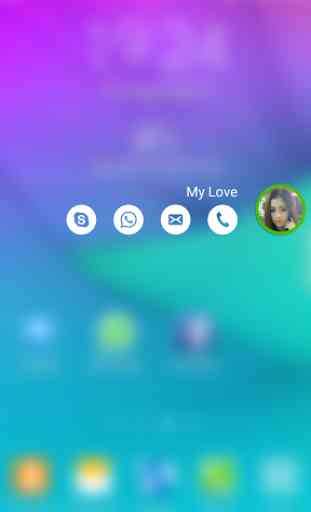
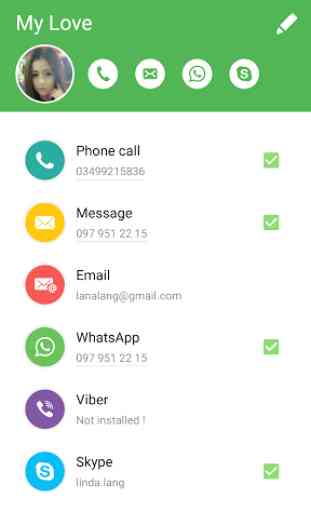

Colors are falsifying as it makes it look like it would work the same way as the edge. Would've liked to know this before I paid for it.