Pepe DNS Changer
- Bypass ISP domain restrictions and censorship if your ISP blocks content with their default DNSs.
- Block unsafe, fraudulent and phishing websites known by the public provider.A well known DNS does not replace basic safe browsing practices like avoiding questionable websites and downloading software only from trusted sources. A well known DNS provides a first line of defense against the threats of the Internet and censorship attempts.The DNS provider you configure is responsible for the domain resolution in your phone. Pepe DNS Changer just changes the DNS of the phone and does not perform any other activity in the connection.Disclaimer: DNS service and brand names are registered trademarks of their respective proprietors. Pepe DNS Changer is not associated with or endorsed by them.
- Bypass ISP domain restrictions and censorship if your ISP blocks content with their default DNSs.
- Block unsafe, fraudulent and phishing websites known by the public provider.
A well known DNS does not replace basic safe browsing practices like avoiding questionable websites and downloading software only from trusted sources. A well known DNS provides a first line of defense against the threats of the Internet and censorship attempts.
The DNS provider you configure is responsible for the domain resolution in your phone. Pepe DNS Changer just changes the DNS of the phone and does not perform any other activity in the connection.
Disclaimer: DNS service and brand names are registered trademarks of their respective proprietors. Pepe DNS Changer is not associated with or endorsed by them.
Root Not Required
Category : Productivity

Reviews (28)
Light, very useful, handy, safe (I hope), if it's not broken.. Don't fix it, I don't think it needs updates.
very well designed. I like the way you can add your own DNS provider. Great app. five stars
Hi Developer, Though I use this apk, my DNS request going through my ISP DNS server only.. Could developer care to explain?
easy to use and it works all the time. no ads.
Very useful, works perfect in Android 11.
beauty ui design, and work suppers, 5 stars!
Finally. A simple dns changer that works.
Could we possible pls update! for 2019
*EDIT* After waiting nearly 2 years for any updates, now defected to Blockada. WAY better and includes the functions everyone has been waiting for! Auto start on boot too! *OLD REVIEW* Brilliant VPN DNS Changer that requires no root. 5 stars if and when this is improved to enable custom list to be saved (exported), preferably to cloud services (Dropbox, Drive etc.) but SD Card fine too. Oh, and an import feature too of course. Thanks.
After reboot it won't automatically connect so I have to manually connect it. Please give a option for auto start on reboot with connect.
Very good app. It's simple to use. I can add DNS on my choice & I can exclude any app from this app. Moreover it doesn't drain my mobile battery.
Best thing to happen to me this year. Thank you so much dev. Love you. Keep the good work going on. Please tell me how can I support the development. Add an option to donate .I would love to support your work.
Doesn't work on my 4G mobile network. Reddit and other website are still blocked even with the DNS activated. My phone is Samsung S7 Edge, and my network provider is Indonesia's XL if that helps
Love this app makes life easier. Unfortunately it is the most battery draining app on my phone
Love your approach. Great idea as a work around. Love the 'stay calm' section explaining how it works. I appreciate your upfront-ness. Will give more feedback if I find any bugs. Thanks!
This has an easy to use interface to modify DNS providers with minimal battery usage.
App will not work if you have wifi assistant enabled. Can dev create a documentation if we can use service exposed by the app to automate DNS connection using tasked/automate? Vpnservice using 192.168.0.1 kills local internet if wifi is connected to this address
Very simple, and very effective. I'm a huge fan. I use AutomateIt to autostart on boot, but I still have to select the DNS address to enable. Would be nice to have autostart also auto-enable my preferred DNS address (I know autostart will be on the next update).
Very nice app, well designed, easy to use, works well and is stable, ad-free and doesn't require any permissions. As a minor suggestion, make the name of the app the same as here in Store: "Pepe DNS Changer"
I was told about this app, have been using it for some time and it really does what is says. However, on a MiBox (Android TV), I've begun to notice some apps are not appearing in the include/exclude list. I suspect these are apps written specifically for Android TV
Amazing, no ads fast wifi on galaxy s6, clean and easy interface. If we could only remove banner from lock screen!!!
Best VPN changer on android..no ads,simple and safe! Just love it
I have used many DNS changer apps before. This has App filtering feature. And the best thing is this App takes 1-20 MB ram where other apps taking 90-120 MB ram in background. What a grt difference!
I don't know how to use it but will try anyway.
Does not require special permissions. No unnecessary clutters in the app. Easy to use. Ad-free. Used DNS Leak Test to see if it works — it does! Thank you! How do you pronounce "Pepe"?
Great App. Can there be an option added to delete the default DNS providers, or allow re-ordering of the list to put the DNS providers I added to the top of the list? Other than that, this app works as described and is awesome.
Great app. Works as advertised. Finally, a way to block ads in Chrome on Android! Running on stock Android 7.0.
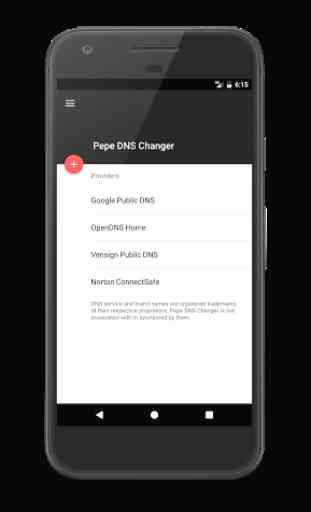
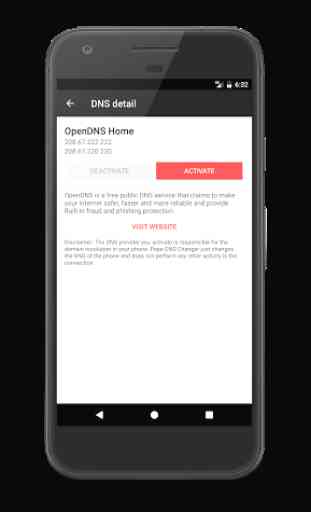
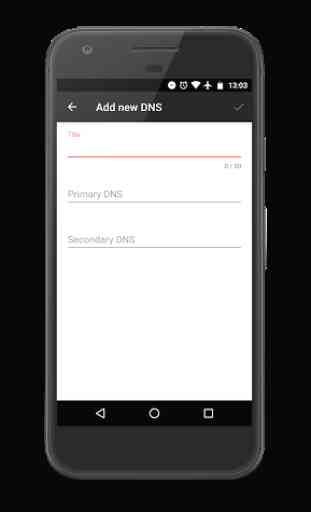

Finally. A real non root DNS changer. Not a "pass through" VPN server. Yes it ask you to connect to a VPN but it still goes through a custom DNS and your IP is still showing your own current ISP, not a random public VPN. Tested with OpenDns and OpenDns even verified that its connected to their DNS servers. So it's not any BS. Great for unblocking sites yet maintaining local high speed connections. Thank you.