Perfect Cast IPTV
Instructions to watch IPTV on your device: Configure M3U IPTV playlist URL and (optionally) EPG URL in the app settings. When selecting TV/playlist select configured playlist. When the playlist is downloaded you can watch IPTV on your device. You'll also need to install video player app (if it isn't installed yet on your device).
Instructions to work with Perfect Player IPTV: In the Perfect Player IPTV app: go to Settings -> GUI -> Enable Perfect Cast. Also make sure that your phone and TV box are in the same WiFi/home network. NOTE: Only Perfect Player for Android is currently supported.
* Perfect Cast was previously known as Perfect Remote.
Features:
- Watch IPTV on your device
- Remote control for media box with Perfect Player IPTV installed
- List of favorite channels with editing
- TV channel search in playlist
- TV program guide (EPG)
- IPTV archive/catchup support (requires configuration)
- Playlist groups support
- Playlist sorting modes
- Volume controls
- Supported IPTV playlist and EPG file formats: M3U, XMLTV
Category : Entertainment

Reviews (29)
I really don't understand the negative comments around this app. It works flawlessly and superfast on my Samsung S8 including watching VOD's that i struggle to load on a 4k firestick with Perfect player (which is also a great app) When i want to watch those same VODS (such as box sets i cant get in the UK) then i cast to chromecast or directly to an android tv. Works great.
Quick to load, allows you to select a video player of your choice, clean layout, easy to use, allow you to cast screen, stable. Would have given 5 stars if I could see EPG right beside the channel instead of having to select the menu beside it. Can Load more than one list but only 1 EPG, Otherewise would give 5 Stars.
Cast function does not work. I really wanted to use this to cast TV to my home hub max in kitchen. The cast feature connects and there is an icon on the hub, but it will never play a channel. Too bad. Love the interface and everything else about it.
Instructions for casting is not accurate. I cannot find a way to cast to Chromecast. Help me find this and you will get 5 star because everything else works. "In the Perfect Player IPTV app: go to Settings -> GUI -> Enable Perfect Cast."
Love this app and how easy it is to use. I am using it on my S10+ and using the Samsung Smartview to cast to my Chromecast and Roku stick. Love the EPG guide integration right under the channel list item.
It's not suitable with chromecast!!!! I bought the app tried it and useless like really useless. Connect to tv but cant play the format of the iptv list like the other app simple app can run it like vlc GSE.. one star because you try loool
When we cast to a Chromecast in background, there is no sound. I paid for full version to solve it, but it's not true. Totally regretted about this bought.
I use this as a remote for Shield TV. It works very well and makes it easy to browse the EPG without disrupting the currently playing stream on TV.
Perfect remote for perfect player, I use the remote app on my phone to control my android box, speed is really good and the controls are easy to use.
Im using the external player 'vlc' to cast in chromecast, because my iptv is based in TS containers. Working good, but I can't see in the app what the name of the channels I'm watching...
This is an amazingly fast app. I am just starting to really use IPTV and this app works beautifully! Perfect for CCloudTV and any other m3u you want.
Wouldn't work properly with multiple playlists, no response when emailing for help. Great way to treat paying customers.
pretty fantastic once you work it out. My eyes not too clever but im short sighted & this is perfect for me to use rather that remote on my fire tv.
should get a discount if already purchased the Perfect Player app. it didnt let me unlock full version so I guess I'll deal with the ads
love this app works perfect with my IPTV provider. I'm currently using it on my Galaxy S8+ controlling my Nvidia Shield and onother android certified Android OS TV box. If you use Kodi IPTV simple client this app will feel familiar in a positive way and worth every penny.
Currently streaming perfectly to my Chromecast from my Pixel 5, tried a bunch of other players and finally found one that works! EPG working as well.
Phishing attempt - this is NOT the same developer that makes Perfect Player !!! Just look at the name and contact information for the developer of these two apps (they are VERY SIMILAR but NOT THE SAME).
I have ads in paid version (the Consent ads menu option is still there). Very good overall UX.
Great app... Using with the Android App on my TV for remote control...some issues with playlists otherwise all good.
Wish your app was compatible with "multi-window" on samsung devices. Absolutely perfect otherwise!
Would be great, but won't play on chromecast. Just blank screen on TV. Using tnt
Giving only 4 stars instead of 5 because it does not work with Chromecast directly but I've found a workaround: Install VLC then cast to VLC, and from VLC cast to Chromecast
Makes changing channels easy. Would love the possibility to create different lists with a manual sort option.
Would have given it 5 stars but I couldn't find where to input the username and password for my IPTV provider. Only the url is requested
Love it, only suggestion I have would be to list the next show along with current show on the main channel list.
Everything is working well.... I just wish you would have some widgets. I would love to put one on my home screen.
I paid full version and unable to connect chromecast it cant play video on chromecast wate of money return my money
Won't cast to Chromecast...The main reason I got it. Please fix or at least respond to someone's comment.

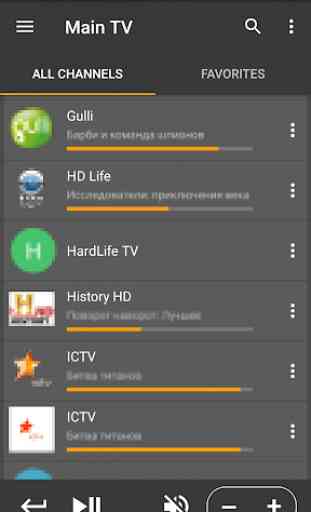
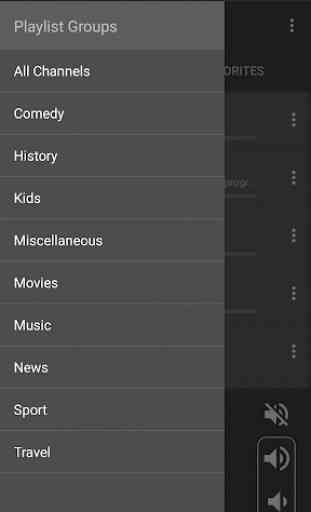
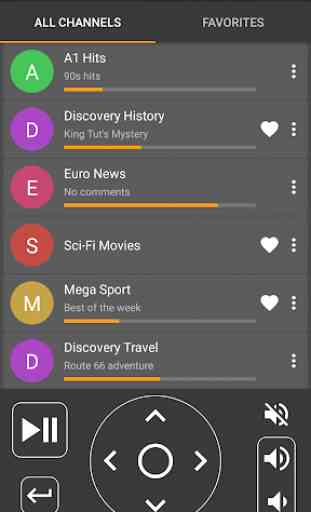

I love the app but it will not cast to my Chromecast/TV. It will connect, and it shows connected on the screen, but nothing plays. Paid for the upgraded version and also emailed them. No response. Don't waste your money paying anything for this app. Works fantastic paired with Perfect Player on my phone, but it's not what I want it to do.