Permission Check Plugin
Download All-In-One Toolbox: https://play.google.com/store/apps/details?id=imoblife.toolbox.full&referrer=utm_source%3Dplugins%26anid%3Dadmob
How to use
- Install Both All-In-One Toolbox and Permission Check Plugin
- Open All-In-One Toolbox > Toolbox > Plugins > Permission Check Plugin You can create shortcut for this plugin in Settings or add it as a screen widget for quick access
Main FeaturePermission Check Plugin detects permissions the installed apps require, so that you could take action to safeguard your privacy. With this plugin installed, you are able to see clearly the permission apps require without checking them one at a time.
You could press the item that requires the permission critical to you, view more details about it, or uninstall it.
About All-In-One Toolbox
All-In-One Toolbox is the most comprehensive tool app to optimize your Android in optimal speed. Trusted by Millions of users world wide.
**Key features**
Junk File CleanerClean all process, cache, temp files, empty folders, residual files, app leftovers, clipboard data, SMS & call logs, saved password, search history, large files
Task Killer & Memory (RAM) Booster Kill background running tasks whenever device slows down, lags or freezes to boost speed.
Pre-Installed & User Installed App Manager Manage all apps. Root user can customize auto-start apps, move app to SD card, batch install&uninstall apps silently, uninstall build-in system apps.
SD Card File ManagerManage all files, folders stored on external SD card. Support all basic file operations.
Privacy Protector Encrypt apps and everything you don’t want to share
Useful Plugins1. App Advertisement Detector 2. App Locker3. Auto Clean & Boost Tasks 4. Game Booster 5. App Permission Check 6. Compass7. Flashlight 8. QR & Bar code Scanner9. Quick System Settings 10. Sensor Box11. Quick Volume Settings 12. Pro Key
Any questions please feel free to drop us an email: [email protected]
Category : Productivity

Reviews (28)
[GOOGLE/SAMSUNG 022821, Av10, A505U1] I like this app alot except for the fact, It magically ignores Samsung and Google system apps for cleaning. I noticed all the plugins for this app do the exact same thing so I have to get a separate app to clean out the trash that I don't want Google and Samsung doing. It really is sad. Also the layout is pretty poor and needs a real good more advanced tweak for advanced customers.
Only just installed, so this is first inpression, hence 3 stars. Will review and amend later. Despite some reviews critising app, because it only gives option to uninstall other app, after reviewing their permissions profile, I still think this could be a useful app, as info. given is more comprehensive. For example an app may seen to have a valid reason to access SMS services, to recieve text, but should it be sending texts, without you being aware? This app highlights potential issues 😕
Brilliant! The whole frikin Toolbox app and it's plugins. I have not yet had an app created with such intelligence and intent, this complete and polished, especially THIS useful. You got a brand new fan in me lol! Bravo! Cheers! 🍻
This one keeps crashing on my Galaxy Note 10+ all the time. It used to be quite useful. No updates since Q4 2016.
I'm slowly getting it! So fun Do!Much to learn , but honestly i did much better using Android suite. Please compress these steps! too many. It shouldn't be this fun lol. Yeah it should! 😄
Where are the updates for UI Version 11 long over due.pleas fix since this is a paid for app and it is 5yrs old
Have been using this for years and i highly recommend it.. Easy to use, works extremely well.. I love it!!
Toolbox it's top app... But i don't know what it's it this..? (Don't have any extra option in settings...)
This app works 👌 very well . It keeps my device cleaned up . On my Motorola g7 power.
Outdated Android version. Let me know when is updates will try again
I have to say I in toy this app so I gave you some a pocket cash for it just aid donation for you to help you know make it a verb better app thank you have a great day!
thank you, this shall assist greatly. all of these have.
It works great with my phone
Best plugin of all in one toolbox
Is it really checking permission. I've seen no evidence of that.
Like it it helps me out alot
Hasn't been updated in 5 years!
All update online network open
Tried and true...
These is i like it
Couldn't use it
I think it is good and review more after evaluation
Help you parmison these apps for your
" LET'S SEE WHAT'S THIS APP ABOUT " !!!
Absolutely changed my life
Can't open
It's the bee's sneeze
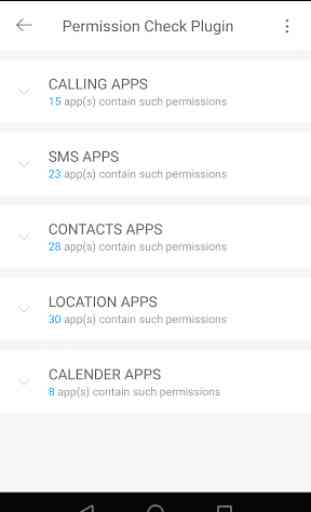
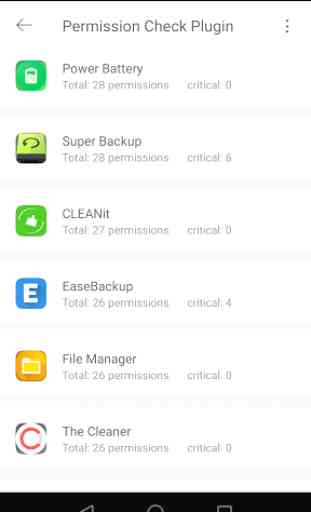
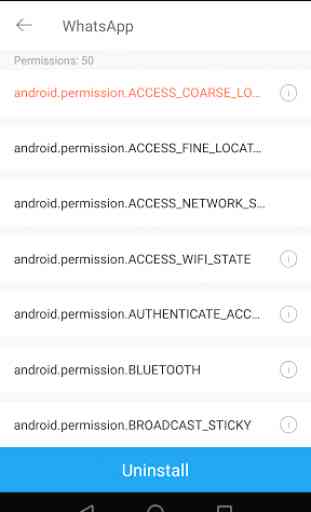
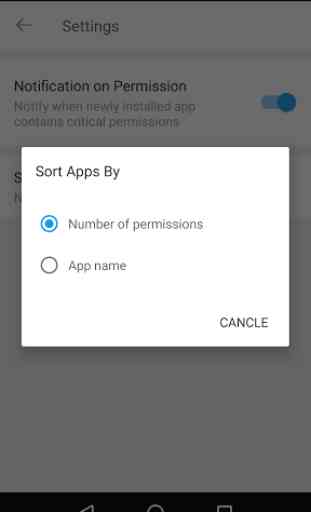

No longer works... flags app upon install then says it's for older version of android, but there are no updates. If Android 10 disables or replaces feature, notify users to remove. Uninstalled. All-in-one apps keep getting worse...forced ads (like a drink water reminder!), add-ons stop working, less overall utility.