Permission Ruler ★ Root or Custom ROMs
If your device is rooted, you can use this app directly.
If your device runs a custom ROM with signature spoofing like LineageOs, AOSP, ResurrectionRemix, etc. you can use this app without root.
Otherwise (or if you don't know what i'm talking about) you can use this app just to see app permissions and manage them manually, through system settings.
Warning:
Pause the app before uninstalling or deleting its data, so it will grant permissions back to all apps needed.
Regain your privacy, rule your permissions!
Do you want to stop your apps using dangerous permissions when the screen is off? Did you ever asked yourself if an app can spy on you through your microphone when the device lays on your table? (the answer is no: apps cannot spy on you that easily, unless they are real malwares, but they can access your files, or get your location, etc.)
Then you want Permission Ruler, a powerful and automatic permission manager!
Every time you turn off the screen, Permission Ruler will automatically revoke all permissions from all your apps for you, so you don't have to worry about your privacy or wasting your battery.
Permission Ruler will give you:
• Increased privacy (when the screen is off no app can do dangerous things)
• Increased battery life (since the apps can't do whatever they want, they will run less time, consuming less battery life)
• Simple usage: click on the only button in the main page when you install it, and forget it
• Lock permissions, revoking but not granting them back automatically
• Ignore specific apps
• Manually manage permissions through the app (will send to system settings)
• Don't grant permissions back automatically to apps not used recently
Special features (donate version)
• Ignore specific permissions of specific apps
• Lock specific apps/permissions
• Manage system apps
• Grant permissions back takes almost half time compared to normal version, using even less battery
Who can use it?
Anyone can use the app, but there are some limits.
To allows the app to automatically grant and revoke permissions you need Root permissions. An experimental support has been developed for custom ROMs with signature spoofing (https://forum.xda-developers.com/android/general/index-list-custom-roms-offering-t3557047), like LineageOs, AOSP, ResurrectionRemix, etc.
How does it work?
When you turn off your screen, Permission Ruler will revoke all permissions from all apps (unless they are ignored). When you turn on the screen, it will grant all permissions back (unless they are locked).
Why should I use it?
Usually a phone lays for more than 70% time with the screen off. This means that if you grant a permission to an app to use a feature, that app will get that permission forever, even if you use that feature for less than 30% of the time.
Also, It's highly probable you granted permissions to an app you use a few times a year (like traveling/hotel booking apps). By default Permission Ruler will not grant permissions back to apps not used recently.
Category : Tools

Reviews (29)
It hangs when I press to turn off. And when it's on my typing goes really slow. That's why I don't really want to use it. When pressing back buttons on phone. And when swiping to exit in launcher doesn't seem to stop the app from running
after I enabled the permission granter, my keyboard stopped working ... and anywhere i had to input text keyboard wouldn't pop up.. even after upto 20 to 30 secs ... It was so annoying.. also after it popped up the things I typed took awful lot of time !! I wanted to disable the app before installing but disabling took so much time ... and is still running to date... The app didn't work for me... @devepers, pls help !! I have Evolution X running in violet with hydra kernel ! How do I fix this ?
It laggs all the time after you turn on the screen. I've been using ruler mode and I have puted the apps that I mostly use to allow list. Keyboard laggs a lot in the beginning I can't write anything . OnePlus 7t
When I use this app my keyboard and my on-screen volume indicator lags for some reason on my PIXEL Experience+ on RN10ProMax. Apart from that it is working absolutely fine.
All the one star or two star rating here are by nerds who don't know what this app is all about. This is for rooted phones and it doesn't give permission but manages permissions that is already given by user. edit: Also I will like to add that this application is so awesome that it shows everything crystally about permissions.
Awesome app, tried donated version but the same issue of choppy gboard still persist, after surfing xda and other play reviews, it's concluded that it's a common/known issue since the past few months and yet not fixed. Mind helping?
It works perfectly in tablet mode on my device. But this app doesn't handle with all permissions. I'm looking for some app wich can block internet for some apps
My keyboard(g-board) lags very often. & This app saves alot of my device's battery, thanks to the developer.
The app is working fine but , when i try to stop it that orange circle just keeps on spinning. I tried to reboot my phone and had a boot loop (just one , not bricked). I have magisk root ◉‿◉
When I open the app it says root not found.. though it's granted by magisk.. and also ask to install compatibly apk.. when I click on install it says app not installed.. error
Hey, cool app, but it crashes if you go on app to check all permissions and go back and it doesn't matter if you turned it on or not. Android 10, unofficial linage os 15.1
Really good app for what it does. Going through the app reviews and the dev's prompt responses to those complaining with 1 and two star reviews is really a refreshing thing to see which also makes it an easy recommend for rooted users. Thanks. Will try and donate in the future!
Doesn't do anything different than what's already available on the phone (in terms of managing permissions) Edit: yes, the description explains that, but rather indirectly
Hello. This apps cause my Gboard become lag everytime after I unlock the phone. Even though I already whitelisted the Gboard apps. How to overcome this?
I still don't get it why it require root permission when it just changes basic permissions of other apps
Its says root was not but i already give root permission......Then its says you can use without root i download the apk but not installing ........... its shows reason "others" on my Redmi Note 8 Pro android 11
Very useful app. Clean, fast and efficient. Donate with confidence to say thak you to this fine developer.
Unable to shut down the app. It just hangs. Thus cant uninstall 😔
It should be in-built feature of android. Android will be more secure after that.
I didnt even get to try the app ... your sponsors called my number 4 times in 90 seconds but did not even bother to speak ... I would pick up , could hear the usual kaos of a call center ... then they hung up . time to get sponsors that do what it says in the tin ? Thanks for your hardwork .
Whenever i go to pop up window they say thus feature is turn off because it slow down your pls if anybody tell me how to fix this i will really give them 500 rupee by adress really pls help
Just a shortcut to the App Manager of the latest Android feature.
Great app, Rooting is worth it, Tried it with superuser + F1VM, Works fine, Thank you for this app, Love you, Stefano
this is an app that dose the samething as the default file mannager, no more. on my phone anyway
This app is a must if you rooted your device. I really love it. Kudos to the dev!
Very good but I cannot find my root
Great app saves battery big time!
A five star review to negate the morons who gave this app less than that because they're too stupid to even know what Root access is, let alone how to get it. The app does what it says on the tin folks.
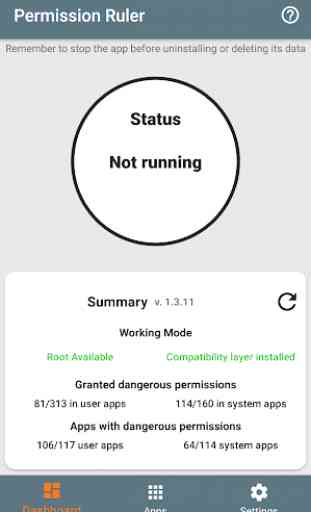
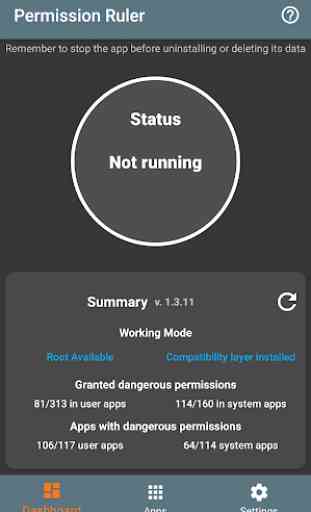



Works as intended. My only complaint is that I have alot of apps that I control only through widgets or notifications, but since those apps aren't actually opened their permissions are eventually revoked. I don't want to allowlist all of them because that kind of defeats the purpose of the app, maybe we could get an option in the settings to never revoke permissions for unused apps?