Personal Library
You can perform the following actions:
* Add a book writing book information manually.
* Add to the list of books simply by scanning the ISBN of the book.
* Perform an internet search for the title, author and/or ISBN of the book.
* You can search the collection of books saved to easily find the right book.
* Filter the list of books read status (Not Started, Reading, Read, Wish, Favorite).
* Conduct a review of the books read.
* Recommend a book by sharing action.
* Import books from a selected file.
* Export all books to a selected file.
* Send an email with an attached file to export all the books.
* Find and update the cover image of the books do not.
* Manage your loaned books. Each time you loan a book, you can mark that book as loaned and setting the person you loaned it to from your contacts.
* When you lent a book you can set a due date and Personal Library will remember you when the due date is met.
Category : Books & Reference

Reviews (25)
App is great. Only things I wish to add is to be able to extend the library you can recieve your book data from; not all my reference books were available and I had to input them manually. I also recommend being able to pull data from 10 or 13 digit ISBN; the details are there, you just can't search for the 13 ISBN numbers. I also found that when I transferred to a new phone, I had to input every single book I owned again.
When scanning ISBN codes on some books you get an error about not being able to find. Alot of this happens in series of books not really the stand alone books. I also found some of the more popular books if they have changed the cover the ISBN code is not found on older version. This makes it kinda irritating. Otherwise i would have given it 5 stars but don't deserve with errors.
Started out great, but as I continued to scan in my books, I noticed that my list went from 80 books to 30 books. In other words, it deleted over half of the library that I had scanned it. Now it won't let input ANY books into it. Kind of pointless if I can't do anything with it now.
It's nicely organized but the app only let's me use one specific Barcode scanning app and it won't even work. I tried scanning different books and none of them could be recognized. So I have to enter all my book info manually and I have several hundred books to put in. Is there a way to allow other scanner apps?
Pls Provide option to create shelf's and to keep names for them and to choose in which self the book is in.. Helps to locate the book physically and also to arrange orderly...
The sort feature needs more options, Dewey Decimal or Library of Congress preferred. Sorting non-fiction by author is useless.
I love the app except there is no bulk scanning option, so scanning my hundreds of books is slow to start. Otherwise everything works great. I had one issue, but the developer fixed it quickly.
Very nice, quite powerful, and reasonably attractive. The title search doesn't turn up the best options, and it would be good to have an in-app option to crop cover images,.
The app was fine until I factory reset my phone and I reinstalled it, only to find it had no backup so I ended up losing everything.
Very good app for managivng books, only a few bugs seen and it would be good to iron them out! A shelves feature for categorising books too would be a great addition.
I love this app. Easy to use but I need to export my files. I see the export option but I don't know where to find the file.
Crashes every 3-4 ISBN scans, and loses data during saves.
Simple little app, which is perfect if you don't want a lot of fuss or advertising. Simply add your book info, a photo if you want, and away you go. Provides you with everything you need.. books detail, read or unread and dates, there's even a area for if you've loaned a book out. Great little app.
Awesome app I like it, I hope you would add the series section in the book info, thanks
Found ease option for my personal library. Uses bar code to up lode book to app
It would be so much better though if there was a way to backup/sync library because losing the amout of books catalgued would be tragic
The scan program does not find data on many books and there does appear to be any way to import data that Google finds on the books using a different scanner. If there was a way to import and export the data the program would get a higher rating.
Does what it says in the description (although that could be written more clearly). Clean and simple interface is easy to use and intuitive. Would like to see a way to organize/filter my books, with custom categories. For example, 'Textbooks', 'American History', 'My Favorite Classics', etc.
Needs bulk scanning feature and integration with external tools like good reads.
Liked it a lot. Only concern is about how to share my list of books with others.
Please make update to share in pdf or excel with all details.
Can't do much without that
Please make it so you can show you have multiple copies of books in the inventory. The scanner does not find any books, not even if you have added it to your inventory. There should be a way to show that you have more than one copy of a book in your inventory besides having to add them manually each time.
I don't mind downloading a second app for ISBN scanning, however it appears to be incredibly buggy. I have several books in a series, scan one and get a perfect find, then scan another and get some kind of error message. "No code validate". Searching for these same books by ISBN also does not seem to work. It's totally bizarre. And makes the app unpredictable to use.
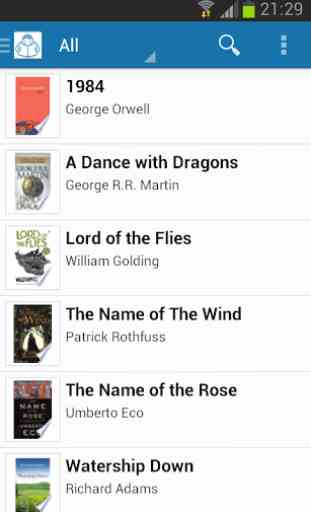
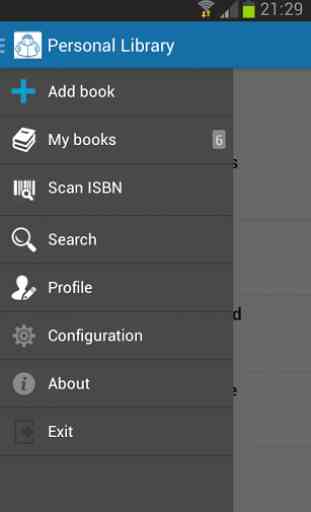
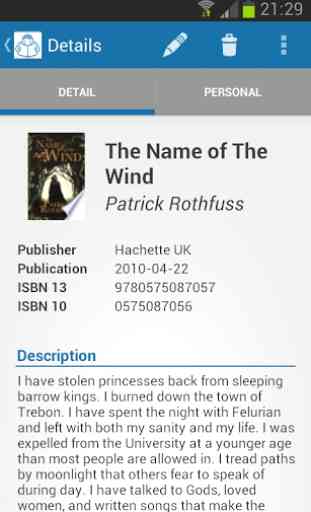
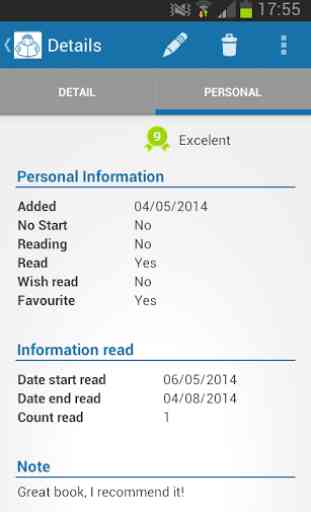

Have to download another app to scan ISBN. No real options for sorting your books or searching by category/tags. Have to enter author manually "Lastname, Firstname" if you want to sort by author.