Personal Safety
- If your phone detects that you've been in a car crash, it can help reach 911 for you. Car crash detection is available in the United States.
- Enter medical information and choose your emergency contacts. By default, this info is available when your phone is locked to help first responders.
- With emergency sharing, you can quickly share a short message and your current location with all of your emergency contacts.
Category : Tools

Reviews (30)
Cool concept, but my phone definitely just randomly called 911 and then restarted. Thankfully the 911 center sent a text saying they got a hang-up call and to call back if there were any issues, because I wasn't sure what to do when I realized what happened. Google needs to look into any bugs with this software because I'd hate to tie up dispatchers.
Just finished the setup. Seems useful in case of unprecedented emergencies and crisis. This app is very thoughtful, and I appreciate the stability and simplicity across the UI. Awesome job, Google LLC. 😉
This app saved my life today. I was all alone and blacked out resulting with me having no control of my car. The app offered me two choices, "I'm okay" or "call 911'. I chose the second option, it immediately dialed it for me and as soon as that happened, my dad got an alert about the crash detection and that I called 911. Wonderful and lifesaving🖤🖤
I tried to send this through email, but your email is disabled. The demo feature DOES NOT work. If you press the power button 5x during the demo, it will call everyone and start and emergency you can't stop.
It auto dialed emergency services on a loop this morning. Blocked my ability to cancel the call. This is terrible waste of resource for emergency services. Note that I had the feature set to 'off' - no matter. Even when the phone was on my kitchen counter (no pressing Power), it called. Rebooted into safe mode and took it from there to fix the problem.
Based off what I'm reading from many other reviews, I tried emailing the so called manager, or Michael, and the email address can no longer be used for contact. This raises red flags. So if you are experiencing random happenings with you phone, try getting it cleaned from any viruses or possibly someone hacked your phone from the app update. Scammers are getting more creative lately so be safe and get your devices cleaned.
This app is pretty simple to use. My only complaint is that I have pressed the alert buttons multiple times when exiting the app because the buttons are so close to the bottom of the screen. I suggest placing them in the center of the screen for easy access and to prevent accidental button pushes.
No shortcut on homescreen, no quick setting button in the android system tray to access this app and the control panel to cancel an emergency call or to stop emergency location sharing. It a hidden app and activating an emergency call is very tricky and it randomly activates when you click on power button too much, in pocket etc and its RETARD solution bec power button also locks phone and opens camera! You dial 112, camera pops up, phone locks, screen sleeps, ypu cannot stop it in panic...
This is easily Google's worst app right now. The app calls the emergency services all by itself without me handling the phone. If I try to stop the call, it goes off again and again until I restart the phone after which it goes off again
I like this app. But after setting the safety check and I forget to turn it off within the allotted time, the audio alarm does not alert me to turn it off before it notifies my contacts
App has taken over my phone! And made my life a living hell! I have had to speak to 911 dispatch more than once. This is a waste of time when you don't need the service! It's very concerning after spending my entire day on the phone with customer service for 1 hour to go through apps etc. Had to do a factory reset on the phone just to turn around hours later for it to start up again!
When I open the app it doesn't allow me to add any information to it just opens to the home screen of app and stays there no other options I've uninstalled and reinstalled everything is updated I'm on pixel 6.
The SOS feature was implemented and handled very poorly. Now many users are afraid that their phone will call and waste the time of valuable dispatchers. Emergency services are not a toy! We don't need to create a "phone that cried wolf" situation with accidental calls. These "safety" features need a way to be totally disabled and in that state by default.
Doesn't work in work mode! And also for children in family mode don't have control functionality to make app functionality useful. And it would be a great app if Google cared about customers
Overall this app gives me more peace of mind. But it also frequently deletes my Emergency Contacts and forces me to re-add them.
Cannot use medical information, as this app links the name to the Google Account and I don't want to change the name in my Google account.
Actually called the police after I chucked my phone on the bed. They came to my house because I didn't respond in time to turn off the alarm. Terrible app, wasting police's time
I haven't had this app trigger itself. When the app was installed by Google I was asked which permissions to activate. This is good app behavior. If you don't want the car crash and emergency services you don't have to give it permissions. Don't activate the app and uninstall it if you don't want to use it. Don't complain about a useful app if you give it permissions without thinking. Pay attention when you install any app.
After OS update, this little jewel started randomly calling 911. It's happened 4 times today. After the 1st, it got stuck in a 10 minute reboot loop. I thought my phone was broken and reached out to my boss. Happy New Year! I can't access anything. The 2nd time, it froze the phone and I had to power it down. Now it's happened again at 1AM. UNACCEPTABLE. Also? if I was in actual trouble and needed a discreet way to notify someone, a shrill alarm sure isn't going to do me any favors.
Having SOS on by default is a mistake. Worse is if it's triggered by a sticky power button, the "you just held down the power button" overlay blocks you from cancelling the 911 call. I cannot imagine how many police-phobic users have had their day ruined by this, never mind the side effect of teaching dispatchers that a call-and-hang-up is more likely to be this app than a domestic abuser snatching the phone away from the caller.
Links the emergency info with your Google account, meaning I can't change my name in Medical Information without changing my account name; serious flaw. Not doxing myself for a possible emergency. Setting up info is slightly annoying and I think it turned off some safety settings I had turned on.
I have never had an opportunity ssue until the app began dialling emergency randomly while the phone was sitting quietly on a chair. I couldn't disable the alert and emergency ended up answering, not only was it a horrible experience but a significant waste of emergency contact centre time. The second time it happened my phone was on bedtime mode on my bedside table at 1am. This is a really big problem and needs to be corrected asap! Will change my review when problem is fixed
problems unable to disable stop the timer when set, starts calling 911 --- after reboot turned off --- great idea, broken implementation ---
In demo mode, the app specifically said emergency services will not be contacted. Followed instructions in "demo" to press power button 5 times and my phone preceeded to call emergency services. So this app wasted my time, AND emergency 911 call center's time. Dumb
Well google this is a sure fire way to lose customers. Thanks to your lovely app my 3 year old just called 911 just pushing the power button on my phone. My husband's pixel called 911 just being in his back pocket and another time when he dropped it. This app is a gross disregard for emergency services time and the fact that it can't be removed is appalling. My phone already is beyond glitchy randomly turning itself off and then back on again. Now I'm terrified it's going to glitch and call 911.
This App just recomended for USA, please remove or optional session in every country.
Sounds great in theory...but does not work for me. All my stuff is up to date. My volume is all the way up. It mostly just vibrates,every other time it might make an alarm sound. My emergency contacts do not show up in screen lock even though I've selected the option. Right now it's taking up space. If those things don't work as intended how am I to know if any of the other options will? I will be looking for similar apps until the issues are fixed. *My app is selectable so that's a plus
It just installed, but there's no icon in the app drawer, and it's nowhere to be found in the settings menus. A one-time intro came up to get it going, but that's now gone too, so no apparent way to get back to it. UPDATE: app has now appeared in settings menu, with a link to add app to app drawer to get all of the features. Changed from initial 1 star to 3 stars. May revise again after checking out the functionality.
It seems like a cool idea. But I will never know. The app does not show up in my app list even after setup. How am I supposed to use it at all, especially in an emergency? There is a way to access it by holding down the power button, but it takes 6 taps or scrolls, none of which indicate they are a way to access the app. Definitely not happening in an emergency. None of the videos show how. It requires Google maps to have your location all the time. Engineering shortcut? Malicious data grab?
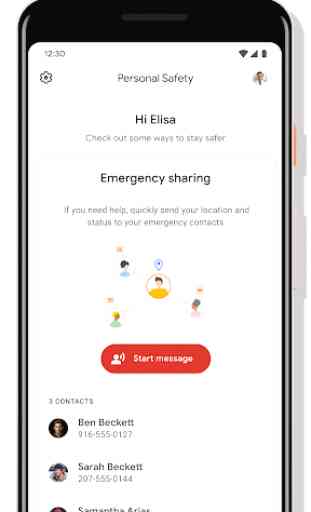
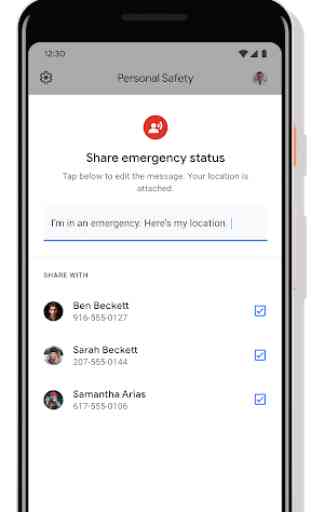

I started the safety check, and got home early so decided to end it early, but it didn't allow me to. So I waited for the timer to end. No matter how many times I swiped I'm ok it didn't turn off, it started to share my location and text my emergency contacts. I tried to stop it but it kept saying "Failed to stop emergemcy sharing". I even reset the app and it wouldn't stop. I have disabled the app. This is on a Pixel 6. This is an emergency app, I expected more through testing. Disappointing.