Personal Vault PRO - Password Manager
Do you often fail to remember the exponentially increasing information and passwords and falter to get your account and related details when you need it?
Are you still using your phone contacts or notes app to manage your accounts arbitrary or worse still writing down your passwords on a piece of paper?
Well you are not alone!
With Personal Vault, your password manager, we aim to provide a very simple and intuitive app that manages and keeps all your personal records, not just limited to passwords, at one place and easily access them right when you need it.
Safety is our top priority, to the point that we keep absolutely zero user information and all stays with its rightful owner - that is you on your device! NO INTERNET NEEDED.
Needless to say all information in password manager is encrypted based on the Advanced Encryption Standard (AES) and backup and restore functionality is provided to easily port your details across your Android devices.
Although simple and intuitive, this password manager is loaded with features like:
• [PRO *Free version allows max 20 records] Save unlimited records
• [PRO] Create multi users within the same device
• [PRO] Add custom fields
• [PRO] Enable fingerprint login
• Use password or PIN based login
• Built-in password manager
• Easy sort and search
• Delete or archive
• Copy and share
• Customized sharing record details over messaging apps
• Auto backup and Restore
• CSV Import/Export with support for cloud storage providers e.g. Google Drive, Box etc.
• Master password recovery
• No internet permission
• Auto lock
• Multi lingual
Personal Vault is not just a password manager. It allows you to navigate through labyrinth of increasing accounts, passwords and other personal information with ease. Plus the Vault is completely secure and stays with You!
Download Personal Vault today and get all your account details on your fingertips with this easy to use password manager!
PS: It is highly recommended to take advantage of auto backup or manually take regular backups and keep it outside device.
Category : Productivity

Reviews (29)
Works offline(+). Saves the shared files in .txt format(-) in storage, which can be read easily by text editor apps. So, security compromised. You have to additionally use other encryption apps to be double assure. This app has to go miles. Bcoz other password managers raised the bar real high; autofill to encryption(256 bit AES) everything is there. So good luck dev!
Opening page fonts do not fit into the space available to display them. They are just visible enough to read. Ok, I've upgraded my rating to 5 stars since I was contacted by the developers. Their solution was simple - reduce font size in my device's display setting. Bingo. Personal Vault is a good, useful tool. I'm much "appier."
Hi there, I am wondering if there any production on this application? The last update on this application was on Sep last year. The application is excellent and easy to use but it notice application becomes unresponsive when going into the settings and when do a manual backup. This has been tested on Samsung s20+ and S22 ultra.
Great place to keep your secrets, PWs, & special codes & #s. Easy to access. Just don't forget to log-out when you're done. I wish it would automatically do that for you. Otherwise, a most excellent app!
This app is good but want to give some suggestions. 1. Auto synchronize to Dropbox or Google drive when exit or close the app. 2. Add timeout function to lock the app. 3. Auto lock when switch to other app. 4. Self-destruct data and capture photo who try enter number of wrong password attempt.
Best offline password manager app , tons of features , easy to use , very much reliable app, please keep on continuing the good work, thank for such a wonderful app !! 😊
No network access, No Wi-Fi access, No data access, only storage access, Best part is that it is 100% offline BUT I've a question, Is this app fully encrypted just like "KeePassDroid"? Yes or No
Perfect app. Not five star, due to lack of Dark Theme. Please implement Dark Theme ASAP. Also ability to create custom form templates as per requirements.
It's basic it does what it says it's going to do. I like that you can use fingerprint validation and it's free!
It's good for storing the info but the back is the main problem if we delete the app and reinstall the user credentials is not shown.
There's no dark theme and oddly, there doesn't seem to be a way of editing the custom field added.
I have been using this app for some time now and find it easy to use, especially with fingerprint security.
The only thing stopping me from migrating over from Lastpass is lack of support for PC.
Super easy to use and navigate. Recommend!
keeps on crashing, no visible update in sight
No autofill support in applications and browsers.
No problems, so far so good. Which is great for a cynic such as myself
Very lite and ad-free vault
App with no dark mode. Fields could'nt be rearrange.
App UI looks nice. What type of encryption does this app use?
Superb and handy app to secure passwords
Hi, can it retrieve website icon/logo automatically
Can't live without it. Or at least access any of my accounts!
Inquiry unanswered. Two stars only because it was free.
happy with the application
How to ensure it won't steal the data I save here?
I love this app ..
Best App Ever..!
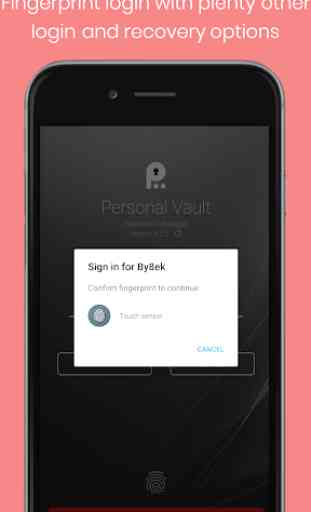
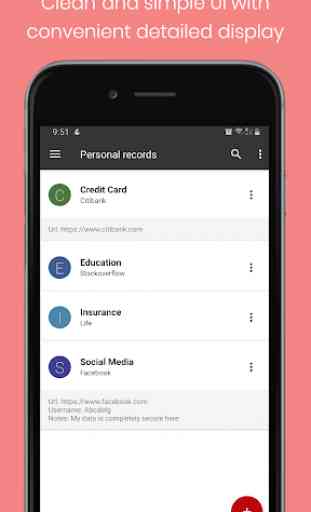
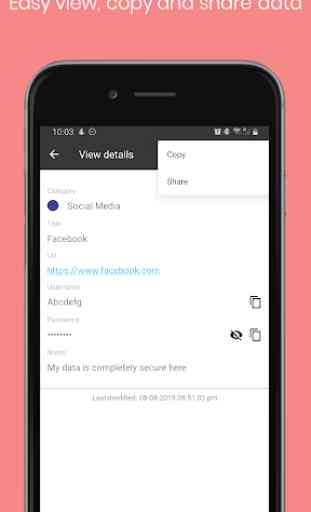
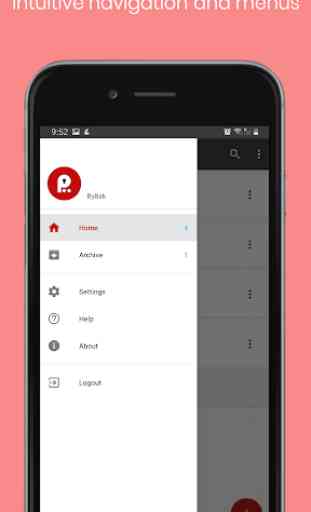

The best password manager around. Very easy to use. Backup feature is awesome when moving to a new device. Developers are very responsive with great communication and extremely proactive in resolving any issues you may come across to make your experience in using the app the best it can be. Definately support them by paying for the Pro version.