PetSafe® Smart Feed
You can schedule your pet’s meal times and portion sizes, view the last two weeks of feeder activity, and even dispense a meal or snack remotely. If your pet is a fast eater, you can set slow feed mode to dispense each meal over a 15-minute period to help prevent gulping. Smartphone alerts let you know when your pet has been fed for added peace of mind. Offering ultimate pet feeding convenience for your busy life, the PetSafe Smart Feed keeps you connected to your pet’s feeding routine wherever you are!
FEATURES:
- Set up to 12 meals a day with portion sizes from 1/8 cup to 4 cups to feed on your pet’s schedule
- Receive alerts on your smartphone to monitor your pet's feeding from anywhere
- Feeds on schedule as programmed if Wi-Fi connection is lost or feeder is offline
- Add multiple feeders on the app
- Manual feed option allows you to dispense food at the push of a button on both the feeder and the app
- Unique Slow Feed Mode option dispenses meals more than 1/8 cup over a 15-minute period to help prevent gulping and vomiting
- Schedule off option stops the feeder from dispensing food without losing your programmed meal schedule
- Child lock option in the app disables the manual feed button on the feeder
- Activity log tracks the recent history of your feeder’s activities including when meals were dispensed
- Innovative, anti-jam conveyor design dispenses most shapes and sizes of dry and semi-moist food
- Locking lid keeps food fresh and secure, and the pet-proof dispenser keeps prying paws from sneaking food
- Disassembles for easy cleaning with the lid, hopper, bowl and bowl holder top-shelf dishwasher-safe
- Power adapter operated with an optional battery backup (requires 4 D-cell alkaline batteries, not included)
Category : Lifestyle

Reviews (30)
For all Android users: if you are stuck in the infinite loop of non-connection, turn off your cellular data (not Wifi) during the setup process. This will immediately fix it. I have replicated this twice after spending an hour pulling out my hair. Giving it four stars since, once it is working, it's really cool. That setup process is terrible, though.
Decent. They really need more advanced scheduling capabilities. For instance, when I take my dog on a trip, there should be a way for me to indicate when I'll return so I don't have to manually set reminders to remember to pause and resume. Also, when I'm on a trip, instead of wet food, I add an additional dry food feeding for my cats. I wish I could schedule a start and end date & time in advance, so I don't have to set manual reminders again.
I'm lucky if it stays connected to the Wi-Fi for a day. when that happens, I have to reset the wi-fi, which means losing all my settings and go after going through a a ridiculous process. the app doesn't even know what Wi-Fi network you're on when it shows you it's always blank, so I'm not sure if it is the app or the feeder. I say this because it worked okay until PetSafe set me a replacement feeder, because they said the old one had some Wi-Fi issues. the old one worked like a charm.
It's a simple device and app. I've used it for almost two years and it generally doesn't require any further input once it is set. If I could change two things, they would be to add some kind of alarm or sensor to let you know when the food in the hopper was low. This could be just a simple scheduled 1 week or 2 week reminder. And, 2, to be able to set a separate feeding time on a ten minute increment instead of a fifteen minute increment. I would rather set up two feedings of a quarter cup.
v1.9.5: UI is still clunky, but utilitarian - and I'm OK with that. However, with a recent upgrade to my home network, I discovered a MAJOR issue. Procedure for changing the WiFi on the feeder requires initiating the change, then switching to WiFi settings to connect directly to the feed, then switching back to the app. However, when backgrounded, many devices will close the app. Mine did so even with battery optimizations turned off for SmartFeed. When brought back to the foreground, this causes the app to fresh start, thus forgetting we were in the middle of changing the WiFi access on the feeder. There needs to be a way of manually resuming that process, or the process needs to change entirely... Also, there is no way to close, or even back out of the app. I guess you assume everyone want to run the app in background to receive push updates regarding feedings and/or errors. You assume too much. EVERYONE does not want this app to run continuously. Please give us an Program EXIT button. It's ridiculous I have to go to my Program Manager and force kill this app every time I run it. I would actually use it MORE, if I didn't have to jump through stupid hoops just to close it.
I was able to get it connected only by reading other people's reviews. There are small things too, like you can't change what time it feeds on different days. When you develop a product that relys on an interface, you can't cheap out on your programming team, which Petsafe obviously did. They need to get a skilled programmer to redo this app. It makes a great product feel cheap and sucky at best. Disappointed I paid so much for it now. If you can find any other conveyor style feeder, do it.
Works fairly well, although we had issues when I lost my phone and the app freaked out. But the main thing I want is a 'skip next meal' button. Or a 'feed next meal now' button. Sometimes, I need to feed my dog early due to our schedule. And I have to let him out while we are home. This requires me to turn the feeder off so it doesn't feed our dog twice. Which is not hard. But then I have to remember to turn the feeder back on later so it feeds him breakfast!
Can't connect. I can get to the point where my Android phone is connected to the Petsafe Smartfeed Wifi signal, but my screen is stuck on "I can't see my feeder listed in Wi-Fi" and won't go past that step, even though my phone does show its connected to the feeder. So annoying. I've uninstalled the app and gone through the steps dozens of times. This is so frustrating. This feeder is useless!
Cannot get past the send code phase on the app set up which makes it impossible to use this product. I hit send code and receive nothing. Have uninstalled and reinstalled the app several times, powered down my phone, and made sure it has the current android OS. I wish I could schedule the times without having to connect it to the app or wifi so at least it would work. I don't need up to date features but an inability to use the product without the app and the app not working is really frust
Bug report! Giving 3 stars just so you notice this, I'll be happy to change it to 5 when you respond. I actually enjoy your product. There's a bug when trying to connect the feeder to the internet - if you press the "app switch" button on the device, it fails to connect. Specifically I clicked it to get get my wifi password from another app. Steps to reproduce: 1. Reset the feeder and get to the point where you need to enter the wifi password for the network you chose. 2. Click the phone's "app switch" button. 3. Scroll to another open app (I didn't click the app, only looked at its saved screenshot in the app switcher). 4. Go back to the PetSafe app. 5. Enter the wifi password and click Next. 6. App tries to connect until it gives up. My wild guess is that something in the flow's state is not saved correctly in onPause(), but I'm sure you guys will figure it out :)
Terrible service since Sept 3rd, as your Cloud Service goes up & down, and the feeded drops internet connection. Just when my cats are finally getting used to the very loud motor & kibble drop, I'm back to the manual feedings. Got tired of having to reset the feeder multiple times a day, only to have to repeat later when cloud is once again available. It's bad enough that the feeder's connection is in the "open", but now NOT reliable!
They have improved on the software overtime but not drastically. I would however appreciate if they had smaller increments of time for setting the future schedule. I wish the PetSafe smart feeder also had Bluetooth functionality so that it didn't need the internet to be set up and function. I lost internet for several days and could not get it working again until the internet came back online.
If you can't add your feeder with this app, try the iPad/iPhone version. This app has worked for everything else. I have 2 of these smart feeders that I bought a couple months apart. On both occasions, I was not able to use the Android version of this app to connect them to my network and add the feeders. I had to use my iPad to add them, but after that, the Android app sees both feeders and works perfectly to schedule and configure. Samsung G-S7 Active, Android 8.0, Orbi router.
The feeder is okay (3 stars) but the only controller is an antiquated phone app, which is why it gets 1 star. Can only set 1 alarm per feeder & it's all or nothing: can't have multiple feeding times that individually turn on & off. Need to turn off the entire timer to skip a feeding. If you forget or don't have wifi access to turn it back on, your pets are screwed. Forget about setting a once-a-week recurring feeding. My phone, which is several gens old, can do that. Notifications suck too.
As of 04/27/2021 app still does not display notifications on my phone although notifications are turned on for the app and I am running the latest version the app. Feeder good....software bad. Notifications do not show on the Samsung Galaxy S10. Like if the food is low or out or if there is some kind of problem. PetSafe has known about this for quite some time and still hasn't fixed it. It is a very important feature as you can't tell if the food is low or out without opening the feeder.
Edit: Called customer service and they walked me through some steps to get the app working. Once I get the smart feeder setup and working, I'll adjust this review. - - - - - - - I can't even sign up for an account in the app. Bought the Smart Feeder, downloaded the app, entered my email and it says "the service is temporarily unavailable". Well this isn't a good sign.
I don't get notifications even though everything is set so I should. This is the second time it's happened and I can't remember how I fixed it last time. Really don't want to delete and re-add the feeder. Also, there was a ton of food in the battery compartment when I went to change them. Looked like a design flaw that allowed too much space. My husband put something in to block the food from getting into that compartment. Other than that, the feeder generally works as expected.
I've had this feeder for nearly a year. The feeder works wonderfully and for the first 6 months or so the app was working fine. Then daylight savings happened and the feeder began feeding 5-10 minutes late than scheduled. I reset the app/feeder and put in my settings again. Everything went back to normal. Except a month or so ago the app stopped notifying me. Nothing in my settings has changed. Overall function is still what I need it to be. Kitty gets fed when he should.
After the most recent update, I cannot connect to the feeders at all. My wife has not done the update, and her app is still fine. In addition, text in the app is truncation Ed, example "Continue" is now "Con-". This sucks, given all the travel we are doing this summer. Deleted my app, and ensuring my wife does not update. Fingers crossed.
Got this as a present and cannot set it up. Like other users I'm stuck in an endless loop of trying to connect to feeder to wifi. I've tried to reset the feeder, and forget the both feeder and my network with no resolution. This is clearly a software problem and the person replying to the negative reviews doesn't seem to be giving any successful troubleshooting. I may just try to return this and currently would not recommend this feeder.
Poorly developed app and product. Everytime there is an outage with the WiFi but then comes back on, the smart feeder cannot recover and establish a reconnection. So then I have to go thru the pain of resetting the smart feeder's WiFi. What happens if I'm away on a trip and this happens? Because the feeder WILL NOT dispense food if it does not have a WiFi connection. Why did petsafe design it like that because it is beyond dumb! Also, there should be another way to control the food w/o the app
2021 Edit: The app has gotten extremely buggy. The internal clock of the machine no longer is reliable (it progressively feeds them later and later despite the app recording the proper time). A complete reset fixes it temporarily. After multiple resets, notifications have now completely stopped. Overall unreliable. Do not buy.
I don't normally leave reviews on apps. I purchased my expensive PetSafe feeder a few months ago. Didn't really have any issues with the app itself until I my internet went down (just for a little while) and this app WILL NOT CONNECT. I tried this app on Android and iOS and still have the same problem. It is quite frustrating that this company charges top dollar for their product but won't fix issues with their app that they claim "works great!" It doesn't and it is very frustrating.
We've had this automatic feeder for over a year and this app works flawlessly! Major kudos to the developers; it seems so rare that you buy a product with an accompanying app and the app works well. I'd absolutely recommend this product to anyone. Also, after reading the negative reviews, it seems like the majority are people leaving them are those who have issues with their wifi.
End parts of the sentences come up as cut off on the right side of screen for me, but it does not impact functionality cos I can understand "Add new" as "Add new feeder". Otherwise works well. I wish there was an option to skip a meal. Right I have to delete the corresponding feeding schedule before and then reschedule it. Also would/will it be possible to give 1/16 cup as a snack?
It has been working just fine but the botton started to blink yesterday and the device would not connect to Internet. I have tried restarting it, tunring it off, restarting my cell phone, uninstalling and installing again the app, nothing works. When I try to connect it there is a red box ij the app that tells "our cloud service is temporarily unavailable" and whe I try to scan QR to connect the feeder it says the connection has failed although my connection is just fine.
Great product but app is pretty decent, except I no longer get notifications that my pets have been fed. Triple checked config, uninstalled/reinstalled, messed with notification settings to no avail. Update: Support was clueless & no help however I was finally able to resolve the issue by force stopping, clearing the cache and deleting all app data, uninstalling the app, rebooting the phone, and then re-installing the app. And now same issue again on new phone, steps above didn't work this time
Initial setup was easy but a few hours later the unit won't connect. I've tried resetting the connection multiple times following the supplied instructions and nothing is working. If it doesn't connect soon I'll be returning it promptly. The machine is too expensive to deal with this nonsense.
As a "computer person" systems admin 1) wifi is stable and no disconnects / granted consumers do not yet fully understand that wifi disconnect are usually caused by wifi routers that are not fully compatible. I use ubiquiti products (unifi) which is the most universally compatible wifi I've used that is consumer affordable. I had to mention this because a large number of reviews suggest wifi stability issues. That is not the fault of the manufacturer 2) push notifications are consistent.

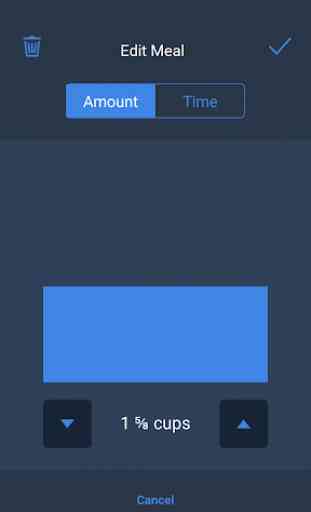


Giving two stars because the app manages to function on basic level, but other than that - this app is not a pleasant experience. The UX is choppy and feels like it was designed a decade ago. I wish there were more customization options for my pet's feeding schedule. It would be nice to "snooze" certain meals or push a meal time up one day without having to adjust the entire schedule. Also, after changing phones, my notifications stopped working. The support experience has been super disappointing. When I paid so much for this product, I expected decent support to come with it, but apparently that's not the case.