Pexip Infinity Connect
Infinity Connect users can elect to join the conference with full video, with audio-only or to simply send and view presentations.
All Infinity Connect hosts are also able to control aspects of the conference such as muting and unmuting other participants, adding and disconnecting other users, and locking the conference.
Category : Business

Reviews (26)
Saw a lot of the negative reviews and was wary to download this app, but I guess the recent patch worked because I didn't personally have any problems. Quality of connection was fine. The only thing was that rotating the screen on mobile always makes me appear upside-down, no matter which way I rotate it, so I have to keep my phone vertical (when I pretty much always have it horizontal, normally).
It wasn't really difficult to use but I could hardly hear a thing. The call started on my phones speaker and I maxed out the volume but still couldn't hear much. So I switched to Bluetooth headphones but still could barely hear the doctor when she was talking. Only after the appointment I realized how to select the audio but how it's set up like that doesn't really make sense and takes away from user friendliness
This app just does not work! I have reinstalled it several times and checked all the settings and permissions, but the video never works on my end, I cant see anyone and I can never hear anyone and no one can hear me. This is so frustrating!!!! It's just a blank screen where the video should be!
I would rate it 0 stars, if possible. It always gets the video stuck in a loop and the video is not responding. Not to forget the fact that it changes all background colors to blue. I would highly recommend that you take ANY other virtual meeting system.
I had a really important appointment this morning. As soon as i signed in to my e visit it was like all the available buttons weren't working. I forced stop, reopened. I uninstalled and reinstalled and then when it asks me to register my name the screen won't register my touch. I can't type or join or press any buttons. If my phone was the issue I wouldn't have been able to write this review so... I ended up missing the appointment.
My cell's mic is defective. Tried 2 diff Bluetooth earphones w/mic (which always work for phone calls, etc.) during a conference test of the app w/the 2 extra mic options. Neither worked for audio & mic. Will have to use cell cam AND my landline. I'll keep ur wired headphone &mic idea in mind, but i q-tip cleaned the jack port and now i hear nothing unless i press the jack to the back (need new phone). And keep the green button pale/inactive w/an instruction below to press to start meeting.
I was reluctant to download the app given some reviews and I don't know what it is but it took an AGE to download and install. I had to walk away from the phone and do something else. But once installed it's a dream. just put in the email of the person you wish to VC with (or your own if you are hosting) enter any PIN and you are away. I have used voice only so far but the self video looks clear. nice touches like seeing how many are on the call etc.
Lacks basic application functions and will not recognize hardware correctly, including microphone with or without headset. Continuously running in background. Being forced to use this will compromise my meetings significantly or permanently. Requires development, quick! Until this is out of beta, please avoid.
Terrible app avoid at all costs. Doctor tried to use this for a home appointment I can select Two different microphones... But I can't choose my sound device only shows Default... Guess what your app defaults to the phone speaker (not speaker phone) so when talking to my doctor he basically had to look at my ear on video since I had to hold it to my ear just to hear the audio. 0/10 would not show my doctor the inside of my ear again.
This is the first video chat app I have ever used. I found it easy to set up and I didn't have any issues with the conversation I had with my Dr.
Fine when it works. It is glitchy, sometimes not rotating videos, sometimes having no audio no matter what, even rejoining room doesn't work. It has archaic interface. When it does connect properly, it works fine for the duration of the meeting.
Not user friendly and needs to be updated. No chat box and no emoticons. You can't see every member in the meeting. Starting last week, app on tablet and cell wont allow me to turn on the camera or the audio. Only disconnect button works. Called help desk last week and the rep said its afterhours and its not an emergency so I have to wait. He never called back. Called helpdesk today and they cant fix it. So now I will miss every meeting, program and doc appt now. Thanks a lot!
the app crashes frequently. every 5-10 mins it crashes n one has to connect again. does not switch to headphones when using bluetooth headset though works fine with wired earphones... (edit) updated the app... getting the option to switch to headset now but still no audio through bluetooth headset
I saw my physiotherapist on the screen, but the volume instantly became so low that I had to pick up the phone and place it next to my ear to hear the physiotherapist. I checked the device volume settings and they were at maximum settings.
Hi I have the same problem as user Catherine Richards before me. I attempt to join the call but my on screen controls are frozen - I see my face on camera but I can't press anything. And call itself doesn't connect. I use this app for important appointments and now I'm kinda lost at what to do.
I am facing an issue while connecting to mymeeting details. Error while connecting - pex 190 error code. The details in website says likely due to network issues, but most of my friends and colleagues are getting the same error. This has been happening after a recent update in android phone. Can you please help in this regard.
I am trying to download this app for a video appointment, I am getting a error alarm that says Looks like something went wrong, Please check your console logs or contact your support representative. You will need to reload to get it working again. I have tried reloading and have had no success, please look into this problem. My phone is a ZTE model Z957.
Video on my end is frozen and have not been able to fix this issue. I have uninstalled and reinstalled this app several times and even emptied out my cache. Not impressed at all with this app.
Could only use back camera. Despite what developer says, when I select front camera, I'm told it's "unsupported". This renders the entire app useless as I can't see my doctor, and my doctor can't see me. It was easy enough to install and use, but it was useless since neither me nor my doctor could get our respective devices to work properly with this software. If legal and procedural restrictions weren't the case, there would be no reason why we wouldn't have just used Skype instead of this.
I like how well the video and sound feed operates the majority of the time on my tablet. Hopefully the app is able to introduce a way to sharing videos like on YouTube when I present them. Similar way I present photos.
It was okay for a while. Right now every time I go to use it my self viewing screen is always frozen. Just on my side. I have uninstalled and reinstalled numerous time. Still having the same issue. Not having any issues with other chat apps.
Didn't work, wouldn't enable camera or mic had to call in
have downloaded pexip onto my tablet. I can hear and see everyone in the meeting room but they can only hear me. The app wont let me use the front camera. This is to be used for meetings with a physiotherapist and she really needs to be able to see me. So I really do need it to be working properly.
The user interface is not intuitive and clear enough to allow users know what to do next, no self- guide instructions between using this app and phone app is both required to work, conference id screen shown but not sure if it is required.
I was not able to get the app to work on my android. Seemed to connect to the meeting but no video or sound -- just the spinning white circle. Was able to participate via computer.
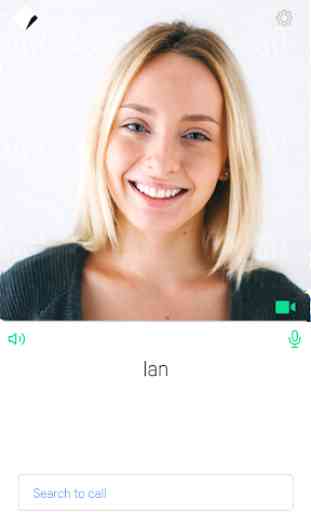
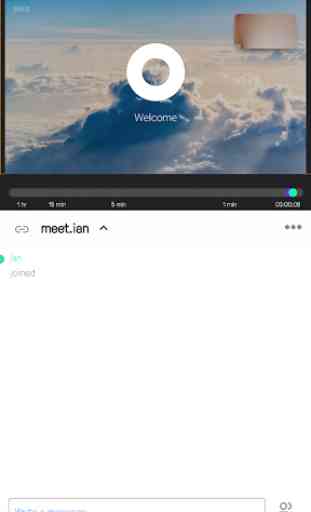

Says loading but never loads. I click links to go into the meeting but nothing ever loads. Quite useless when you have to attend but cannot because the app does not function. Running on a Galaxy Note 20 Ultra S.