Phantom Finder Camera App
See beyond the veil of the living and into the world of the dead!!! To use, open the Phantom Finder Camera App and scan your surroundings (at any ENABLED Haunted Attraction/Party/Venue) and see if any ghosts come out to play! To tell if your location has Phantoms, look for the “Phantom Finder” Logo (*pictured above). When your screen shows electromagnetic disturbances, stop and take a gaze. You will see lost souls playing out scenes from the past, right before your eyes! Now, you have the tools to see the Phantoms that lurk in the shadows among us!For more instructions view the “Phantom Finder” Logo (*pictured below) with the Phantom Finder Camera App, or visit our website: www.GrislyManorpdx.com .To acquire phantoms for your location, inquire at the Phantom Finder website: www.PhantomFinderCamera.com .Share your ghastly experiences with your friends and family via Facebook and Twitter check-in.
* Notice: This application is very cutting edge and demanding for your device to play properly. We STRONGLY suggest using only: Samsung Galaxy S3, Galaxy Note 2, Galaxy Grand, HTC One X, One XL, Motorola Droid RAZR M, Google Nexus 4, Nexus 7, etc. (OR BETTER).
*USE OF ANY OTHER DEVICE MAY ALLOW THE APP TO WORK PARTIALLY AS THERE ARE THOUSANDS OF DIFFERENT DEVICES WITH HUNDREDS OF DIFFERENT CONFIGURATIONS.
* Notice: This application is very cutting edge and demanding for your device to play properly. We STRONGLY suggest using only: Samsung Galaxy S3, Galaxy Note 2, Galaxy Grand, HTC One X, One XL, Motorola Droid RAZR M, Google Nexus 4, Nexus 7, etc. (OR BETTER).
*USE OF ANY OTHER DEVICE MAY ALLOW THE APP TO WORK PARTIALLY AS THERE ARE THOUSANDS OF DIFFERENT DEVICES WITH HUNDREDS OF DIFFERENT CONFIGURATIONS.
Category : Entertainment

Related searches

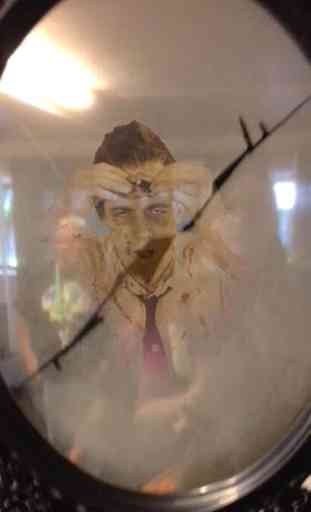



My school told us to download this for Halloween