Philips Headset
#################################################Why MySound doesn’t work properly with my phones?
- The app doesn't work with the default player of some Samsung phones. We suggest you try to use music player like Mixzing, PowerAMP, Winamp, DoubleTwist, Songbird etc.
- If the app still doesn’t work with your phone even you used the suggested music player, it is probably due to the music player setting. Please go to setting and activate the in-control option.
- If the app still doesn’t work with your phone even you used the suggested music player, it is probably due to the music player setting. Please set up the song playlist and use it with my MySound.
Phones that don't work with the app:
- The app doesn't work with HTC Beats as it has its own Beats sound system and overrides external equalizer control.
- The app doesn't work with phones from Sony Ericsson and older Samsung phones with Android platform and it is due to different 3,5mm pin configuration they are using. This requires extra connector to be compatible with. Please go to our customer support for help if needed.
If the Android headset app is topped by the system’s setting menu or a powerful app killer, you will only need to re launch the app again. Just plugging the headset will not initiate the app as it is the first time.
Disclaimer:
1) In Android 4.1 Jelly Bean, the long press command are reserved by the Google Now (personal assistant). It causes the Headset app could not react to the long press assigned operation. 2) Nexus 7 has disabled the headset control pin in its 3.5 mm audio connector which causes the Headset app fail to function.
Category : Music & Audio

Reviews (29)
this is my honest review fabulous Equalizer. thanks to philips. but do little bit improvements.
Not Working , First time i installed that sound was amazing , And i m trying again n again but its not working
Rubbish, does not work with a Sony headphone.
pls add the shp1900 headphones in the app otherwise it is a awesome app
fine but add more shortcut for 3 button headset
this is a really really Good headphone Eq. !!!
Philips is still leader in sound quality
Very Nice App Working So Good Created By Philips Thanks
Great app for sound customization
Super Its working with my boat headset.
Really awesome app,give some more updates 🥰🥰🥰🤩🤩
Not working in my moto e4+
It's very nice app guys to Samsung phones
This aap is useless. Please don't install it
Add control of shb5250 wireless headphone..
good surrounded. i like it thanks
need update... upto android 10...
Not updated app
please update this app
Philips SHB1700 HEADSETS
I could see giving it a higher rating but the fact that it only has 3 choices (. .. and ...) for all the different functions is just dumb and also the fact that the only thing you can do is pause the song while the screen is off is also a major problem. If I have to turn my screen on to unpause or change songs its a failure
Got my SHS8105A. Installed this app to improve sound quality. After selecting my headset model tried to set up the way I like my music sound like. No difference no matter I place the dot. Also volume limiter doesn't work. Tried this app on two different Roms. No luck. Please fix and will update my rating. Thank you.
I had an HTC one v and the app worked fine. I now have a LG Optimus F7 and the app does not work. When I press the center button once it takes me to voice commands when I double click nothing happens at all. Using stock LG music player but tried Google music player and I own the 9005 headphones and 7005 still don't work.
The "my sound" feature is really nice. But please don't pollute my notification area. Most people know when they have plugged in their headphone. There is a good reason why vanilla Android doesn't show that. Also, please get rid of the annoying legacy menu button.
The whole 'sound' system saves the preference ok, but if you unplug and replug the headset, you need to go back and move the 'sound' color selector and hit save again for it to apply the correct eq. Nice overall program, just one annoying and easy to fix bug. #fixitplz
Should i uninstall the app till u publish a version compatible with kitkat 4.4.2? The music player/sound cloud shortcut on the lock screen is not shown while using the app also makes my note 3 crashes & needed to restart several times. More than 2 months waiting for the update. Firstly i thought it's my phone and i reset it to factory setting and it did not work.
I am using SG note 2, i found that when the handset is using pattern or password locking, the playback function will not work, but if the music is already playing, it can make it stop. Also, the double taps need to be slow otherwise will be ignored. But other than those small issue, i am very happy using this app.
I really like this app. But sometime I need to switch to another music player app, and this headset controller can not support that . this app will still only play or pause the default music player that has been set before . Please consider my suggestion
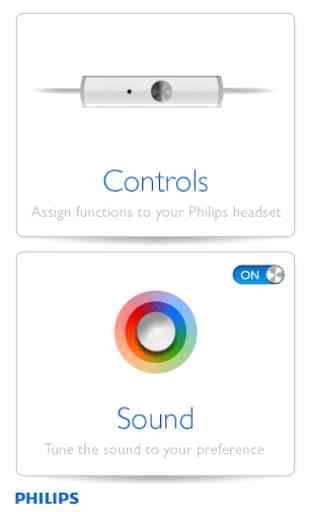
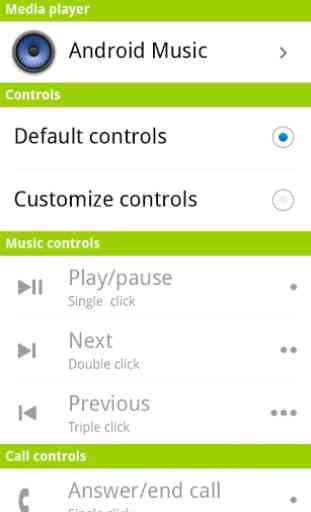
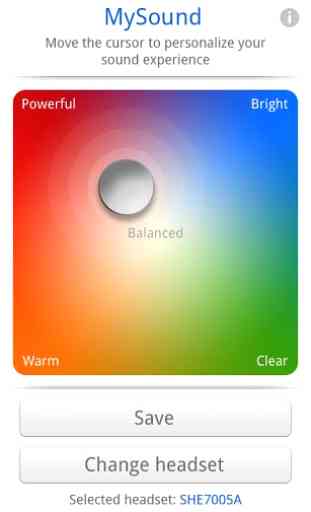
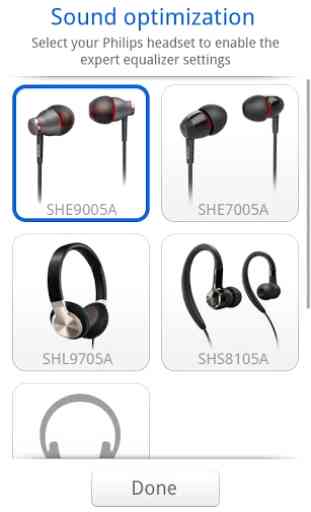

it works with non-phillips stuff but it doesn't find my buttons unfortunately