Philips Illuminate
The Illuminate™ starter kit includes one control box and one 25 light string. Connect up to 12 Illuminate™ lights strings (300 lights) to one control box for a fully synchronized light show using the Illuminate™ add on light sets. Only Illuminate™ features Continuous Motion™ technology, ensuring that the functions will travel through the length of all connected strings, keeping your light show perfectly coordinated.
Customize your light show:
• Choose a color from color wheel or select preset buttons for warm white, cool white or multi lights.
• Make colors brighter or dimmer
• Choose from 21 pre made functions for a variety of effects, or create your own functions/colors
• Choose the speed of the function
• Select music from your own device and the lights automatically flash and change colors.
Network your light sets:
• Using your home WiFi router, network several starter kits together to create a whole house light show.
• Each starter kit can be set for a different effect, or set your entire light display to one function.
• Continuous Motion™ technology synchronizes colors and functions throughout all connected light strings.
Category : Entertainment

Reviews (29)
My wife picked up a Starter kit last year on sale. So I only have 1 controller box with a single 25 light strand. -1 for the painful set up. Unlike most other "smart" peripherals' apps, this app does not handle connecting to your wifi. You have to change networks back and forth in your device's settings. I even had to go as far as enabling airplane mode, then turning wifi back on. -1... and that's generous.. for no scheduling feature. Otherwise its pretty nifty. 20 preset "functions", and a function to cycle thru 17 of them. You can adjust the speed of the functions. I didn't play much with the custom functions. Once you can get it working, its a nice step up from generic static or blinky lights. If I can get more on sale, I probably will.
If you have an Android and you're having troubles with getting set up you're not alone. Messed around with it for over an hour and a half on my note 9 then grab my wife's old iPhone and had it working in a matter of like 4 minutes... The app is cool once you get it set up and working. Now that it has been set up I can access it with my Android but it took the iPhone to get it going... Hopefully these bugs get worked out soon.
Great when it works. The app decided to no longer connect with the control box the other day. I've tried scanning, resetting the Wi-Fi, unplugging and plugging them back in over and over... nothing I do will reset the lights, so now we have lights on the house that no longer light up. This feels like a huge waste of money.
Does not connect to lights Nov 2019 The last update for the app was over a year ago and it doesn't work on my Pixel phone. The app can detect the control box but not able to connect with it. Even worse, my wife was able to get it to work on her iPhone and now I have to live with her color choices. Not that I had a choice in the first place.
Is this app going to get an update this year? App is half-baked as others have already stated. Missing a lot of key-features that you'd think would be included like Scheduling, Timers, Google Assistant compatibility, Real-Time Customizing View (have to save in order to view), and Custom Alternating Colors (currently only able to customize 5 colors in a row, no more, no less, which makes it impossible to alternate colors without 2 of the same colors being next to each other).
Half baked product...and as another said, probably a cash grab. PRO: Good colors & warm whites for LEDs, No broken or malfunctioning lights out of the box, app provides custom display capabilities (albeit limited) CON: App to control lights is half baked, very clunky UI, and doesn't play well with all mobile devices / routers. WiFi sync capability is DOA, the software devs are aware of the issues and do not have plans to resolve them, can't adjust color brightness AND function / pattern at the same time, SUPER expensive for a product that misses it BIG on how it's advertised I DO NOT recommend this product at it's current price point. I thought most poor reviews were user error, but was wrong. It's a slightly more capable set of lights than the "In Motion" ones that come with a limited set of programmed functions & a remote, but at a MUCH higher price point. I'd give this product a higher rating if the cost were just slightly above the "In Motion" Philips LEDs, or if the companion app were bug free and provided more user controls.
2 stars for not connecting to smart home hub or voice control and lack of customizabke features. If they fix that will adjust rating. Nice concept. Lights are bright. Does not tell you only connects to 2.4Ghz and not 5Ghz wifi band. Does not connect to smartthings hub, google home or alexa. Customize is lacking a lot of functionality. Very disappointed in app at this point. Hoping they will improve it with more abilities in customize and color selection. Ability to enter RGB values for colirs would ve nice. Ability to chase colors in customize would also be nice.
Just spent a ton of money on these lights and the controller. Finally got it connected realizing it would not connect to a 5G wifi band and only connects to 2.4G but there was absolutely no information about that in the documentation. Also the inability to add timers and control functions with Google assistant or even IFTTT makes these not as cool as they could be.
For a pre-IoT smart LED controller app, it still works on Android 12. The UI is ancient but functional, and it permits the advertised functions well enough. Not fancy at all compared to what you can do elsewhere these days, but my LED tree worked perfectly for what it is. The tree doesn't need to message my Xmas list or GPS Santa. I'm good.
Update since 11/2019 app has bricked control unit I've attempted all known troubleshooting I can possibly do it will not allow me to establish a full connection to the unit. Philips should update something to help with this issue will attempt to contact them for help also Would like the option to search music for the light show portion. But not to bad for a basic out of box purchase item. APP could use some TLC
Picked up the lights on sale but can't connect to the controller's WiFi. Tried unplugging and plugging over and over again to no avail. The lights are fine but not really getting my money's worth. Glad I didn't pay full price at least.
Review Update! 1* -> 5*!!! New app works wonderfully! Just as advertised. Thanks for being so responsive and fixing the app so fast Philips! Not compatible with newest Android OS and as a result doesn't work. Nov 2019
To all the people having issues, you have to connect the first time to the network with a 2.4ghz network device. My pixel 3 was 5ghz, so I grabbed an old tablet. Once connected that way I was able to use my pixel for control.
The app works well and the preset patterns are very nice on their own. However, more options for customization are needed, specifically for setting patterns.
The lights are on and working however, my phone rarely finds the controller even if I stand 5 feet from it. Without the connection you can not change the light patterns. It is maddening to say the least.
Has been abandoned by Philips. No new functions since release around 2013. No tech support. Controller is fineky to communicate with app and Wi-Fi
Won't stay connected to the tree long enough to configure it to the WiFi nor directly control it. Essentially I have a smart tree that I can't connect to in any way.
Just bought a bunch of lights, put them up and even though the box claims they're compatible with Android, this app is not compatible with Pixel phones. 👎
Just awful, they never work and forget about trying to reconnect to the network if you ever change your router.
Please update the firmware and app to give us more options and control over the lights! They were very expensive when we bought a few years ago and we expected there to be ongoing *app* updates.
My lights work perfectly. Just wish there were more functions and maybe auto on and off
won't connect with the controller all the time sometimes yes sometimes no very unhappy with the whole thing
Can't hook up to my lights that are a few years old! Won't find the box.
App won't connect most the time. Frustrating and time consuming.
Terrible. Every year this app gets worse. How about an update that fixes things instead of making things worse
Died after first year, crappy quality. Customer service way less than helpful. Useless.
These are my first custom lights :) pretty easy to use and function
I really like my app for NEW Christmas lights for 2019 and 2020 but I prefer using the Star Shower Lazer light show🙂
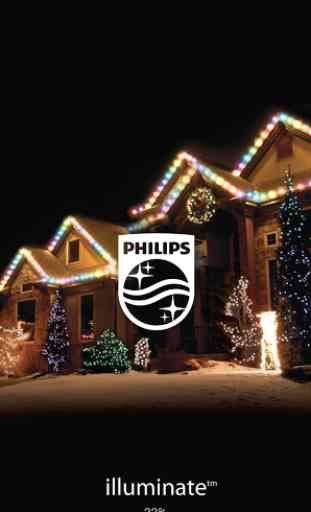
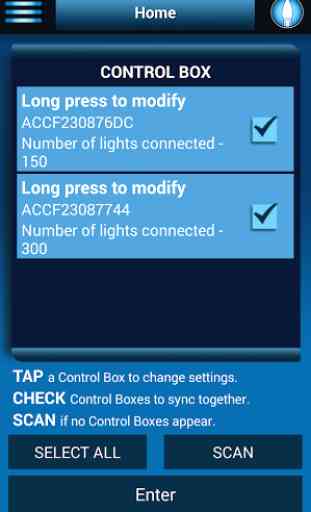
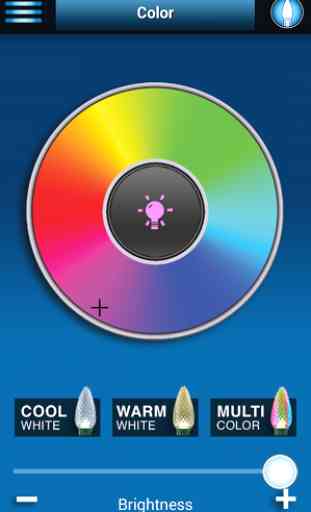
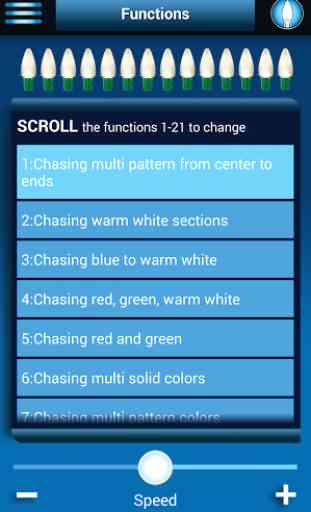

Worth the 70% off but I'd never pay full retail after seeing how half-baked the app is (and seems to have been for the past 5 years without smart home updates or integration.) the best i can hope for is finding a smart plug to turn these on and off at specific times. The only redeeming quality of this setup is that they retain their color sequence when powered off and back on.