Why choose "Phone 6S OS9 i Lock Screen Us" instead of other lock screen apps?
Nice: ✓ Very Easy Interface to use. ✓ Clean and Attractive Design.✓ You can easily Slide to unlock your phone with exquisite animation and fastly.✓ 3D Amazing Parallax wallpaper
Fully customizable:✓ You can add a lockscreen background directly from your gallery, or you can choose one of the Very High Quality background that we picked for you. The choice is yours.
Free:✓ Our app is FREE and it will stay Free for life, so there is No hidden fees or special members, No annual subscription fees to have an Phone 6S notification lock screen.
Fast: ✓ We have designed our app to let you use the Phone OS8 lock screen fastly and without complications, you don't need to care about this.
Secured: ✓ To ensure the best security for your phone, our developer team made this OS lockscreen very secured and no one can steal your information once you activate our OS8, OS9lock screen app, so don't worry about this!✓ By choosing a passcode or pattern you will have the best security ever! There is no one who will be able to unlock your phone because it's simply impossible with our app!
Lockscreen sound:✓ You can find many OS9 notification lock screen apps on Play store, but we are the only app that offers a support of a Power Saving Mode, so we care about your battery energy and we'll help you to economise it. By enabling the Power Saving mode on our app, we'll automatically stop the app from using your battery power.
HOW OUR PHONE 6 OS9 I LOCK SCREEN APP WORKS?
① You need first to install this app on your smartphone for free!
② After you complete the installation process, you can easily set up all the configurations you desire from our simply organized panel.
③ On the panel, you will be able to see Settings panel, wallpaper panle, Passcode panel and the Style Panel.
- Settings Panel:The first option of "Active Lockscreen" will let you Activate or deasctivate the OS9 lock screen.The second option give you the choice to enable or disable the Lockscreen sound.The third one is to enable the vibrate when wrong pin, wrong pattern or passcode.If you want to show motion lockscreen wallpaper then you need to activate the fourth option.The fifth option is about Power Saving mode, and this one will help you a lot to save your battery energe. On the contrary of other apps, we care about your battery and we help you to save it.If you already have the System lock activated, then the sixth option is made for you, here you can turn off the system lock directly from our app.
④ After you set up all the desired settings you can now choose the wallpaper that you need from our HD collection or simply import it from your gallery.
⑤ Now, it's time to choose the security type that you want, you can choose between "4 Digit", "6 Digit" or "Pattern" unlock mode, all those 3 types are highly secured and you can choose any one you like.
⑥ You have more customization options on the Style panel, like editing the text size, text color, font style, Slide Text style and size or the Lockscreen Message. Our OS9 lockscreen app is fully customizable.
If you have any suggestion, recommandation or a feedback, please do not hesitate to contact us. We will be glad to receive it.
Category : Personalization

Reviews (25)
The digit circuls could be a little bigger. Also switching from lockscreen to password screen is a little laggy
It doesn't work my phone, always say setting stop.
The wallpapers dont suite
This is a great screen lock I love it😄😄😄
just add a camera button in it
Like the ios 9 6 digit feature. Really lightens up the app
Not bad pls remove add
Sooo awesome i would recommend it i love it
I loove It.
Work smoothly.... Easy to handle...
Very nice theme
Nice but needs improvement
Congrats to developers
It So good as it is as
Its really good
Its great
Nice this apps
Just try it!!!
Thanks
I installed this lockscreen to try and make ky tablet pook morw like ios when i set a password for the lockscreen everytime i typed the right passcode it would just sit there and wouldnt let me in. Eventually i had to turn off my tablet and turn it back on to uninstall this before it loaded up again.
Super Unfortunately it's stopped Yyyyyyyyyyy
Dont even download it....waste of data
Powerful and effective in the way
Love it


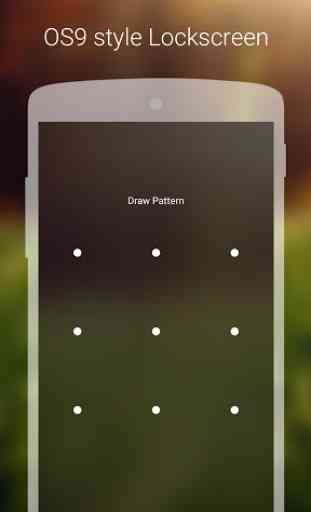


I don't know why i can't use this app but i try my best to use this app someone please help me