Phone Address-Book to Envelope
Benefits:==========
* Increase sales
* A mass mailing solution for entrepreneurs
* Send marketing material
* Send invoices easily
* Send invitations
* Send greetings and introductions
Print layout:=========The app prints one address per envelope; in the middle of the envelope, and the return address on the top-left.
Setup instructions:==============Google's Cloud Print is used behind the scene, therefore, if you have not set it up, here are the instructions for your convenience:
To setup Google Cloud Print, you will need a computer with an internet connection, and to print from the phone, you will need WiFi or a data plan on your Android phone.
Step 1: Make sure you are logged in to your google account on your Chrome browser a) You need to install Chrome Browser and log in using your Google id (Google search: "how to log into chrome") b) You must have the the same Google id on your Android phoneStep 2: Make sure your printer supports the envelope size that you want to print on. a) In Microsoft Windows, go to "Devices & Printers" in the Control Panel b) Right click on your printer, and choose "Printing Preferences" c) Under "Paper/Quality", (or "Adobe PDF Settings" if printing to a file), check the list of Paper sizes, if the size is not listed, click on the "Custom" button, (or "Add" button if printing to a file), and add the size.
Step 3: Enable Google Cloud Printing a) Open Google Chrome and go to Settings b) Click "Show Advanced Settings..." c) Scroll to the end and make sure that the checkbox "Continue running background apps" is checked d) Under "Google Cloud Print", click the "Manage" button e) Under "Classic printers", click on "Add printers" button f) Choose the printer(s) that you want to print your envelopes, and click on "Add Printer(s)" button g) (optional) if you want to share this printer with friends, family members, or colleagues, now is your chance. Click on "Manage" button next to the printer that you just added under "My Devices"
That's it, you are all set to use your phone to print envelopes.
Your feedback is important to us. Please drop us a line if you would like to see additional features.
Also, if you think of anyone who would find this app useful, please ask them to try it out.
Category : Productivity

Reviews (30)
Awful. Won't keep the size you select. Doubled my address's. Wasn't consistent on how the addresses were printed. It was useless and I deleted from my phone within 45 minutes of downloading.
I want to change space of address. But this fix. So we want to new update for this facility. Because our envelope is already printed our address and sending To space is empty and i try to select address and print but this printing is overlapping on my address.
The only person I can print an address for is a cousin who's info is somehow saved to my phone. I can't add any other addresses, and because the app is so limited I can't even print to my new printer. What's the point of this app, and how much did you pay HP to recommend such a sad POS?
Works as advertised my only issue is font size on return address is too small it would be better if same size as main address it would be best if size was controllable by users
Does a good job of addressing and printing envelopes once one understands how to use it.
I use 4-1/8 in. × 9-1/2 in. Envelope and I don't have that setting on my phone/printer. Any suggestions to get the address centered would be appreciated. Thanks
Doesn't work at all. There is NO custom option. Worthless app.
It won't print anything out will not communicate with printer waste of time
No option to print out an envelope with Person Name and Address!!
I can't edit address's look like, my address looks like a frase not an address
Would not give me options to actually print envelopes.
It's great and so easy to use.
Just what I need to print label from phone contact.
I never can print.
Does.not.work with my printer
Only prints in portrait no way to change settings. Don't waste your time
Love the app, my only problem is the return adress, it's very small. If this is fixed I'd give it five stars.
It doesn't work you can't choose any contact or any addresses or even print nothing works
This used to work, and worked well! Unfortunately, this no longer works. Crashes every time you try to add from your contacts. Android 7.1.1
It works fine on my Samsung 9.1 Titanium. There are two improvements I would like to see: 1. Is a fix on the return address to make it the same size font as the TO address. 2. Is a add on allowing the user to add a ATTN: line in the TO address.
Crashes before I even had a chance to add a contact
This is exactly what I was looking for. Unfortunately, it appears that Android's print dialog doesn't support Envelope Sizes. So, though the app formats the text properly, you can't choose the correct media to print on. 😖
u cannot add contacts and top right setting doesn't respond. this app does nothing
Installed ok and finds contacts addresses. Unfortunately thats where it ends. Doesnt find my printer (Epson XP-302). I dont use Google Chrome - is that the problem? Going to uninstall if cant fix.
It thoes not work as how its says
Did what is was suppose to. I have a zte zmax and worked perfect on my phone.
No option to choose envelope size
Exactly what I was looking for, fast, easy & excellent!
... Envelopes don't fit in my printer lengthwise. Should be an option to print portrait or landscape.
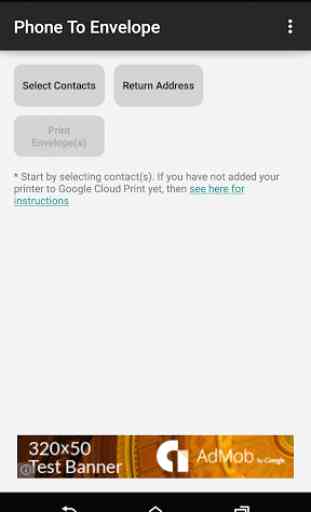

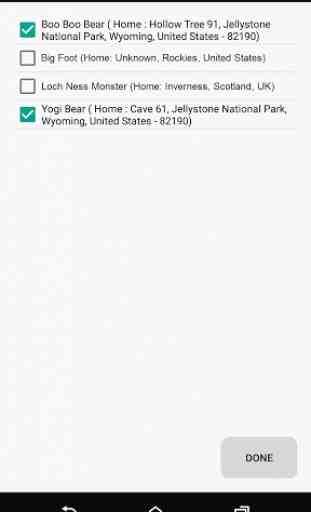
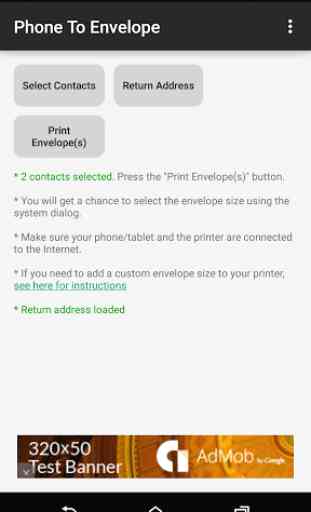

Works pretty good but never gives an opertunity to edit and change, need to look up contact manually (no search function) also can't seem to make my printer do #10 envelopes and center things properly. But that's not their problem. This is the only app that comes close to working.