Phone Clone
Transfer contacts, messages, photos, videos, music & apps from your old Android to your new Huawei Smartphone.Transfer contacts, photos & videos from your iPhone to your new Huawei Smartphone.Even more transfer capabilities from Huawei to Huawei Smartphones: Transfer contacts, messages, photos, videos, music, apps & app data, settings, alarms, memos, browser bookmarks & phone layout.
Update description:1 Completely new interface,more convenient operation;2 Support onekey-match through scan QR Code for Android phone; 3 Support more system data ( Settings,Input method,Shortcuts,etc) migration ( only EMUI5.0 and above) ; 4 Reveal the cause of failure of data migration; 5 Fix some bugs;
If you installed V3.2.0 or lower version of Phone Clone on your old phone, you need to upgrade the version to V5.0.0 and above for use.
Category : Tools

Reviews (25)
Doesn't work The new phone says the old phone is connected to the hot-spot, but the old phone just keeps saying "connecting". On one of many attempts, it actually brought up the list of items to copy, then started copying. It disconnected after a few minutes, and said "reconnecting, this will take less than two minutes" it still said that 10 minutes later. Absolutely useless!
Excellent, worked first time. I have read a few of the recent bad reviews, I think a lot of them do not understand what this app offers. This app is to transfer data from yiur ols phone to a new Huawei phone only, it does not work the other way, you cannot transfer your data from your Huawei to a samsung or Iphone. Also it is a clone, your data is copied and is not removed from your old phone. I hope this helps, worked in minutes for me.
My samsung (old) phone was able to connect to the huawei (new) phone but the files just couldn't transfer. It hang on the screen after selecting the files. I then call up the customer svs hotline and manage to resolve the issue. If you have the same issue, try selecting only two types of folders or items to be transfer instead of everything, ie contacts and photos. Transfer only two or three folders/type at a time. It will work perfectly. If your old phone has problem connecting to the new phone, off your data plan on the old phone and use the QR code again. It's some bug issues. If all above don't work, call their hotline. The customers svs are excellent. Very patience and will try to help in every way.
Powerfull tool but... Can't seem to understand why it changes the timestamp of the transfered files. I don't know if it's an Android thing or if it's a Phone Clone thing. After transfering the files to the new phone, I'm not able to sort them by date because all of them have the same date. That's pretty annoying if you have hundreds or thousands of files like videos and photos or even important documents. Otherwise it's a great tool if u need a quick change from the old phone 2 the new one.
I had a connection issue with the previous version of the app, but this version works very well. It is pretty easy to connect, you new device automatcially creates a wireless hotspot and the old device connects to the hotspot. Once the connection is done you can select what to transfer from your old device. It supports a number of settings other apps does not such as transferring app data, screen layout, and other settings.
The app worked wonderfully for me. My new phone is a Huawei and the old one a Sony. The Huawei pointed me in the direction of this app so I think it probably only works when one of the phones is a Huawei (probably the new one!). Everything on the Sony transferred across in about 10 minutes, using my slow Wi-Fi. No trouble with finding the agreement buttons. The app didn't transfer photos from the sd card though, only from the phone.
P20 Light was delivered by courier. After a few failed attempts to find a suitable transfer program ( they were all generic, and you pay to use) , I found Phone Clone. Easy to set up, Quickly transferred ALL the photos, Apps, contacts, across from my Sony Xperia XA. Would have been better if there was some info in the paperwork that came with the phone to direct you straight to this program, otherwise, What's there not to like
Been reading some reviews, some were able to use it effectively, some were unsuccessful. In my case, I have a Nova 2i and bought a Nova 3i, I was able to successfully transfer everything (App Data, Contacts, Messages, Apps, Phone Settings). Not sure if it's because it's the same Huawei brand or just dumb luck, but hopefully this app works on any device. In my case, 5 stars for a successful and hassle free phone clone.
0 b/s speed! Just changed over from iPhone to a p30 Pro. I've spent about 10 hours on this and only managed to transfer over 1000/6000 photos the app runs at 0 b/s the majority of time. It's taking a absolute decade. I'm starting to wonder was there really any point switching from apple? Company's so far advanced with a camera but can't get a simple app running smooth?
This app used to work without faults. I tried to use it to transfer data and apps from an honor 9x to a Poco 3x gt both made by Huawei it is useless will not come up with the start screen. Thinks the new phone is the old one but then still won't establish a connection. Please sort out this app asap.
Doesn't work at all. It transfers at about 10kbps, so you have to limit what you transfer. It doesn't keep the phones awake during the transfer. After an hour of repeatedly reconnecting my text messages weren't transferred, which are the only thing not backed up in the cloud.
Useless. It simply does not work. I tried with the QR code and manually. Neither works. It either won't connect or tells me it's disconnected and will reconnect in less than two minutes. Nothing is transferred. Once again, I find Phone Clone utterly useless.
Not working properly. There was no option to select sender and reciever. It was showing "This is the old device" in both the devices. I was not given any other option to choose.
Says it copies apps and settings to clone your phone from old to new. Straightforward interface but it doesn't really work very well. Missed quite a few apps saying they weren't supported. When I connected my new phone to the app store I could immediately download and use these supposedly unsupported apps. Other settings weren't transferred. 40% or two stars but would give 30% if I could
I used this to transfer all my files and apps from my S7 Edge to my new P20 Pro and although the transfer process was fine it didn't copy the apps data or settings. It also took a long time to transfer as it sets up a wireless bridge with your own router in the middle, so that might be why a lot of people are experiencing drops outs
Transferred files from Nova 3i to P30 lite. Transfer was always cut off in the middle of the transfer. Had to restart the phone several times to make transfer easier. Still I havent transfered all of my files to another phone. Devices were both Huawei.
it Works but 1 problem. When you transfer all photos and videos to the new device (Huawei to Huawei) in one go it stores the photos in a random order. opening apps like Facebook and Instagram has no order or date order. Ive been trying to resort on the phone and laptop but having no luck. uploading pictures takes forever!! nobody has 1 or 2 pictures on a phone these days. Photo date order is a real issue!!!
Won't work EDIT: App kept disconnecting only would download max 1 GB, then I realized I had my VPN on. Make sure you turn off any VPN's haha. Worked perfectly after I figured out that was the problem. Transferred over 50 GB in under 3 hours! My wifi is very slow but was impressed by the stability and smoothness of the process.
This app keeps downloading itself to my phone and every time it's on my phone it causes my phone to freeze and kills the battery. Nothing but problems and I never downloaded this app, nor did I ever give this app permission to be on my phone. Multiple times a week it'll redownload itself to my phone even after I have uninstalled it.
This app is meant to transfer data TO a HUAWEI phone. Your old LG, Samsung,etc Are *always* the "old phone". Your Huawei came with this app preinstalled. You run the app there, install this on your old phone when prompted. It allows you to pick which apps, music, photo etc to transfer. It works well and all the apps I chose to move came over fine.
DO NOT DOWNLOAD THIS app! They browse through your personal information. After downloading it onto my old phone I didn't transfer immediately to new phone, because I had to go work, but left it open on the old phone. While at work I received notifications of logins into two of my crypto wallet accounts. They managed to take my btc from the one wallet wich I had not logged out from or used in a while. Thankfully it wasn't a lot, about 8, 45$. Nevertheless it is still stealing. I have deleted app.
This feature of the Huawei device is fantastically great. I've not had any issue making use of it. Just pretty good. Though I employ it between Huawei devices, can't say how it interfaces with other products. Chijioke Ugboguru ww.
Doesn't work, kept saying preparing data then went back to previous selection screen and nothing happened. New phone didn't get any data. Tried dozen times, rebooted phone, deleted and reinstalled app, cleared cache partition. Nothing worked. The app stalled on preparing data stage. While the new phone says, Receiving and "waiting to receive".
I tried to use it on a Xiaomi Mi 9T but I could not see the button "This is the new phone". I could only see "This is the old phone". I think it's a design issue, you haven't considered all screen size resolutions when building the app. Please fix this problem and I'll change my review.
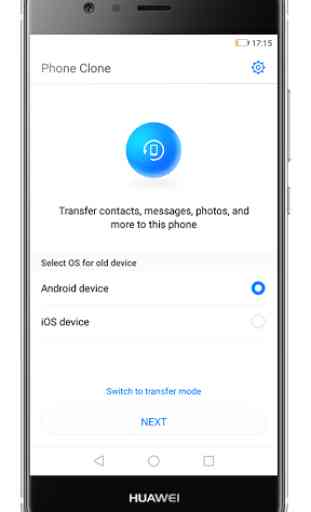
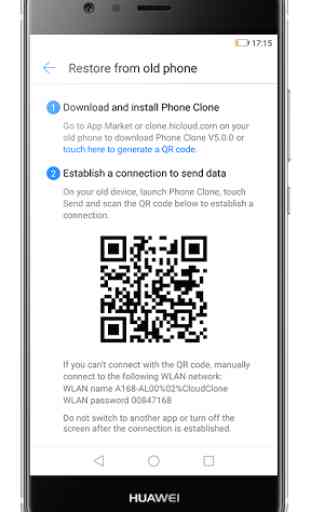
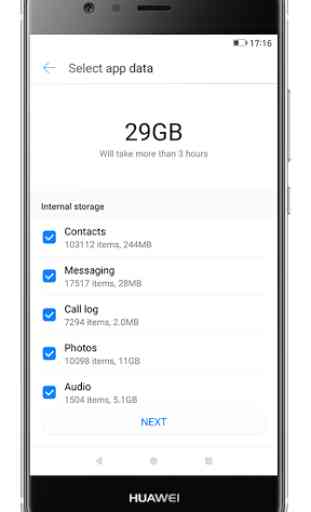
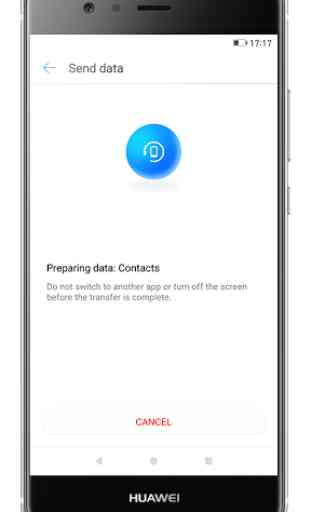

This app is pretty poor, had so many issues getting data to transfer from a S8 for no apparent reason. The steps on how to do a transfer are fine, its straight forward and easy to follow. The problem is that it doesn't actually work most of the time. I spent hours following the same steps over and over again until it eventually transferred. Frustrating and annoying, surely a company trying to take over the mobile world can produce something less painful than this to use.