Phone Clone: Transfer data to new phone
Core Features of PhoneClone app:
1. Hassle Free Transfer: Transfers calendar, contacts, images, audio files, video files, documents and applications data without rooting the device.
2. Smart Share: Full data transfer, simple operation, super-fast speed, free and secure.
3. Transfer Everything: Ability to export complete data from old phone to new android device.
4. Cross generic android platform compatibility: Our latest data transferring application allows you to transfer data from any company’s device to any new phone.
5. Security: Uses personal Wi-Fi hotspot and QR code for secure and fast connection.
6. Complete liberty: Complete liberty and easy way to choose what to transfer and what not to.
7. Data synchronization: Complete synchronized mechanism. All selected data information is also displayed on receiver device to know what’s going to be written on new phone.
If you want to switch to new android phone and you have important data on old one, then Phone Clone is best application which can transfer all necessary data to new phone.
Phone Clone uses latest android functionalities to transfer data with unmatched speed, reliability and security. It user QR code and QR barcode scanner to read Wi-Fi hotspot details to form a secure one to one connection.
If you want to lose some unnecessary stuff present on old phone, you have complete liberty to choose what files should be sent and which file should be left unsent. Moreover this all data transferring application keeps receiver synchronized while data is being chosen on sender end so that receiver remains informed of what kind of data files are going to be written on it.
Simply open the application on both the phones, select role of device, scan the QR code displayed, or enter ssid and key manually to connect and start securing the data to new device. Sounds simple isn’t it?
If your previous phone cloner is not working, this is the way forward for you as File sharing has become easy with this new remote phone cloning application. Hassle of transferring data to new mobile is thing of past now as new features of this new file sharing software will make your life easy when it comes to data and contacts sharing to newly bought phones.
Phone switching is made easy. So, be it image transfer or videos sharing this app acts as file sharing application and phone cloning app as well.
Permissions:
1. Read & Write Calendar – app needs permission to access your calendar dates so that it can write the accurate date reminders to your new phone.
2. Read & Write Contacts – it needs permission to access your contacts so the app can transfer you contact list to your new phone.
3. Read & Write Storage – it needs to access your phone storage to transfer your storage file i.e. audio, video etc. files to your new phone.
4. Location – location permission is required to enable the hotspot as location is mandatory for hotspot.
5. Camera – it needs to access your camera to read the QR code.
6. Write System Settings – it will take this special permission on the run time to enable the hotspot/ Wi-Fi on/off.
Category : Tools

Reviews (30)
Old and new phones could not automatically connect, I had to manually enter the key (WiFi password for the portable hotspot) Downloads folder was not completely transferred (I had the subdirectories only) You have to manually request install for each application that was transferred, instead of selecting them all first, and then install selected ones all at once. No option to include SD card contents in the transfer
Waste of time. If, and only if, you get the two phones to connect long enough to "transfer data" it tells you its done but i couldn't find any transferred data anywhere on my new phone. Other than aggravate me, this app does absolutely nothing.
Extremely useless app. Spent 2 hours to transfer and only transferred apps, which you have to manually click to install one by one. I could have saved 2 hours by downloading from app store myself. My contacts and messages did not transfer at all. Waste of time.
Useless app. It tells you it needs write permissions and when you tap yes to give access it takes you to permissions settings, but there's when you go back you're just stuck in a loop, no way to actually transfer data. Makes me wonder if the app is a scam.
..Hassle Free Transfer: Transfers calendar, contacts, images, audio files, video files, documents and applications data without rooting the device. .. Smart Share: Full data transfer, simple operation, super-fast speed, free and secure. .. Transfer Everything: Ability to export complete data from old phone to new android device.
..Hassle Free Transfer: Transfers calendar, contacts, images, audio files, video files, documents and applications data without rooting the device. .. Smart Share: Full data transfer, simple operation, super-fast speed, free and secure. .. Transfer Everything: Ability to export complete data from old phone to new android device.
If you want to switch to new android phone and you have important data on old one, then Phone Clone is best application which can transfer all necessary data to new phone. Phone Clone uses latest android functionalities to transfer data with unmatched speed, reliability and security.
Perfect in transferring the important data from old one phone to new one. Contacts and some media files. Sometimes it delayed in speed of time. So need more improvement, updates etc. But need to use it.
I could not get it to transfer my apps which is pretty frustrating.. I tried transferring each app separately but it still did not transfer. It went thru the transferring process but the app wasn't transferred to the new phone. I don't understand
--. Hassle Free Transfer: Transfers calendar, contacts, images, audio files, video files, documents and applications data without rooting the device. --. Smart Share: Full data transfer, simple operation, super-fast speed, free and secure.
This application is the way forward for you as File sharing has become easy with this new remote phone cloning application.. I think this is a special application. One can easily differentiate between this one and others in the lot!
Exceptionally designed by the developers. The application is without a doubt, 5 stars worthy from my end.I have been using it for quite a long time and as per my experience this is a must using for everyone and espcially for transfer data into new phone.
- Too many ads, every time you click a button there is an ad. - It was very slow calculating items to transfer, even after unchecking photos and videos. - Crashed twice, so I'm uninstalling
this app is really very helpfull. it's easy to use and works in a proper way. By heaving this one could easily transfer all of his data from the from old phone to new one. you need to try it once.
Phone cloner is best for sharing data. Its feature is more different than other application. We can easily transfer any type of data when internet is not avaiable. I like it very much and appreciate it .
Phone Clone: Transfer Data to new phone Is very creative and innovative application for android devices and android users. Absolutely amazing and very easy to use, No errors, work perfectly fine. Love this application.
Oh my God. The annoyance I feel for this app. Tried to use it multiple times. Would not work. Kept freezing. Kept having pop-up adds literally every second. It was just not working. A headache.
Phone Clone is the best application. It is very useful and helpful app for transferring data from old device to new device. We can save videos, audios and other data in other mobile easily. I like and appreciate this app so much.
Phone Clone is really very amazing and excellent application, very nice and easy to use app with User Friendly Interface, very Useful and effective app, easily transfer data from old to new phone effectively, developer done excellent work, I really like this wonderful app
not working! Huawei Mate10Pro->Xiaomi Mi Note10, all connected and i had to give permissions on both phones several times and after selecting what to transfer the app got stuck at 6%, tried more than 5 times with same result; the data transfer speed shows 0kB/s.
Phone Clone is one of the best and most beneficial app. We can transfer data from old phone to new one in a very short time. This app is really stunning.
Phone clone is latest and new versions application. It uses for data transfer from one phone to another phone easily in just a minute. We give rate at 5 stars try it must everyone easy to use and install.
Phone Clone is really very amazing and excellent application, very nice and easy to use app with User Friendly Interface, easily transfer data from old to new phone effectively, developer done excellent work, I really like this wonderful app
Extremely useless app. Spent 2 hours to transfer and only transferred apps, which you have to manually click to install one by one. I could have saved 2 hours by downloading from app store myself. My contacts and messages did not transfer at all. Waste of time.
This phone clone is a new and amazing Application. You can transfer files from one phone to another. It's a perfect working Application which you can transfer things offline.
It is really very amazing and wonderful app with unique features and beneficial characteristics. I like this app very much because of its uniqueness and beneficial features in it. This is the most advanced and beneficial app instead.
Phone clone application is really an amazing and wonderful application. We can easily transfer data from one mobile to an other mobile when internet connection is not avaiable. I like it very much.
This app is really awesome. It's a very helpful app and works perfectly and so easily. It will provide you an ease to transfer all of your data. It's really helping app.
Phone Cloner is really very awesome and excellent Data transfer application, very nice and easy to use app, easily transfer data from old phone to new phone, great work done by Developer, I really like this wonderful app
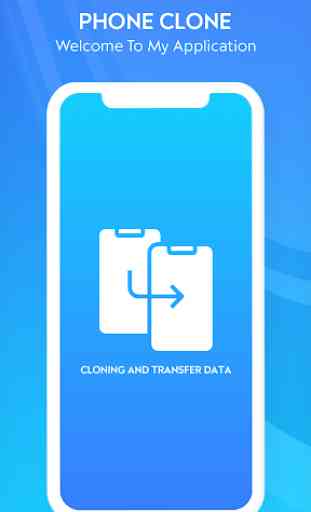


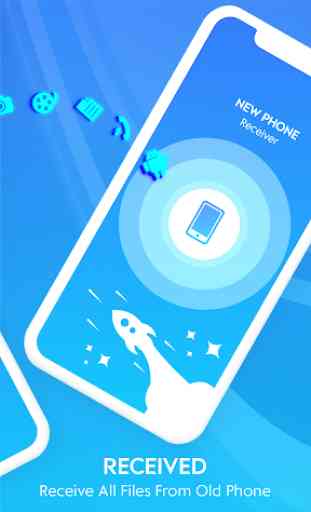

Edit: devs said it's fixed already. Haven't tried yet. Will do once I get a new phone. Freezes on certain files. Not sure if it is because of the nature of the files, the filename, or ram of either phones. filenames observed: log.txt, base.apk, some-pdf_with-dashes_and-underscore.pdf Also, when it freezes, it says (some percentage %) but has checks on all items being copied. like: 47% Applications (check) Documents (check) Hope you can fix this because this app would have been very helpful.