Phone Factory Reset
Phone Factory reset is a one stop app for all your phone reset problems. Gone are the days when factory reset was a huge task. This app is meant for techies and non-techies alike. You no more have to ask someone the dreaded question, “How to do a factory reset?” Restoring your device to its original state has never been smoother.A phone is usually reset if it is facing a software issue, to remove a file or virus that cannot be removed otherwise, to clear memory space or to simply remove all the personal information. Resetting the phone restores it in its original state. The process is similar to reformatting a hard drive. The app provides a friendly interface with easy navigation and simple settings to do the task.
Almost all smart phones today need factory reset from time to time. With the danger that viruses posses to phones today, resetting them occasionally is mandatory. Phone Factory Reset app is well equipped to wipe out your data in the safest and fastest way possible. Before resetting, the app will ask the user if they are sure they want to erase all the data. The app easily resets the SD card along with the built in memory and will restore the phone to its factory settings. Your phone is literally just one click away from coming back to its factory settings with the help of Phone Factory Reset.
A factory reset on your mobile phone should be performed with caution as it can destroy all the data. It usually removes all the problems that your phone might be facing and it doesn’t have any effect on the operating system or any other setting of the phone.
There are many types of resets that you can do to your mobile phones. Two of them are
- soft reset and hard reset. To soft reset your device, you only need to power off and then power on your phone. No data is lost in the process. It is to simply power cycle the device. In hard reset a phone is reverted to its original settings and it cleans an OS. It removes all the data and information stored in the device. Its also useful to those persons whose mobile is infected by Virus. It can remove virus by factory reset your phone in minutes.
We can also say this app as phone rebooter as it reboot the phone by clean all previous data from the phone.
Resetting to factory setting is simpler with Phone Factory Reset app. The app will reboot your mobile in no time. Whether it’s a Window phone or an Android or an iPhone, the app is compatible with all devices.
Category : Tools

Reviews (28)
Excellent. Does exactly what it says 'on the tin'. I would reccomend for any android device. A exceptionally easy way to return to factory reset settings.....A1
Wow I hit the reset button and an Ad pops up and that is it. How does this garbage get on the app store. I guess Apple with their strict requirements has some good reasons.
This app is amazing. My phone have a problem with setting it did not open. To hard reset i need pc. But i dont have a pc. With this app i reset my phone and it work.
Thank god they have this app because my phone wouldn't let me factory reset so you guys saved my arse.. So yeah thank you all alot.. And No this app went beyond my epectations..
It's destroyed my phone 🥺.......... Finally I changed the software the Phone. But still I'm facing many errors 😬
This app has made it easier for me to manage the Trash motorola G3 that I regret using.
Why would you want this ?Google reset my phone &I'm still working to get my apps back , what upsets me Is the pictures , contacts I've lost& Facebook Messenger
Worst app it is harmful for your device do not install it. you have your own factory reset mode on your settings check it.1🤮🤮🤮🤮🤮🤢🤢🤢🤢🤢🤢🤢🤢😡😡😡😡😡😡😡😡😡😡😡😡😡😡😡😡😡😡this app doesn't deserve only0 star
THANK YOU VERY MUCH MY SETTINGS HAD STOPPED TO WORK SO I WAS WORRIED HOW COULD I FIX IT WHEN I TRIED TO RESET MY PHONE IT SAID SYSTEM HAS STOPPED THANKS FOR THE CREATOR THAT WE CAN RESET OUR DATA EASILY 👍👍
This is amazing it whould not let me reset on settings but on this app it let's me I love this
Too many shity ads cant do a damn thing.
Wow it's an great app I love it I am using Samsung mobile In my phone it will ask samsung account password but this app is direct factory data reset
Does it job in a single click. Those who want to reset your phone this is the app for you
It doesn't work after i active device administrator. ANDROID KITKAT VERSION 4.4.2 GALAXY CORE 2 I REVIEW IN ANOTHER PHONE CUZ OF LAG
It is fun it did it's wake perfect
It's very helpful app for resetting mobile.
It`s about the the MIcrosoft use to be back the good day's!!
Acer Da220hql all in one android desktop 4.0.1 confirmed working. Locked out of pattern lock and forgotten password. Open Back door to the oem desktop by Connect via laptop as second display. Power on acer. Waiting screen goes away. Hold power button on acer for display menu. Select osd. Select main. Installed app to android os and launched. Tool wiped device one click. Acer DA220hql fully reset to factory. Thank you for this tool.
Thank you soon much it's the best app.. Supppperrrrrr😊
The app works. I had to reset my tablet.
This is froud app dont install if u are you got a big problem to uninstalli from mimd it
very use full application.
My brothers and sisters this all damaged my phone all my money was wasted on my device this app can destroy your phone for ever and warranty got end
Bypass your phone with this app
Very good app it's really working
Thanks you so much!! I need this app and i get! If your have a fan this on me
Never faced any problems i like this app
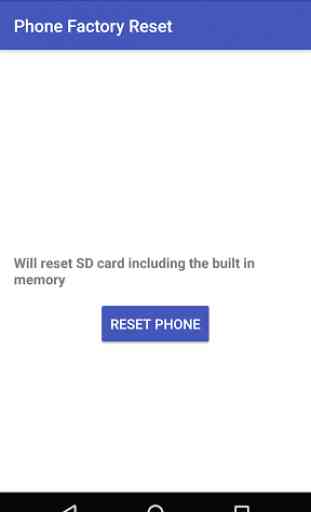
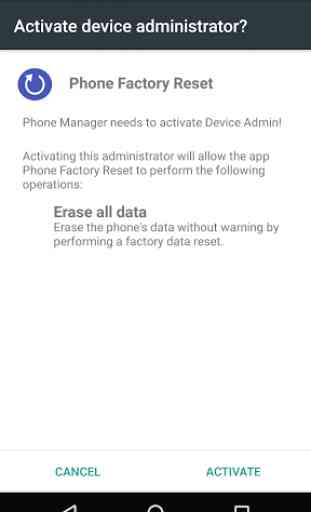
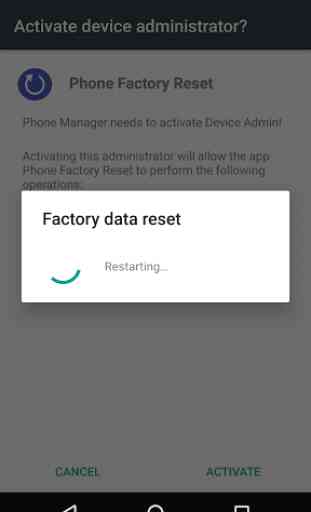

1000% recommend I had a Samsung account that I couldn't delete buc I didn't own the account anymore and every time I try to factory reset It would aske me for verification even though I deleted the email a long time ago and couldn't receive masgas from that email anymore I downloaded this and in a simple press of a button it factory reset my phone (: ⭐⭐⭐⭐⭐