Phone INFO ★Samsung★
★ Written specifically for SAMSUNG phones ★★★
Have you ever wanted to know the Country of Origin behind the label 'MADE BY SAMSUNG'? When the phone was manufactured? How frequently the phone was used? How many times it has been connected to the Charger? Do you want to know the Knox Warranty Void status without entering to the ODIN Download Mode?... Then this app is for you.
☆ Support multi-language: العربية, Azərbaycanca, Deutsch, English, Español, فارسی, Français, Magyar, Italiano, עברית, 日本語, Polski, Português, Română, Русский, Shqip, Српски, Türkçe, Tiếng Việt, 繁體中文, 简体中文.
Please help to translate into your native language: https://dl.dropboxusercontent.com/u/25370185/Phone_INFO_Language.txt
☆ Like Facebook page: https://www.facebook.com/phoneinfosamsung/☆ Join Facebook group: https://www.facebook.com/groups/phoneinfosamsung/☆ XDA thread: http://forum.xda-developers.com/showthread.php?t=2609045
★ Secret Codes: List all of Samsung secret codes (HiddenMenu) on your device. Note: You may need ROOT to launch secret codes (use 'Launch 0' method).
★ Firmware Browser: Browse for the stock firmwares available online, for your phone and for any other Samsung model.
★ Other Tools:
- CSC Changer: Change the CSC. This tool requires root + multi-CSC stock firmware.
- CSC Verifier: It is Samsung built-in tool. Requires root + stock firmware.
- ServiceMode MAIN MENU: It is Samsung built-in tool. Requires root + stock firmware.
- S/N Analyzer: Obtain information about Country of Origin and Manufacturing Date from Samsung serial number. You can enter serial number from ANY Samsung phone (including OLD phone, FEATURE phone and NON-SMART phone).
- IMEI Analyzer: Check the IMEI for the validity by calculating the Check Digit (according to Luhn algorithm).
★ Refurbishment Check
★ CSC Code Lookup (CSC
- Consumer Software Customization, aka Sales Code, or Region Code)
★ Main Features: Displays the following information about your phone.
▪ GENERAL INFO:
- Manufacturer / Brand
- Phone Model
- Device Type
- Product Name
- Country of Origin
- Manufacturing Date
- Knox Warranty Void
- Colour / Internal Storage
▪ CSC INFO:
- Product Code
- Original CSC Code
- Firmware's CSC Code
- Active CSC Code
- Available CSC Codes
- CSC Country
- Mobile Operator
▪ FIRMWARE INFO:
- Bootloader Version
- PDA Version
- CSC Version
- Baseband Version
- Latest Firmware
- Kernel Version / Architecture (32/64-bit)
- Java Virtual Machine (Dalvik or ART)
▪ OS INFO:
- Root Existence
- Android Version
- Build Number
- Build Fingerprint
- Build Description
- Build Date
- Changelist
▪ HARDWARE INFO:
- Hardware / Board (CPU 32/64-bit)
- Platform / Chip
- GPU (Graphics Processing Unit)
- Modem Board
- Hardware Revision
- Total RAM
- Screen (physical size in inches, resolution in pixels, density in dpi and ppi)
- Sound Card
- Camera
- Sensors
- Battery (technology, capacity in mAh, health)
▪ DEVICE ID:
- IMEI
- Android Serial Number
- Samsung Serial Number
▪ USAGE HISTORY:
- Headset Connect Counter
- Charger Connect Counter (root required)
- S Pen Detach Counter (root required, for Galaxy Note series only)
▪ MONITOR:
- CPU/Battery/Ambient temperatures
- CPU/Memory usages
- Battery voltage/level
- Signal strength
NOTE: This app works properly with Stock Firmware. On Custom ROM some info may not show correctly.
☆☆☆ Ability to Remove Ads and Export info to the SD Card (Plus version only) ☆☆☆
ABOUT PERMISSIONS:
- Location access: This permission is required to read the Signal Strength (in the MONITOR tab). It is just an approximate location (coarse location, network-based), not a GPS location.
- Camera: This permission is required to read the info about camera (in the HARDWARE tab).
Category : Tools

Reviews (26)
Works best with an ad blocker enabled. That way you don't have to back out of obtrusive full screen ads, after each secret code trial. Most VPN's have an adblocker option. Google yours to check. Otherwise you can use an adblocker DNS settings change for free.
I had trouble finding the date of manufacture of my Galaxy S10. I tried doing it in service mode but came up empty handed. With this app, I found my answer in a clean. UI. There's some ads but in my experience they did not get in the way.
I don't know which idiot made me install this unreliable app, but I installed it to check my brand new s10 plus. Guess what? Battery life is at 99.9 percent. I close the program and check again. 99.8 percent. In 10 seconda you lose a battery health level? This is approximation, nothing else. Your results may vary and do so wildly. That's what I gathered. Would not recommend.
Guys complaining about disappearing of battery health! It's for you, though they have disappeared it , it can be accessed by tapping 3 to 4 times on "USAGE HISTORY" on the same page,i.e. , personal. Enjoy. And it really is a good app. Hope the developers now don't disappear even that option now after reading my review 😜.
I installed the app yesterday and today I received a text from a sender who calls itself INFOOO who claims to have my private documents and pictures. Maybe it's a coincidence, but it's conspicuous since I didn't give other apps access to my files or calls and texts.
You have to tap "Usage History" 3 times to show battery health! Would be a lot easier if it was just shown like all the other ones. It's not like it's a spoiler or something lol
I would say this app is bad for your health. Mental health I mean. I have a several week old s21 ultra and the battery health (via this app) shows as 37.2%...this makes no sense since the phone has great battery life. I shouldn't bother but this app has played on my mind and cause undue concern that my device may be faulty. I contacted Samsung who emplored me to ignore the figures in This app. That figure is still bothering me though.
This app was perfectly fine on my android 9 note 9 but after android 10 update ,the battery cycle is not being displayed anymore and the battery health went from 84% to 95%. I know that 84% is correct because I checked with another app also ,please fix this issue.
lt doesn't helps about battery as it shows how many charge cycles my phone did on one or more batterries so far. lf you have original battery and never change and didn't change the software and didn't do the factory data reset then only it show the true.l changed the battery so l can not check if l bought exactly new battery and how many times the battery was charged so far and also to find out the right current capacity when is full.
good info for Samsung Galaxy phones. I wish the ads were not as intrusive though. Wouldn't mind paying for the pro version to remove the ads. The battery discharge cycle information, if accurate is very useful.
This app stopped me from being scammed. I bought a "new" phone online, but once I looked up the battery discharge cycles, I was shocked to see that there had been already 217. I bought the same phone from a big box store and confirmed that there was 0 discharge cycles. Thank you.
If I can pay to remove the ads i would. It has some information in the app about Samsung device that are a bothersome to find. Add ability to pay to remove ads and I'll download and buy buy buy.
It's a great app, but why can't it show the country of origin of my specific phone? S/N starts with "RX8", and country of origin is left blank. My other one, which starts with "RQ8" will properly display "made in China"
It's inaccurate because when I first installed it, I checked my battery health and it was around 89%. Then I checked again days after then it displayed 99%. Then now I checked and it says 100%. I don't know if my battery was discharged or something that could make this inaccurate.
Useful info when deciding to buy a used Samsung phone. Exynos chips seeming are slightly less performant than the Snapdragon counterparts. So i used this app to verify the chip inside. Also helpful is the battery cycle count.
Battery cycles number are correct one, but battery capacity is not correct ! Samsung is storing current battery capacity into file called "fg_asoc" but seems that BatteryInfo is getting data from "fg_fullcapnom" file that is not correct. Pls fix your app to get right values.
very useful application for Samsung devices and I highly recommend this to others. However, I have question about battery health. How does the app get the information of battery health? based on charge cycles? or something else? so if I reset my phone to factory reset and what will happen for the battery health? Thank you for your sincere work.
This app is not accurate. I bought a new Samsung Galaxy A10s. When I checked refurbished button it gives different reading at one it says original phone and congratulations then the next time it says its refurbished.
Battery capacity. It's not there and tapping doesn't reveal it. The relevant file needs root. One star for making poor excuses. Edit: The reply is much better, I've changed to 4 stars.
Refurbishement check does not work properly. I know for a fact that my phone was refurbished,but the check says it is an original 😂😂😂 Also there is no battery health section or charging cycles anywhere..maybe it does not work on older phones or i am blind 😂😂😂
This is an excellent app for Samsung phone info. Showed me info on battery discharge cycles, etc that I haven't seen on any other phone. Was great for confirming that I bought a legit brand new non-refurbished phone. Also used it to confirm that my previous phone was a POS from eBay.
So I bought a brand new Samsung M31 from the official showroom but the app is showing it as refurbished plus country of origin is blank.. also total charge connect counter ,headset counter,cpu usage etc are unavailable and require root Whereas all my old samsung devices in my home display all of these
Today I bought a brand new Samsung A51 from a branded samsung shop and this app showed it look like a refurbished set. I checked my set to Mobile repair shop and he said this is not repair or refurbished. What's wrong with this app. I am waiting your reply. Thanks.
Great app but I wonder how real it is. Everyone of my s7 say it's been unplugged and battery cycle the same amount of times. Also headphones connected 5 times.
Please help me. The app opens but nothing shows. It just stays blank. I have uninstalled and then installed many times but nothing happens. Please help

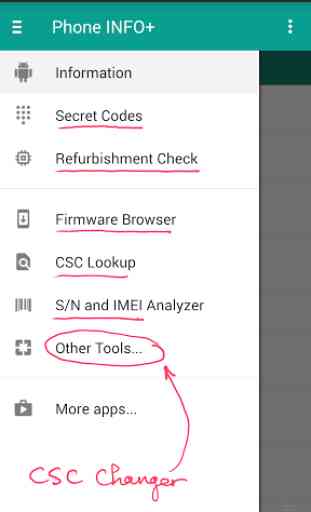
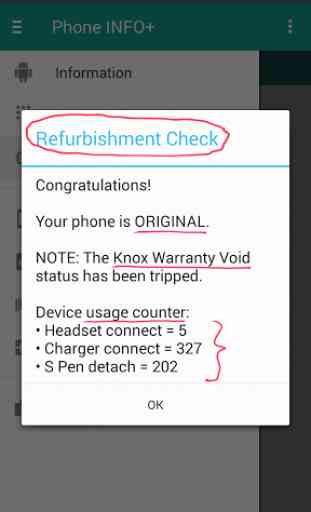
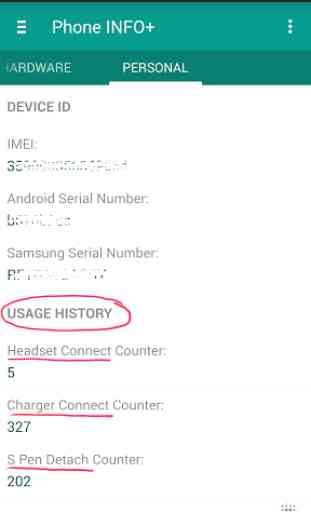

Great app, seem around to be kept upto date pretty well, and reliable information. 🤝🏻 I also came back after using this for around 10 months across 3 different Samsung phones, I decided to pay for the ad free version, but WHOA! £4:48? 😬 that is expensive. I genuinely appreciate the effort put into this app to keep the information reliable, but that is over twice what I was expecting it to be, so unfortunately, I'll have to continue to use the free version.