Phone Manager
★★Highlighted features★★
1. Comprehensive File TransferTransfer all kinds of files from PC to Android and vice versa without any hassle, such as photo transfer, contact transfer, etc. 2. Powerful Data ManagerThis phone transfer can also manage your phone data as you wish: preview photos, play media files, delete unwanted data, set music as ringtone, set picture as wallpaper, create new contacts, copy important messages and so forth.3. Versatile Connection WaysThe data transfer program enables you to connect Android to desktop application using 3 ways: USB connection, QR code connection, and verification code connection. Moreover, you can also connect Android to web via WiFi.4. Easy Data BackupBack up important files to PC with one click to avoid unexpected loss. It is workable for SMS backup, contacts backup and so on. And you may restore them to your phone whenever you want.5. Send Text MessagesSend multiple text messages at one time from PC. Furthermore, there will be notifications when new message or phone call arrives.6. SD Card ManagerIt can not only manage internal memory of your mobile phone but also manage files stored in your external SD card.7. Great App ManagerInstall new app, uninstall unnecessary app, back up useful app to PC and move app to SD card.8. 100% ads-freeIt is a clean app without any advertisements. And it is guaranteed that it has no malware at all.
★★How to use★★
1. Install Apowersoft Phone Manager on mobile phone2. Connect your Phone to computer with the ways below:# Use USB connection # Use WiFi Connection(Enter verification code to connect, scan QR code to connect.)3. Enable USB debugging with app(Tap “Settings” and check “USB debugging”)
★★Efficient Tools★★
1. Screen MirroringMirror your phone screen to PC seamlessly and take screenshots within clicks when connected to its desktop application.2. Space AnalyzerAnalyze the space of your phone memory and external SD card. Display the amount of free and used space, and the room different files take up.
Category : Tools

Reviews (27)
I didn't get why would I need this app if I have airmore(from the same company). It has all the same features. And yet, you can't sort apps by the time it was installed, and can't delete sms from your pc. Would be nice to compress the photos from the pc interface, but it's just a wish. Uninstalled.
Since update will not work. Computer and phone will both connect. Shows connection for about 1 sec and then back to the start. Phone thinks it is still connected. Help line is useless. Going back to earĺier version, where it worked. Update; You have to go back to earĺier version computer and phone. Doing one or the other, it still won't work. Working again now. Yay! Checking the internet, I have seen people with the same and similar problems. Hope my fix I found, helps them. How to stop update?
I've just discovered the app in addition to all of your apps. I appreciate the fact they are adfree. They come with paid subscriptions for more advantages which is understood. Almost everything is nice about the app, But I would've liked to have the button to scan or connect via cable right after I open the app. As on the computer, I'm mostly happy with it now. I only want to suggest adding the possibility to let the app start in the background rather than appear when I turn on the computer. ✌️
Everything, I was looking for the features. It is a software which can do the advantage of phone manager + it's addon feature is it's screen mirror in one. No, one in the market is so i have looking for 2 years and got this product. It can control Android and iOS Devices from Windows and MacBook. Do have control of Contacts, Messages, Call logs, Apps, Documents, Music, Photos, Videos.
I bought this product to help me change phones. I found it was the best of the bunch for getting all my files off my old phone to my PC ready to then replace on my phone. However it puts all the folders up and then dumps all the files into my phones root directory. I'm still trying to deal with this mess to this day. The team were responsive and did try to solve this critical issue with their software but then abandoned me to a promise that they would sometime in the future solve it. Still waitin
So frustrating been struggling with this app. Felt like I got con into buying the app and I still cant transfer photos. wifi on phone and mac same . Things got worst when it ask to update the app. Err.... sometimes it transfer some images. But as of yet has not as ever done 100% of the images I have ask of it to export so then I have to waste more time figuring out which images went threw. So unhappy.
Fantastic PC & Phone Management App! This App loads quickly, works well, and does what it promises to do by syncing all of your devices quickly for easy management of all of your data and files no matter where you are. I highly recommend it and enjoy using it daily.
I love this app. It make it easy to transfer my video and music files to and from my android phone. It is simply amazing. There are other features to manage apps and storage on your phone and micro SD card. :) Easy to install and use. Thanks for a great app.
I did not install this app. It popped up and started asking for permissions and threatened my phone functional abilities if I did not give permission with warnings a bit more OCD than usual( no offense intended, I am OCD- so I have cultural "permission'😀). If I had not ever given any permissions how was this app having any effect or jeopardizing my phone's functioning?! I just wanted to add it is very powerful but 100% FREE with NO ads. Yeah ...no, not buying(haha) it.
This is a great app saving my life right now because something is wrong with my mobile phone screen and it doesn't light up so I can see anything. The mirror option in Apower is great cuz I can with that! Simple to use and you can even make backups... I'm glad I came across this online! Many thanks to the developer. :)
VERY DISAPPOINTED *paid for full subscription *can't get anyone to acknowledge my request for a refund (well withing the timescale)but receive emails of help which are repeating the same steps I've attempted already like they're automatons. *intermittent to back up particular folders. *does NOT do full back up. *STARTS at 10% and freezes ----- GREAT IDEA IF IT WORKED
Best app and a must have. I have, like forever, searched for that one app, that can backup my phone, SD card, manage them and able to restore them when the need arises. It does all these with ease.
At first I was having tons of trouble connecting via USB, turns out after tons of fiddling with it I needed to use a shorter, newer USB cable. Then it connected just fine to this app and also the mirroring app!!
Got it to transfer bookmarks from phone to pc. Nothig there that simple connection via usb to pc and using phone as an external drive on the pc won't do. I don't know what all the excitement is about. Uninstalling momentarily
Backup feature always kept failing after 10% progress (at least 5 attempts) and then followed by nag screen to upgrade to VIP membership. User forum was useless. Uninstalled and replaced by Syncios. Much more stable in comparison.
The best phone manager there is! I've tried a lot of phone manager in the app store but all of them is a sham. all they do is make my phone lag and then I found this Apowermanager app. Glad I came across with this wonderful app.
Nevermind, I forgot to hit the checkbox for "always allow this device" with the RSA fingerprint. It doesn't make any sense, since it only needs permission once, but I give it 3 stars.
Sorry. Just could not get it to do anything. It took me back to the first screen no matter what I did. I scanned the Code it said I was connected then it said I was not connected I could not find out how to make it ' back up' my phone onto my computer. Tried to uninstall it but it doesn't show in my list of programs.
Easy to use and great backup for my phone that has to be sent back to Samsung. Really like the ability to view the files on my PC as well.
Easy...excellent, efficient means to transfer videos, photos and files to and from PC...Looking forward to cleaning up/organizing media from all of my phones.
This app does a really good job at backing everything up from an Android phone to a PC. I highly recommend everyone who is needing to back up their data from a Android Phone to a PC.... download this app and see how it saves you time and money.
It keeps uninstalling in my phone, I pay the extreamly expensive subscription. I have lost hours trying to make it work. A completely waste of time and money. Avoid it!!!!
Clean and easy to use interface. Connected to my phone flawlessly. Was able to view all my files easily in the program!
Great app. This app allows me to easily access files on both my android devices and my apple devices.
Easy to use interface and intuitive setup. Instructions to developer debug are even clear. 10/10 would reccomend.
This is an excellent app to manage your music etc. outside of iTunes. As you all know iTunes is so complicated.
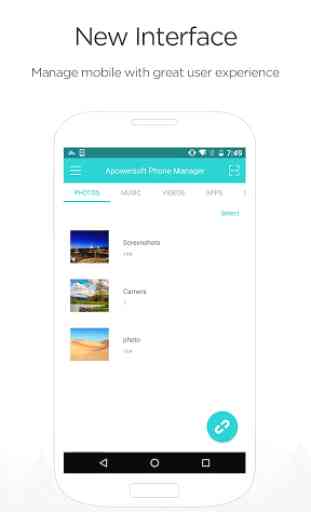
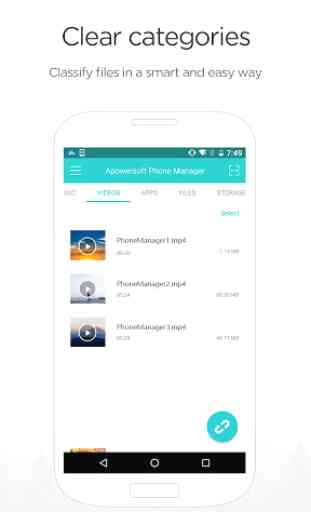
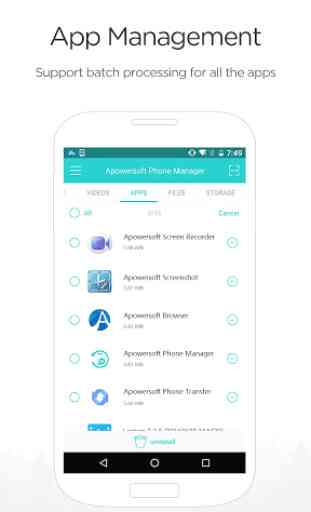


Beautiful ui, promising ux, but you first install it and then you realize that you have to pay to exploit the app in full capacity. I installed it in two PCs, in both there was so much lag that i had to drop it. I didn't have that problem so much with other solutions. I don't really need it so I pay, but it gives some ease if you are determined to fully manage your device from PC without cables. And it has some nice ui. Suggestion: make a view selection; thumbnails, list, detailed list etc