Phone Schedule
Create a task once and it will execute automatically. Configure time and days of week when you want it to repeat. Morning, daytime, night, weekdays, weekends, you name it! Save battery by switching off unused functions when you don't need them.
Here's an example:
- Switch ringer off at night and switch it back on in the morning.
- Wake up to your favorite music by launching your internet radio app.
- Make your screen brighter during day time and keep it darker in the evening to save battery.
- Switch WiFi on when you get home and switch it off when you're off to work.
- Automatically turn off mobile data when you go to bed to save battery and turn it back on when you wake up
Phone Schedule runs in background, so once you setup your tasks, you won't need to reschedule them manually, everything is done automatically.**
* Mobile Data ***Mobile data is available on all supported Android versions. I have tested it on stock OS. However it may not work on some phone models, it depends on the device maker.I'm very sorry if this function doesn't work on your device, very often manufacturers block this and there's nothing i can do about it :(
**
* Airplane mode ***Starting with version 4.2(Jelly Bean) Android no longer allows third-party apps to switch airplane mode due to privacy concerns. If you have a rooted device you may be able to work around this with the help of a third-party app. Go to Settings -> My device is rooted, and then create a new "Airplane mode(root)" action.
List of supported actions:
- Silent/Vibration/Normal mode
- WiFi on/off
- Bluetooth on/off
- Airplane mode on/off
- Ringer/media/alarm volumes
- Switch ringtones/notification tones
- Brightness(Auto/Custom/Dim)
- Launch an app
- Mobile data on/off
- Reminder
- Auto-sync on/offThe list of actions is continuously growing, stay tuned for updates!
- Translations: English(default), German, French, Dutch, Spanish, Italian, Bulgarian and Turkish. Contact me if you would like to translate Phone Schedule into your native language.
Permissions:
* Access network state, Change network state
- To enable/disable mobile data
* Full internet access
- for crash reports, this greatly helps to debug the app and prevent crashes
* Change your audio settings
- to set silent/vibration/normal modes and change volumes
* Automatically start an boot
- to start working on your tasks automatically on boot after you reboot your phone
* create Bluetooth connections, Bluetooth administration, change WiFi state
- to switch WiFi and Bluetooth On and Off(No data transmission!)
* Modify global system settings
- To enable/disable Airplane mode
* Prevent phone from sleeping
- to execute your tasks when your phone is sleeping
* Toggle Sync on and off
- to switch auto-sync
* Read external storage(Test access to protected storage)/Write to external storage
- to save schedule to a file and import it
* Control Vibration
- required on some devices to show action notifications(notifications are optional)
Category : Tools

Reviews (29)
I use this just to turn off my wifi and bluetooth when I use sleeping music to sleep. It would have been great if there was also the possibility to close running applications. Also, there is a confirmation dialog which appears when the app tries to turn off bluetooth, and 'Yes' has to be selected in order for the bluetooth to actually turn off, otherwise it remains on. I think this should be bypassed.
Great app! Very useful! Thank you!! One thing I'd like to see (and maybe it's there already) but a way to change the master volume instead of using 3 separate instructions for ringer, notifications, and alarms. Another cool feature would be a quick mute button where it mutes the phone for an hour or so, and then restores volume afterwards.
The scheduler is a neat tool. Has permissions to do all sorts of stuff that should help me remember to change settings when I need to, but the scheduler doesn't seem to work 100%. My phone is supposed to mute, for example, to keep it quiet during work hours and church service... Lately, I've been having to change the settings manually.
App seems to work consistantly for me S8+. There was a time where didn't but I mat have been because I had set the app to run in the background. I made sure it couldn't be stopped from running and so far so good. Saves me a ton on battery life and adds a lot of convenience. A nonessential but cool feature would be to have the ability to change wallpaper if it's possible without root.
Seems to work as intended on Pixel 3a. it's time consuming to set each sound individually, though. I like for everything to mute automatically as I get to work, but with this app, each "volume" has to be edited individually* *There is a "vibrate" and "normal" mode, but vibrate does not effect media volume and "Normal" is a bit vague. Perhaps could use a different title
I love this app! It does have its flaws though. Some of time, tasks aren't turned on/off or are late starting/stopping. But usually only around 5 minutes. One key note: this app worked on my old Nexus 4 running 7.1.2. When I changed phones and to Android Pie, the app stopped working (tasks weren't turning off/on). After reading through reviews, someone mentioned about turning battery optimization off for this app. That worked!
Phone vibrate/volume control works as expected. I have had issues on a previous phone with WiFi and Bluetooth not being controlled properly, but it could have been a phone issue, plus it was a previous version of the app. I recommend trying it. It doesn't spam you with ads or try to take over the phone.
love the app for the most part. ive tried others and this app exceeds them. not to say it couldn't be improved though, hence the 4. i wish it were possible to select more than one task within the task menu to all apply to the same time. as it stands now I have to create multiple tasks for the same time (ex. to mute the phone and media i have to create 2 tasks for mute and 2 tasks for resume for the same time frame). it would be advantageous to select both options within one task. great otherwise
This worked fine on my previous phone (Galaxy A10) but it will not open apps on my new phone (s9). I wondered if it was a permissions thing but giving it permission to access files does not seem to have done the job and there were no other options. The audio settings seem to be working.
Simple but effective scheduler, I love the philosophy of only having to give a start time for a rule. My only complaint is you need to make a rule for every setting, which makes setting it up cumbersome. The bare minimum you'd want from such an app is lower brightness , switch off auto-sync and Bluetooth and set volume to minimum at the evening, then set everything back in the morning. This now requires 8 rules, id you could add more than 1 action to a rule, you'd need only 2
Nice and simple for starters. Needs a "copy task" option or multiple trigger times for a task, so one doesn't have to click through all the settings they want for each time of day they want the task (or a very similar one) to fire. I also can't get brightness setting to work on unrooted & up-to-date Samsung Galaxy S6 Edge (Android 7.0).
Update : my tasks have been working flawlessly for about a year. Must have updated the app. Super useful app, thanks for creating this! So far so good however, my tasks aren't 100% successful. But still really great. I'd say over the last two weeks, I run two tasks every day. For some reason, one task didn't run on one of those days so overall, quite good. I recommend this.
very good when it works... followed all instructions, gave all permissions and sometimes it works and sometimes it doesn't, no pattern, tried changing some settings but still can fix. have got this on two Samsung phones and both the same. would be 5 stars if it was reliable.
Seems like a great concept and a well thought out app, but on unrooted Android doesn't work right. Wish it did. Was hoping to control the sink function to save battery by letting phone sink once every half hour. App is able to turn sync on but not off. Thank you for your work.
I got this a because I work in theater quite often and I kept forgetting to turn my phone back on. I've been using this for quite a while, at least several months, maybe a year. It works well. I'd like to be able to simply set a time out for however minutes or hours, sort of like a stopwatch, without having to create a new item.
Reasonably easy to set, however it took me months to work out I had to go into settings and permit this app to run in the background before my sound schedule would change reliably. This wasn't an issue in earlier versions of Android (currently on 10).
It's a shame that for some reason it no longer works after a reboot. I don't know if permissions have changed or how android handles how apps autostart. This used to be my go to volume scheduler. When it works it's great but it's no longer reliable. :(
Silences my phone at work, switches off WiFi at work to save battery and during the night. Set and forget. It just works. I don't use all the features but you can change notification sounds and launch apps and more on any days or times.
I love this app. I've been using it for several years. I frequently put my phone on silent and then set it down and forget about it for as long as possible. So every two hours I have phone schedule turn everything back on so I actually hear texts or the ringer.
It works if you need an automated volume change, wifi disable, and many other tasks! Edit: It eventually stopped working for some reason or another. Upsetting, but it worked for the short time I had it.
Did sever testing on the Samsung S9+, nothing is working after did the setting of all permissions available. Read previous reviews, someone might have the same issue, but has solved, but did not mention how. If anyone could proved the any help or advice, would be great.
Automatically putting phone in airplane mode at night does not work. Message states that this is not allowed on Android 5 or newer due to 'privacy concerns'? Privacy is the reason for putting it in airplane mode. That message needs to be changed to real reason, because it makes no sense. Real reason is probably that Google wants your phone connected 24/7 so they can continuously collect data on you. Dunno why else automatically putting a phone in airplane mode at night would not be 'allowed'.
So I think it's a great useful app I only have one issue which is probably user error I have the app set up for ringer control for 5 days of the week that I work all works good except for Tues mornings it doesn't turn my ringer back on and I noticed in the app when I select Tues it lights up green which is the only day showing that color haven't really dug into it but if I can straighten that out 5 star app
Doesn't work on Android 9 to turn off WiFi, guess it would have to ask for root access there but only supports Airplane Mode and only with a helper app that - surprise - also doesn't work with Android 9. Too bad that it hasn't been updated since 2015, since its idea and simplicity are great!
I've only just installed it so not sure it actually works yet. Reason for 3 stars is so option they could have added so simple that nobody thought of. Hope about being able to repeat a scheduled task every other week. I work every other Saturday and would like to turn wifi off on those days.
Works perfectly, though I'd like to also control applications. Currently I use it to turn off my Bluetooth after I go to bed and it's on the other side of the room charging. I'm the morning my alarm will ring without going through my Bluetooth headphones.
Basic app where you can set times to switch to a different mode. I would prefer to have actual schedule functionality so you can set times that a particular mode runs for like the do not disturb function as I got this app to allow me to add more times/days for do not disturb
Wanted to turn brightness up in the morning, as I keep forgetting before leaving the house and it's harder to turn up the brightness when the screen is black in the sun. Also let's me schedule muting the ringer, which is handy. No disturbing people because my phone rings when it shouldn't.
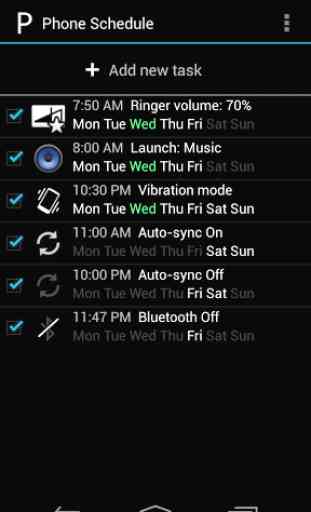
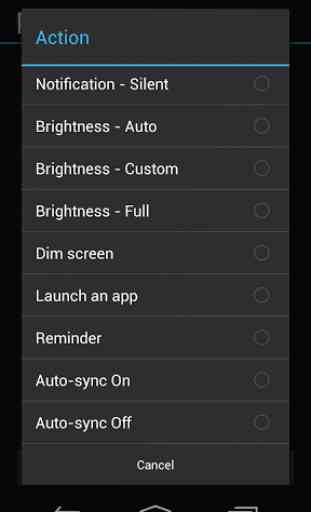
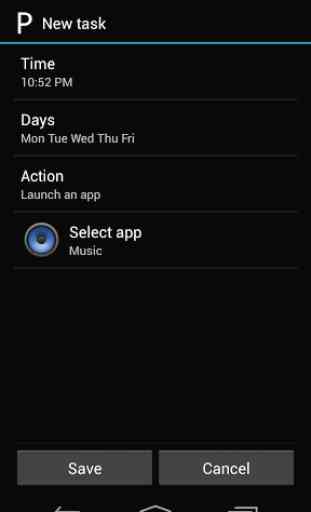
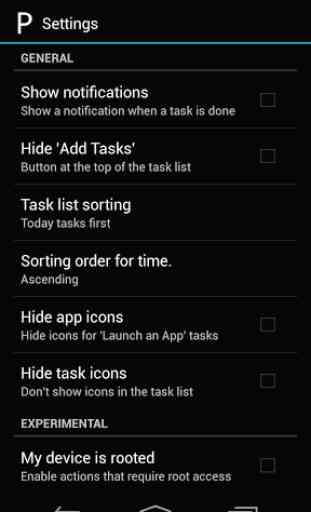

Pretty good app. Potentially may be draining my battery faster than normal although that could possibly be from a recent android update. Also, some tasks fail (which is fine) but the notification doesn't specify which one failed. Would also be nice if you could add an audio notification when a task is completed, however, you can sort of do that by adding a secondary custom text notification. Great for what I need it for overall, just minor gripes.