Phone signal information
Is the signal low or are you having a lot of cell handovers (handoffs) due to a poor signal; check if you should consider a different cell phone operator, or make your important calls from a different room.
Phone Signal allows you to check cell phone signal quality in detail (signal strength, handovers, radio type changes) over time and get network cell information.
Monitor signal
Provides an overview of SIM, network and signal strength (up to 1 minute). The signal graph is color-coded to represent the signal level (green, yellow, red). Cell handovers (handoffs) are shown with vertical orange bars. Cell radio technology changes (e.g. LTE 4G to UMTS 3G) are shown with blue vertical bars.
Signal graph
Shows a detailed signal strength graph with data since the Phone Signal app was started (up to 60 minutes). Scrollable and pinch-zoomable.
Telephony info.
Shows an overview of the current phone and SIM information.
Cell towers
Shows the cells detected.
Statistics
Shows the percentage of time the signal level has been low, good or very good.
Shows the number of cell handovers and type changes (e.g. LTE 4G to UMTS 3G).
Shows a list of significant events, including cell handovers, cell type changes and signal strength dropping to low.
Notes
Please note that not all phones correctly report signal strength. If you have a problem with Phone Signal, please report it as a bug and I will investigate. Thanks.
More information
https://inpocketsoftware.com/phone-signal-cell-strength/
Support
[email protected]
Category : Tools

Reviews (30)
I am using this in a dual sim phone to compare two providers. Sounds great, but if you are in a low signal area (which I am, reason for wanting to compare connection over time) it transposes the connection data so you cannot make sense of it. For example, it has a handy feature to show relative time as low, moderate or very good signal and tells me Vodafone is on the left, O2 on the right. Trouble is, when I lose a signal on vodafone (which I do downstairs sometimes) suddenly O2 is on the left! So in reality, probably great if you have just one sim card. It does the same thing with the time graph. The thick bar is supposed to be Sim 1, but it swaps when SIM 1 loses signal. Really needs to sort out swapping as the data is completley unreliable.
This is a brilliant app for those suffering a bad signal. Great for finding the best place for a signal and I've also used on multiple phones side by side to work out the best network option - really quite fascinating if you unfortunately need to know about these things. All handsets attached to the same cell are not the same either and this app provides a lot of difficult to obtain info that helps sort the best option. I would strongly recommend.
Awesome app will tell you everything you might want to know about your phone & your signal; Nice clear presentation of signal strength for WiFi and cellular 2G-4G reception; graph updates every 2 seconds; walk around your house and find best signal. Bar graph of % time you get high/med/low signal. Complete info on your phone spec.s ...and more! Only thing missing is the direction/location of the current cellular antenna.
It works! if you put it in monitor signal mode, you can use different materials to see what blocks the waves. Haven't tried this on wi-fi mode but when you're phone is on data mode and you wrap phone in aluminum foil. It blocks the signal completely. I now have a foil sheet over my lap when I surf the web.
Works for me. I reside in an apt. building built in 1937. It is a fireproof building. Each floor is separated by heavy metal plates and concrete. It was difficult to a good steady channel. With the aid of a signal booster app. I was able to find the optimal spots with Phone signal to get a good signal. Great app! Ed Rivera. USA.
Very capable, efficient, and precise. Does everything claimed it does. Graphics are easy to comprehend. Its fun to use when riding as a passenger and watch the data accumulate. It's now been 2 years plus and the app is still on my phone. Been thru 2 more carriers and comparing Boost to T-Mobile is a laugh. Boost SUCKS big time. No green in their charts. 2G voice, part-time 3G/4G data. I believe Boost uses Sprint towers. This app is informative, giving pertinent information that matters.
This is a remarkably simple app, with essentially zero menu options and no settings... which is fine. It displays basic info about your phone signal strength, info about your carrier, and details about the tower to which your phone connects.... and that's about it. It works. I recommend.
After watching the signal strength for a half hour found out my signal is poor at times and moderate the majority of the time. Had been looking into signal boosters for the home. This helped if I wanted to watch high def TV on my phone. Looks like it's not a good idea. Thank you for a great app.
This app is an excellent, easy to use tool to not only track and test your phone's signal capture ability, but also to test many of your phone's other functions such as the camera(s) and battery. Another valuable feature is the app's detailed and easy to understand volume of information on a variety of topics such as how a cell phone works and term and acronym definitions. The app also includes many hints to enable the user to solve issues and improve phone performance.
this is great! the best app to find where to put your phone down to visually monitor ir you will receive a call. would be nice if you could have the option to produce a couple tones when below preset sig. level and tower and mode switch. other than that it has NO BUGS that I have found. thanks again for this gem
My home Verizon cell coverage is consistently bad, despite being in a 'well-covered' area. This gives me the exact information I need to share with Verizon in a simple, easily understood format with no advertising. I also can set it for use only when using the app.
Ten star worthy. This app through its "event" log allowed me to discover the long plagued issues I was having with my data connectivity on T-mobile. I would constantly lose my connection, kicked down to 2g and get stuck on a dataless GSM connection unless I cycled airplane mode back to 4g until it would do the same over again. The event log identified the faulty tower's id by comparing the situation in real time with the log, and now working with the charming folks at T-mobile to resolve it.
Great useful app; especially if you're planning to install an outside signal-booster antenna. If you're walking around your building or home, make sure you turn up brightness on your phone to its highest setting. Charts are difficult to read in direct sunlight.
A nice, basic utility that's easy to use and read. Thankfully it is not laden with acronyms that I cannot decipher without research. Edit: By "nice" and "basic" I don't mean at all to say the app isn't useful and informative. It's a keeper!
I live in a nearly zero mobile phone signal area. This app is essential when choosing a network or two and working out where in the house there is enough signal to receive text messages. And yes, I line in rural area where 50% of the area has no signal at all.
Even the name of the app is straight to the point instead of some fairy meaningless word. It's rare you come across an app that explains in detail exactly what it does and in detail and has created something that from what I've experienced he/she genuinely want to help! Loved the part where it says " if you get into any problems email me". The realest app of 2020 .
This app quickly located the best reception point in an office where Verizon signal was weak and calls were commonly dropped, even with advanced wifi calling. Leaning the phone against the nearby window increased reception to a consitent "Good" rating, and using a bluetooth earpiece, allowed my wife to retain 100% of calls. Additionally, using a bluetooth earbud has given her handsfree calling, and has greatly reduced risk of dna damage or cancer from the cell phone RF exposure.
Very cool. Helped me figure out that my phone carrier had dead spots in places I frequent. I switched carriers because of what I learned using this app and all my headaches of dropped calls & poor data are a thing of the past. Thanks much!!! To the Dev: I will buy paid version to help support your efforts. You did a great job with this and your other apps that I also downloaded and love.
I plan to use a 4G wireless router when I move house. Extremely useful to check the signal strength in various locations. Amazed to see how the signal strength varies, just walking around my house.
This app let me see with certainty which areas of my house are and are not able to find cell tower signal. I use this app to confirm i am setting my phone down in a "green" (strong connection) area of the house so i won't miss any text messages.
To anyone not as smart as me who may be confused, this app is NOT a signal booster. It simply displays technical information regarding your network and connection status. It does all I needed it to do. Very good.
Solid. No complaints. The information presented doesn't leave you wanting more and it also doesn't overwhelm you either - which is alot more difficult than most would imagine. An exceptional balance of everything someone would need for testing of this kind.
It appears to work. I'm in a very remote area with a feeble signal. (Then I engaged my Ali Express GSM booster.) The app indicates that my signal is now excellent. I now have full 3G where before plugging in the booster I had about 0.0 3G.
Works as advertised, presents data in easy to understand graphs. you can move around while watching a line graph of signal strength, helps to find best signal location in or around your home. Very useful app.
I can rely on this app, as I can always get an accurate reading on signal strength. Living in a rural area it makes it easy to locate towers for directional antenna pointing. I use it daily.
Very useful tool for comparing various service providers in mountain areas before you you are locked into a long term commitment. Make sure the phone you use supports all the USA LTE bands for best results.
This is a great app, I work out of a steel building and there are areas that are completely dead for cell service. This app enables me to find location where my phone actually works.
excellent app, does exactly what it says. very clean and intuitive interface. definitely support the dev! My only suggestion(no criticism here) would be a widget(maybe for paid version) to allow a quick glance before drilling into more detail. excellent work
I just switched from Verizon to T-mobile because working from home I was getting complaints that I was breaking up on Verizon. My daughter has T-mobile and she was getting 4 bars and I was getting 1 bar with Verizon. So I switched and I'm doing great on T-mobile. Downloaded this app and found out that the signal you see is not your true signal. Its your idle signal. For example: while monitoring my signal I was in the red at -120 then when I call my cellphone from a different phone or do a data test from my phones browser the phone signal info goes way up to green which is -90. So I get better info just doing a speed test with my Chrome cellphone browser.
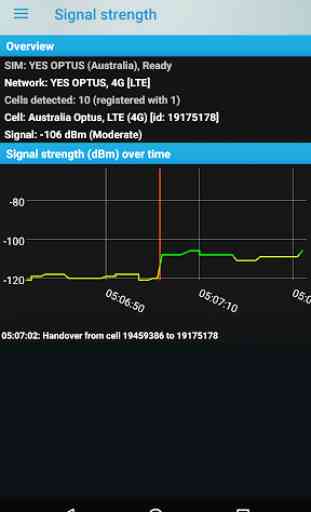

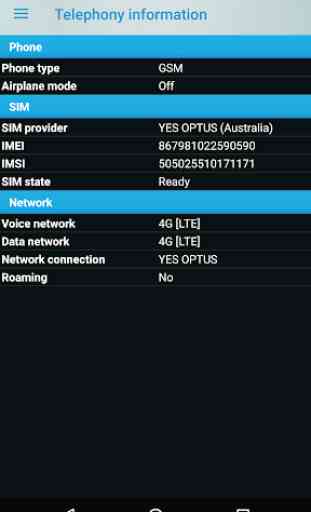


This App is brilliant, and an absolute necessity when I was struggling to improve mobile cell tower signals using amplifiers and directional antenna. I would use this App in preference for the purpose of reference. It records every type, and strength of signal received, ie 2g, 3g, 4g etc which tower its coming from by number, and records the switching of one tower to another, including the strengths in db of said signal, the duration, and time used. Just brilliant, thank you.