Phone To Desktop
This app lets you send links to your web browser. It also works with Youtube videos that won't open in mobile devices.
From any application which shares text, choose “share” option. A list of applications which can receive text will be shown, choose PhoneToDesktop. You will see a notification while PhoneToDesktop sends the text. When the text is sucessfully sent, the notification goes away.
To see your sent texts in your desktop or notebook, choose Tasks in Gmail. You can see the list of sent texts under the "PhoneToDesktop" list.
Install our Google Chrome extension: https://chrome.google.com/webstore/detail/oifdfchgmkfglcccmkoofhbnmkdlbgag
Install our Firefox extension: https://addons.mozilla.org/pt-BR/firefox/addon/phone-to-desktop-addon/
Category : Productivity

Reviews (30)
Just stopped working on android, been broken on chrome desktop for a while
Use report initiated by com.android.vending user name and address of the screen unlock the phone edit the same thing for me
Couldn't figure out how to use it
The Firefox extension keeps asking me to pick which Google account I want to authenticate with and then closes, doing nothing
I was looking for a way to send URLs from the phone to the desktop, and this works great. 2 things I wish it had 1) notification number on the chrome extension so you know you have stuff waiting and 2) and option to auto open the url in chrome on the desktop
This was not to my helpful use as of helping my me. I was trying to convert a app. It was talking about sending links.
Great app! Does exactly what it says, easy to set up, no ads and easy interface. It even opens the link in a new tab when you click on it.
Great for sending crypto addressea from mobile wallet. Only thing missing is registering as url receiver for clicking on links on apps that do not support share.
I cannot get it to work, it just shows me what it does but there is no way of getting it to do it.
If search and tag function is being added, then I'll be happy to give it full score.
Would like it to open the page in my browser. Very light
Itcnectatv
When I try to sign in, I get sent to the website that says the API is the wrong one. After seeing dev's note, I installed it again. Still having problems. Sent report from phone.
One more thing I'd like to see is: - being able to have the link be added to the clipboard; - if it's only a link, to open the page immediately on PC.
A simple app that's easy to use & does exactly what I needed! I've tried SO MANY other apps that were so complicated & frustrating; I just needed to get some things to my laptop, but they never did! This app is great! It's exactly what it says "Phone to Desktop"....plain & simple!
It's fabulous
After the last update the app crashes everytime i try to use it
i have the app on my tablet and the extension installed on my desktop. it will not show the sent link on my desktop list.
App works as described, 100% of the time. I use it a lot - mostly when I'm doing research on my phone and want to send a link to my desktop to pick up when I get full-screened. A nice addition would be a notification on the PtD Chrome button that indicates when new links have been added to the PtD queue. Add that, and I would review at 5 stars.
Would be nice if you can select text while viewing the Sent Text lists. this would allow you to send links from Gmail task list to your phone, giving bi-directional functionality. Good app!
Authorized account, sent, checked tasks. Nada. This is probably simply outdated and not working anymore.
And neither does the chrome extension ? Great shame would of been very handy ! Hi , well it just doesnt work , sent 3 or 4 links from android via your app with share , and on my desktop they dont show up in gmail under tasks , i then installed the desktop chrome extension , and that just endlessly spins trying to sync but never does ?? Thanks for the very speedy reply :)
Works perfect with the chrome add-in! Thanks guys! Exactly what I needed! Edit: To the developers - I would rate it 7/5 if you could add a function to send text from the chrome app to the phone app!! I really need this function if it would be possible!
Google's stubborn shortcomings compensated by this app!
Useful, convenient, and most logical. The yang to Google's ying. Domo Arigato Mr. Roboto.
bridging the gap between phone and desktop.
It just didn't do anything.. It didn't send anything..
Excellent just what I been looking for
One of my most used apps.
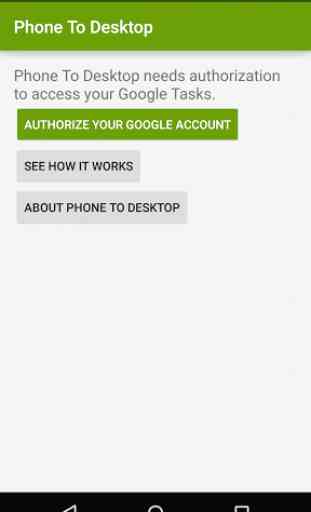
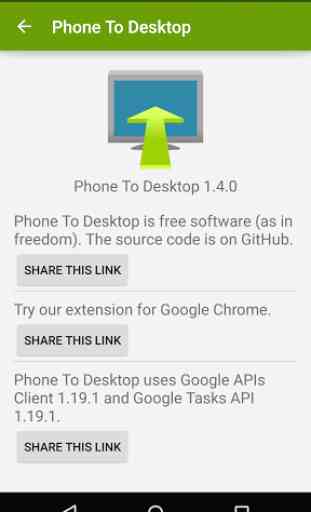
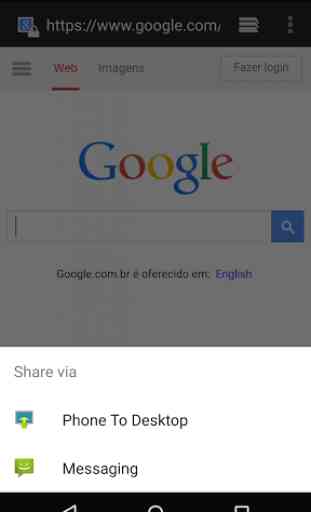
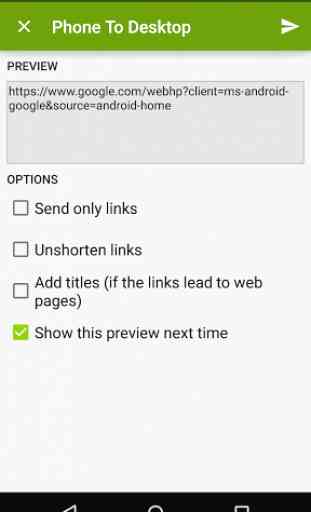

Has worked well for years on Chrome, but can't get to function on Firefox. Any suggestions? Thanks for the info, I'll stop trying!! Sorry you don't have the time but I understand.