Phone to Tablet Remote Free
- Skip tracks, pause or change the volume remotely.
Controls any app which recognises media button signals
- this should include most if not all music player apps. Select the app from a list or enter its package name and you can control it!
The most reliable Android-to-Android media remote.
INSTRUCTIONS:
First pair your two devices with Bluetooth.
Install and run Phone to Tablet Remote on both devices. On the device which will be the remote control, press "This Device is the Remote". After a few seconds you should see a message saying "Connected", and playback buttons will pop up.
Above the buttons you will see a drop-down list of music player apps. Select the one you want to control, then press the Play button and it should start playing. (If not, make sure it is open on the device you are controlling).
Beneath the drop-down list you should see information on the currently-playing music track. If you don't see any information, it means the app you are using to play music doesn't send this information. If you want to see track information, try another playback app (e.g. Google Play Music).
To leave the app running in the background, press the Home button. Don't press the back button as this will quit the app. You can come back to it by pressing the launcher icon, or by tapping the notification in the notification area.
LIMITATIONS OF THE FREE VERSION:
The free version does not let you control playback from the notification area or the lockscreen (you can do this in the paid version). The free version also has some ads.
ADDING APPS:
If the app you use for playback is not in the dropdown list of music players, simply select "Custom 1" from the bottom of the list. Then go to the playback device, open Phone to Tablet Remote, and from the menu in the top-right corner, select "Set custom app packages". In the space for Custom app 1, enter the package name of the app you want to control, and press OK. You should then be able to control the app.
You can use an app like Package Name Viewer to get the package name of the app you want to control. (You can also get an app's package name from it's Play Store URL
- it is the ID parameter).
QUITTING:
This app shows a notification while running. You can't dismiss it (this prevents random disconnections). When you want to quit, open the main app, and press the back button until all the app screens have gone. The notification will then disappear.
PRIVACY:
This app does not collect any information (apart from the number of ad impressions and clicks).
Category : Tools

Reviews (28)
Doesn't work most of the time. I managed to get it to work for a while with Bluetooth, but now just disconnects. Wifi direct or LAN doesn't work at all, showing empty device list even when connected. Both client and server shows the empty list, not allowing me to start the remote controlling, although I know that they're able to open tcp and udp sockets to each other.
Fantastic, well done. Saved me changing my whole hifi system to one with a remote control... . Reasonable price (bought ad free) . Tidal control . Easy interface . Not bad connection(WiFi connection great but bluetooth and direct were fiddly and couldn't get them to work) Ignore the bad reviews. Free to try - if it works for your usage (remote control for another device), it is perfect!
Unable to connect to my Samsung Galaxy S2 tablet from my HTC One M9. Each time I touch 'This Device is The Remote', it shows 'Connection failed'. Not sure what else I should check to make this work . Will come back to check for updates of this message and change the rating. After installing a new battery in my phone (battery was over five yrs old), I performed a factory reset to clear out the cache memory. Upon reinstalling all the apps, I thought I should give this app another try. It WORKS!!!
Tried some suggestions from the developer (thanks) but installing Rotation Control sorted it. Excellent for controlling Maple JB (com.sqr5.android.player_jb) in Scottish Dancing Class. Bluetooth means you can dance yourself and start the music without a direct line of sight to the player. Would be 5 stars if it didn't always put the tablet in portrait mode. Can get landscape mode by starting iplayer. Btw Maple very good for SCD, has tempo control. scs
Best solution I've found after trying all sorts of remote control applications. VLC isn't very stable so I'm using another audio app, and this lets me control playback, volume and choose albums. Excellent!
Doesn't work properly. Bad UI. Even before it stopped working it wouldn't show the list of songs regardless of my music player. Also, I tried both one of the supported players and adding PlayerPro (with the correct package name).
I am a dj for parties and any event and I like to use spotify as one of my apps and I love this app because I can leave my table and control the music that's playing still great app but I would use local network because bluetooth and wifi derect don't have a long distance that's why I have a mini hotspot box for the tablet, computer and my cell
Good app but I gave 4* because I think the is a room for improvement especially when Uu "copy a file" (downloading a song) a button to search must be available as it happens with the "find music" segment. In my case of +2000 songs it becomes difficult to find a song.
This is a very useful app for my setup. I have a Fiio M9 running Tidal on my high end stereo connected by audio cable. I installed this app on the Fiio using its apk version and set it up as Server. I also installed this app on my Samsung S8 and set it as remote and connect to the Fiio M9. I can now control my playlist previous next song pause volume etc. on the Fiio M9 The only issue is that my Samsung S8 is not getting the song name & artist info to show on the remote app.
It did connect my phone to my tablet. But the app must first be opened on tablet to connect meaning that its not running in the background. Automatic connection didn't work. I did get it to play music but can only play one song. No way to select other songs. The stop button didn't work.
I think it works well enough, but this will be better if it had Android Auto support. I want to be able to use my old phone (on my dashboard running android auto) to control my new phone (connected to AUX, with all the music).
This app installed and worked in about a minute. No frills, no ad interference, does exactly what the title says on two old android phones. Well done FK3, Ill remember you. If the paid version has more functions, Im sold.
excellent, though custom packages didn't work for me. please consider the following suggestions: - add video speed menu for YouTube - support widgets (choose specific buttons to be widget/ auto pairing button) - default support YouTube vanced - +/-10 seconds (double click gesture) support for YouTube
Very useful. I am using an old phone connected to my music system to play youtube music. The control is accessible in notification area which is very user friendly. Thank you the team.
Could you please be the first to enable mouse control for Android to Android? In current version you can only control media. Thought it would control the whole phone, like app menu, opening different apps etc.
When trying to play Bluetooth-remotely through the vlc player or blackplayer, some of the albums from the list are not played. How to fix? Ugoos AM3 on android 7.
A few music player buttons appear and thats it nothing happens I did press the buttons and nothing happens. Also the title Phone to tablet remote suggests that you can control the tablet using your phone remotely .
The only problem I'm having is that "Stop when disconnected" and "start minimized" are both not working for me. I love this app, it has everything I need ❤️
Seems like a great app does anyone know if there's a way to control Netflix or Hulu or Amazon video app on a tablet. I want to use this while in the car with my kids so that they can have a tablet but I can control it from the front seat.
Awesome. Excellent app, been searching for this functionality. Thank you. Shuttle music player works best with all the features in this app for me.
Works great with my devices (xiamo redmi 3 android ~6 controls a huawei mediapad android ~4.0). I use the tablet as a music player with AIMP. A widget and remote device battery status would be great (for me).
I can find my phone but it keeps saying connection failed when I try and connect. The phone and tablet are already connected by BT. App doesnt work
Why should I select my music player app every time? Why can't I even filter the list? Where can I set the custom package names?
Great app,thanks man it works great. one suggestion to add is the UI . Could you please space the seek bar from the buttons. and if you can please update the UI with a new design. Thank you
I tried this app on my Pixel 2 XL to control the music on my LG V30 but it only just barely worked over Bluetooth on my Tidal app. With WiFi Direct no options even showed up.
Would be great app, but remote playlist won't start playing when player device screen is off. Can only do main player commands such as play, pause, next...
App is garbage. Takes forever to connect and only allows the tablet to be the remote to control my phone. Useless
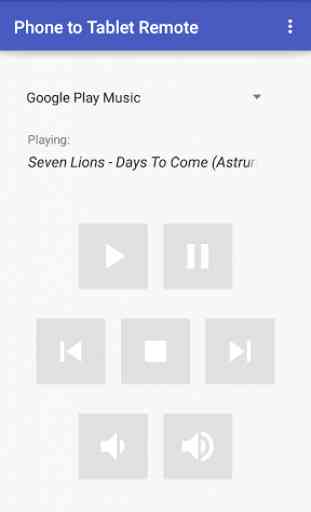
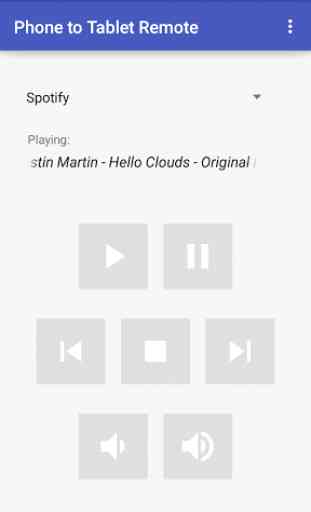
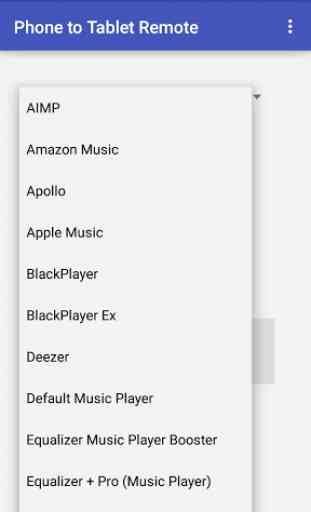
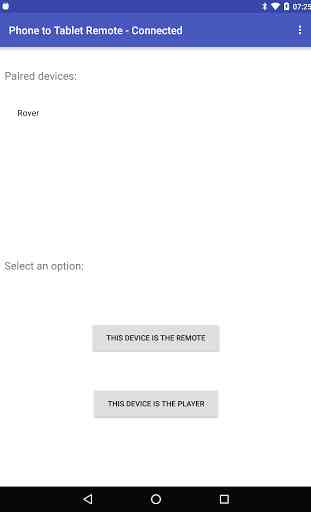

Allows me to control my Android MP3 player remotely via either Bluetooth (can not also be connected to Bluetooth headphones simultaneously) or WiFi local network. The wifi direct doesn't seem to work for me (just says socket missing) and it was the connection type I was hoping to use the most while camping. Overall the app does what it says it does with a rather simple UI.