Phone Transfer
★★★★Feature Highlights★★★★
# One-click phone-to-phone data transfer.# Transfer contents include pictures, apps, music, videos and more files between phones.# Transfer all the data from the old phone to the new phone.# Support nearly all brand phones from Samsung, HTC, Motorola, LG and more.# Up to 30x speed of Bluetooth transfer# Allow sending multiple files during one session# Free and easy to use
★★★How to use★★★
1. Invite friends to install Apowersoft Phone Transfer2. Send messages, use Bluetooth file sending or scan the QR code to install the app3. Establish the connection between devices4. Send and receive
★★Please Note:★★
# Apowersoft Phone Transfer might not run on some phones due to restrictions of manufactures or carriers.# Please make sure that both the phones connect in the same WiFi network
Category : Tools

Reviews (29)
Doesn't connect AT ALL , wasted 20 minutes
Was working perfectly before the recent upgrade, to transfer from l between my Android and iPhone. But after the new updates, these things are not working as expected: - iOs is not able to detect the Android Avatar anymore, no matter how many times I reboot, reconnect - Apowersoft has taken over the hotspot, changed the name, and removed my password! Now unless I reset my hotspot, every time I switch it on, anyone can connect to it
Tried to copy from iOS to Android, does not work over Wi-Fi, without any troubleshoot messaging. Downloaded desktop version, but again waste of time because Android was not able to connect neither thru Wi-Fi nor thru USB with debugging, QR codes does not work in Android at all... Finally after decent time spend found one workaround with connection to Android thru web, having iPhone connected to desktop version, and moving contacts thru vCard, but here program asked for purchasing license, are you serious???? :)
Horrible waste of time. Does not connect 2 devices at all despite all troubleshooting. Bad. Just bad.
Absolute waste of time.
It's my SHAREit replacement! Not only can this app transfer files to my computer, it can transfer to other phones. It uses QR code so it's easy to connect and send files to the other devices quickly and without fuss. [UPDATE] I am getting an error using QR code to connect to my PC on day 2, saying I am not on the same network - BUT I AM! Have to type the IP address to connect manually.
Maybe I'm a novice at this but I can't seem to find a way of transferring all of my files at the click of a button. The write-up says, "# One-click phone-to-phone data transfer." but that doesn't really ring true. What I'm looking for is a way to transfer all of my photos and videos to my new phone as well as the folders that they are in on my old phone. What I'm getting is a 'Transfer in bulk', meaning that I'm going to have to sort them all into folders on my new phone.
Wow! Transferring images couldn't get easier. So simple to use. Bravo.
Why incompatible with my tablet running Android 5.0 but ok to install on my phone running Android 4.0?
Absolutly amazing
Does everything it says
The app connected recognised each device then did nothing, files were selected but there's no send option
Does what it says with great control and without any issues.
Despite all the hyperbole, it DOESN'T transfer apps. Alll I want to do is get my Balckberry Priv configured as close as possible to my Samsung S7. All data is already copied by Google, now what can I use to transfer apps instead of painstakingly downloading them all again
Best aap to transfer contacts. I loved it
In theory this kind of app shouldn't be difficult to make work, but for whatever reason, Smart Switch did not get all my contacts. This one did, and i like the extra control it provides.
Great tool
Best way to transfer pictures between two phones.
This app does it under 5 minutes for you
just took this app for a test run. if you are managing multiple devices and you need manual control of moving files between them...this is the app!!!
Can this transfer app plus data and is it compatible with WiFi while sending stuff?
I switched from iPhone to Android and have been trying to move over my pictures for days. Samsung Smart Switch has been useless. But this does not have an app for iPhone, so trying to transfer files is impossible.
This has the promise of being highly effective, transfer speeds are very good. However ui choices leave this very limited. You cannot choose 'all' pictures or a folder of files, you have to click on each one individually. Fine if you have 5 pictures, not so good if you have 100.
Works completely offline. I am able to send/receive files back and forth between a 2nd gen Kindle Fire (10.5.1) and android mobile phones. Excellent work. No errors, no wires, no remembering usernames, Pw's, pins, etc. Just install on both devices and good to go.
does not work Phones touching still could not find each other why don't this apps just do what they say they can sooo disappointing
No option to transfer my apps
Its use full but it wont stay closed when not in use so i deleted it
Redar never found other Devices???
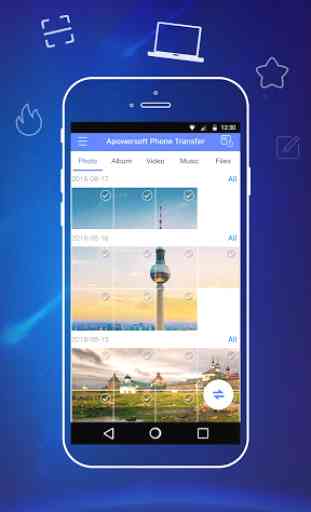




Awful. Nothing works. QR code is useless. Connection via WiFi is useless. Dont waste your time.