PhoneLink
1. Please check your smartphone which is supported the MHL output on the following URL.
http://www.mhltech.org/devices.aspx
2. You have to prepare the MHL-HDMI adaptor for the smartphone.
3. Please connect the Bluetooth(HID, SPP) with the car multi-media.
4. Please connect the HDMI cable with the car multi media.
5. Please confirm the caution message on the smartphone screen, and please select the Yes/No button.
Category : Maps & Navigation

Reviews (29)
Previously I give 1 star to the apps but I'm revising my experience and now giving it a 5 stars. Initiatially I had the same experience like some users whereby the apps stopped at Disagree or Agree selection. To overcome this, I connected up the cable before selecting Agree. At the very moment when I clicked Agree, my handphone display is mirrored to my TV immediately. It's cool and I'm able to use it on my Honda car too. Read your car audiobook before you attempt to use it. Cool stuff.
Yes it works. But you need to turn on usb debugging in your phones developers options. Also need to use a cord to connect your phone via the usb on the head unit. I have not been able to get a full screen though on my head unit, so might as well watch my phone since the picture is the same size
The problem is the app, plain and simple. 99% of people cannot connect. I have a note 9 myself which is mhl compatible. My radio recognizes the phone, starts the server but never shows the screen. Never buying a radio with this dev's app on it again.
Just wont open press agree, just closes. galaxy S9+ . Update... usb debugging got it working but its useless as the image on the head unit it so pixellated you can't use it. Eventually the phone will come up with a " trying to acess data" error message and it all stops ....
When you have to press the bottom AGREED or DISAGREE automatically close the app it self, so annoying. And you have no access at all to the app, you can press 100 or 1000 times and it'll be the same issue.
For the price you can not expect bigger. 1. You must connect your phone to the head unit with a cable(USB port). 2. If you previously connect the Bluetooth unpair it. 3. Download phonelink(you will stuck on agree or desagree) don't worry we all experience this. 4. Allow your phone to intall unknown source app to download Hp-link. 5. Restart both your phone and your radio. 6. Pair your Bluetooth and you will link your phone to the radio. GPS will work but not on full screen unfortunately.
After pressing agree it just quits after forcing to select a keyboard. I hope that this app would be able able to support newer Android versions.
Downloaded this app to use with an hdmi cable I received off Amazon. Requires usage access which is unnecessary to play videos on my TV. We will be uninstalling and not granting you any information from my phone. Fix this problem and stop stealing my data.
Does not work on Ford SYNC 3 at all, tried with bluetooth on and off, cable connected and disconected and still not working. No funciona en Ford SYNC 3 de ninguna manera, intenté con el bluetooth apagado o encendido, cable conectado y desconectado y sigue sin funcionar.
READ WHAT THE DESC. SAYS: The app works if you use the cable like it says. You who are simply trying to connect up w/ Bluetooth it will not work because that's not how its designed to work😐. YOU NEED A CABLE, AS IT SAYS. The cables and adapters are purchasable online. You will need a (connector for your phone) to HDMI and then an HDMI regular or for some car stereos, HDMI to USB. I will try these my self and if it still will not work I will remove this review.
Uninstalled before even trying once I saw the permissions they want you to give. I guess I have given other apps the same permissions and never knew. Why do these apps need to know the data usage of all my other apps? It seemed I had to give excessive access to all my info to use. Maybe I need to just buy a better radio that has gps and not try to mirror my phone. To the delevoper: Why are you making such a scammy app?
Japanese technology at its best. True to the spirit of Japanese:- why make it simple when you can make it complicated? Hahah. No wonder these Jap chaps will always be behind those Korean or Chinese counterparts. Simply say, if user cannot figure out how to use your system within first few minutes of using then definitely there is something wrong with your design of everything. Stop living in denial and starts listening to your PAID customers. UNINSTALL IMMEDIATELY.
Same problem as everyone else. Program closes at agree or disagree and there is no solution forth coming from the software company so it seems. Absolute pile of poo....
Apps closes when I try to click agree, cable connected or not, tried all combinations of app first then cable then app reboot x10 etc..... App just closes, waste of time
Doesn't work, farthest I got was a screen telling me to enable debugging mode (after I had already done it.) If this app starts working, I will update my review accordingly.
Used to work with my lenovo vibe p1m. Now upgraded to realme x2. Not working. Error message on rsa key window Got the firmware of the music system updated. Now its working. But resolution is too low
same as all the rest...can't progress beyond start screen even with cable attached. no developer response to multiple such comments!!@@
POS - does not work at all. running a Note 8 and the app just shuts down after you hit "agree."
To give this app a 1 star is even to high of a rating this is on of the worst apps ever like everyone else in the comments can't go past agree option even with cable connection and debuging waste of space for this app
Have downloaded the app but its stuck on the "Agree to Terms" page. I keep pressing and it won't accept my choice to accept.
Useless...complete garage. I almost feel as if this was a joke. I just threw money out the window. I should have gone with my first instinct
Yes it is useless. Wouldn't open because when I tapped the agree, it reacted the same as if I tapped disagree.
Waste of time click on the app comes up woth the terms when you press agree it just closes and doesn't do anything
same as everyone else, cant get past the disclaimer page (first thing that pops up when app is opened) junk
I have tried a few times to install on a Samsung J3 but the app closes every time I click the agree button so I can't use it
Does not work. As u press agree it closes without any notifications.
I can't really try out the app I'm stuck on the agree or disagree screen smh.
Does not work on Note 10 even with debugging on. Closes at Agree.

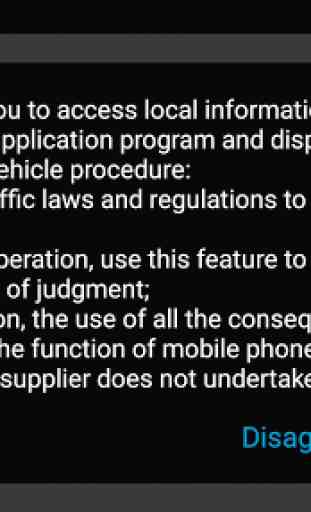

After so many testings, got it working well on android 8.0. First pair Bluetooth device with car, if you have previously paired device with car, then you need to delete the setting in your car. Make sure to do a new pairing after downloading phone link app! Once you pair, you will automatically get notification from phone link app, btts connecte. Each time repeat this or you can change car Bluetooth setting to connect from device to car instead of car to device.