Phonto - Text on Photos
★ More than 200 fonts are available.
★ You can install other fonts.
★ Text size is changeable.
★ Text color is changeable.
★ Text shodow is changeable.
★ Text is rotatable.
★ Text stroke color and width is changeable.
★ Text background color is changeable.
★ Letter spacing is changeable
★ Line spacing is changeable
Note: Don't install this app if you expect Phonto for iOS. Phonto for Android doesn't have all equivalent features to the Phonto for iOS.
Too large image could cause the app to crash. You should enable 'Medium' or 'Small' image size setting.
-------------------------------------How to install fonts-------------------------------------http://phon.to/android/install_fonts
1. Download font file from online. To search font, just google "FREE FONT".2. Open font file (***zip, ***ttf, ***.otf) in Phonto.
NOTE: Don’t forget to check out font license before installing.
-------------------------------------Ad-Free option-------------------------------------Ad-Free option removes all advertisements from Phonto. If you want to buy this option, please go to "Settings" in Phonto and tap "Ad-Free Option".
Category : Photography

Reviews (29)
Such a great app! But it’s getting crash-y when my saved projects getting too long to scroll down. Some of my previous projects were long gone now. I thought my favorite fonts (which I downloaded from internet) were also gone, luckily they still intact on my File Manager. I wish for a zoom-in and zoom-out feature. I think it would easy for me to put small texts in some small spaces.
This is actually a REALLY good text editing app!! It has simple controls that allow for both precision and accuracy in text placement, and a bunch of non-obscure fonts, (including the wii sports font.) The ads aren't super in the way, only showing up after you're done with a project or as a small banner. I fully reccomend it! :D
Love the app. BUT, there is a fatal flaw. Please fix it. When writing text out, it doesn't wrap around to scale. It takes forever to manually correct it. So frustrating. Otherwise you need more cursive script fonts, especially vertical. Hard to see some of the texts at times. But the app is still glorious.
Photo middle of the road for me. It would be so much better if you could zoom in on what it is your working on. For smaller font that's have thin typeface it makes it hard to get things exactly where the need to be. That and recently I've had quit a bit of difficulty installing fonts. Where as previously it wasn't such a struggle to find one that works.
I looked all over the play store to find a great app for making my own book covers and boom i found this, among the apps i installed only this one is verified and all the fonts satisfied me! You can even color code each letter.
I enjoy the app tremendously for adding text to my drawings. My only complaint after the first week is I can't seem to close one project and open another without leaving the app in between, closing my current project out. Maybe you could add an "open project" link in the drop menu? Otherwise, custom font shapes, colors, shadows, and plenty of other text tweaks are really, simply available.
This is very good app. I have designed tons of documents with this, it also saves project which gives you the ability to re-edit your work without having to start all over. I just hope the developers can make it possible that when picking fonts to use, we can see our documents in order to be able to compare and also see how it looks.
I use this app for years and it's so easy to use. It's easy to add fonts with or without the other dedicated app. Sometimes when my phone memory quite full, it got some glitch like the text couldn't appear. But overall it's reliable app.
Overall nice app. It just needed more feature such as Variable Typeface Support, Undo/Redo Actions, Duplicate Text, and Glyphs Listing. Bug : After putting the app in the background for a while, sometimes when come back to the app suddenly it just wipes/resets the state of edit, leaving the canvas/photo empty like new/just opened.
What is the point of a text photo editing app where the text doesn't wrap. You get one long bounding box where your text goes off screen. Really? Its nothing to look at either, from a design perspective. I cant believe it has such high ratings without that one simple tool lol. On to the next app I guess.
Unusable, Android 12 no longer let's you choose what apps to open a font file with, so I can't pick "open with phonto" It's does it's job. I just really wish there were a few more options, for example the ability to Bold, Italic, Underline. And for "Size" to have the option to scale from the middle of the text rather than the corner.
Phonto has a bare bones yet purely functional and refined ui. The controls are easy to master and can be used quickly without any glitches. Download your own ttf and otf files to open them with Phonto and use any font or clip art you can find on the world wide web. Don't be fooled by the lack of a fancy icon, this app is the best, create an image here then bring it to other apps to finalize the look you want. You can create multi colored opaque gradient letter outlines and great shadow effects!
I want to give this more stars because it's a GREAT app for what it is, but I'm frustrated with the features the Apple version has that the Android version doesn't. More crop options would be sweet, so I can crank out thumbnails etc. at different aspect ratios and resolutions and be ready to go.
It is extremely easy to use, the fonts are beautiful, many to choose from. you can tilt them make them large small I just love it!
I downloaded this app and when I attempted to use it, it said I didn't have some VONTO installed so I installed it. When I attempted to open either this photo or Vonto, it just kept saying the other wasn't installed. Just back and forth BS! This used to be a really solid app. In fact, the best out there. Not anymore! Something is just very shady with the apps so UNINSTALLED!
i've been using phonto for like 8 years and for all those years, PHONTO HAVEN'T CHANGED. DEAR APP DEVELOPER please add more features and do updates in your app from time to time. i really like phonto. it's a good font app. but it's still disappointing.
The App is very easy to use but please consider my 2 Suggestions: <1> The Text which User adds on the Image doesn't Aligns itself intelligently. So, can you please add Word Wrap Feature for the Text which User adds ? <2> Can you please introduce Border feature to add a Border (of user defined colour and width) to an edited Picture ?
Works great! I use it for flyers for my shows. It's very user friendly as I am somewhat of a tool, at times. It's very easy to understand and if you make a few cool flyers, you forget it's a free app and you can't open a shop selling web flyers and make a million dollars. I can't afford much for advertising so, all jokes aside, it's saved me quite a bit of money.
this app really helped me in many situation, when I'm editing some pictures to post, some pictures to print for projects and everything. It's convenient to use, lots of ads tho but it's great anyway.
Have a great experiences with this app till I know it has different features with Phonto in iOS, so sad :( please kindly update for Android with more complete features as well.
Very good app. But it has no colour in fonts. Please, bring colour in fonts. That's very important.
I frequently use it when I edit fonts and you can use many fonts. I recommend Phonto in making various forms and types of fonts that can be used while editing.
Excellent app . huge selection of fonts and ways to manipulate them . Easy to use , good results...
solid app, not the best UI but its usable and reliable EDIT: The UI is improved and functionality has also increased. Great app thats always improving
I love this app. I put Bible verses on my photos and post them on Facebook. It's easy to use. This app looks very good visually. Thank you!
phonto is actually part of my best apps because you can fully customize,easily and it is comfortable to use.
Photo is Absolutely Amazing!! I've been using this App for years and there's so much you can do with it. You can even import other free fonts so You have your choice of any font's for any Mood or Occasion. I Personally Love It!
Downloaded again and I edited/added lots of text in one picture then suddenly it said "Failed to save image"?? It never happened before tho. I dont want to exit the app since I worked really hard to edit my picture.... Why is it happening?
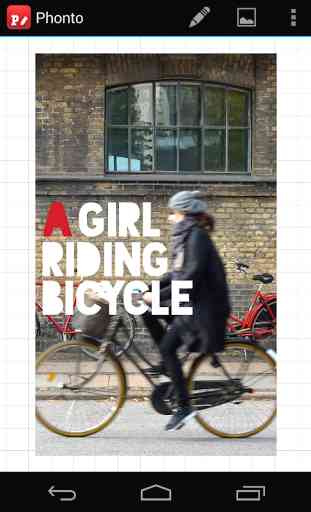
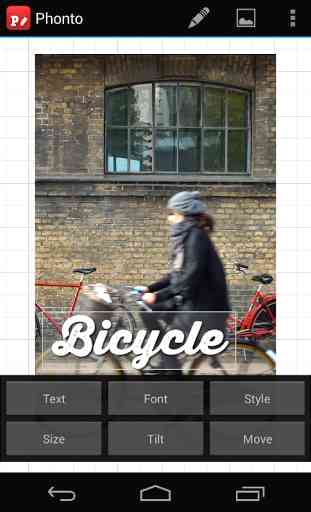

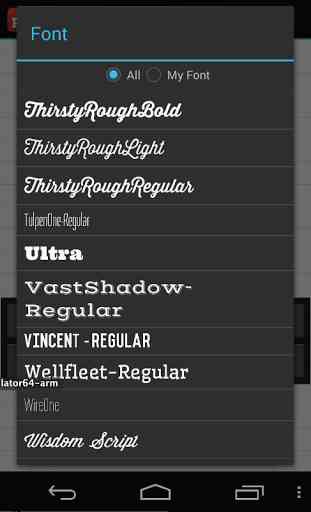

I love this little app and use it almost daily. It's very user-friendly, and you can work up a nice, professional looking project pretty quickly. The controls allow you to be precise in placing text or images. Only giving it 4 stars because it really needs a LOCK feature. It's super frustrating when everything is placed perfectly, then you need to edit one certain object, but because of layering, you keep grabbing the wrong one over and over! PLEASE PLEASE PLEASE add a lock feature. 🙏