Photo Background for Instagram
Add border on each size of the photo to get them Instagram-ready with white background picture fit and size
Add white border crop and resize to post full size photo and video with background on Instagram for perfect picture fit. Easily import photo or video from your albums, Facebook or Instagram accounts or tak it directly on SquareSized. Click the share button and your photo and video ready to be shared on Instagram
• Add filters, text and shapes on border crop + white background for perfect picture fit & size
By using the layers option on border to resize you can easily crop and add awesome filters, overlays and typography to your photo or white background for perfect picture fitYou can choose from a variety of amazing fonts for border crop to resize with the ability to resize and rotate your text for instagram! You can also have multiple text layers so that you can have a unique photo!
• Add white background or border for Instagram picture fit and size
Shipped with loads of background, this resize feature, combined with crop text, filters and overlays, allows for many creative combinations of size
• Add music to your resize videos
Thanks to this new music feature, you can add music on your movies. You can add music from your library as well as music from the web or even music from your favorite radio.
Enjoy !
Photo background for Instagram, you can size fit your picture for instagram with music & white background
Category : Photography

Reviews (29)
This app has physically not opened for me in months it doesn't work anymore, I've updated, my phone is up to date as well. I've tried it while connected to WiFi and without. It won't open
PISH! Re-installed etc. Blah blah. Still just hangs on one screen with no menus or controls. I don't have time for this. I'm a very important layabout!
I do not recommend this at all. It stays on the cover and it doesnt work my friend uses it and it works for her, but what I'm thinking is is that it only works for iPhones, because I have a Samsung s10 and it doesn't work for me. If that's the case then they should put only for iPhone use.
It doesnt load! I have uninstalled it and got it back again many many times but its doesnt load at all! All my friends use and it works it just doesn't work for me!! Please please fix it!
Terrible App. Doesn't let you do anything to your pictures, it just stays on the opening screen.
I downloaded it finly but when i opened up the app it did not change the screen it stayed on one thing (picture) for like 10 minutes, please change this i need to edit photos
Just opens a page that says "square sized" and nothing else. Waited and waited thinking it was a loading screen. Nothing happened. Uninstalling.
I can only see the spash screen, app does nothing? tried tapping on everything and swiping all directions, still nothing happens. Samsung S9
Had it 5 minutes, stuck on its home screen. won't open. can't be bothered. I closed and opened it several times, nothing.
This app needs to be updated. It just shows the logo and that's it. No loading after that. Needs to be done asap as this was my best editing app.
installed the app, and I'd wouldnt get past the loading screen no matter how much I tried. I have a galaxy s8 so I would think It could run but no luck
you cant even open the app. it just sits there and shows the cover. would not recommend installing at all.
when i opened the app all i could see was only the wallpaper of this app i could not even choose my photo in fact there was no option only fix this bug
This app does not work at all, it only displays the app's logo upon opening it and it does nothing further.
Will not open. I just get the "square sized" title page and nothing else. I tried restarting the phone but no luck.
Wouldn't even run. I re installed it 3 timea and it wouldn't go past the start up screen .
Downloaded twice and application did not pull up was unable to see anything. Downloaded on s9
This doesn't work the screen just doesn't go anywhere it would just show the app's name
app won't open up it just sits on the first screen that comes on when you press on the app
cause i have an android phone it wont let me use it as it just says square sized on the front and does not change and it frustrates me
App is not working.... Just showing one picture... Total Waste...
it just sits at the home screen the app really doesnt work that well
junk. installed and reinstalled, doesn't dp anything, stuck on cover screen
app was stuck in loading screen and did not work. on galaxy s8+
Doesn't it open. App no longer even starts. Absolutely shocking
doesnt even open on my google pixel 3 just sites there on a page that says. square sized and doesnt do anything
app wouldn't open. sat on the home screen.
work's perfectly , just need some changes on phonto adjustment .
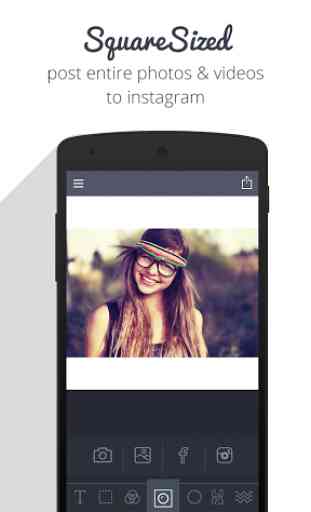
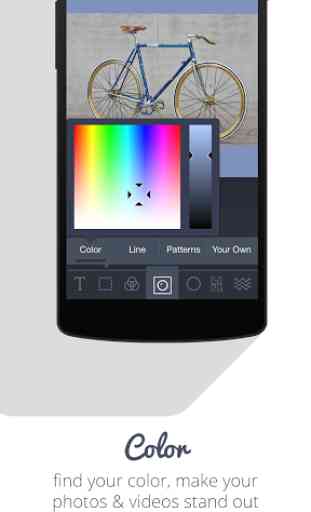

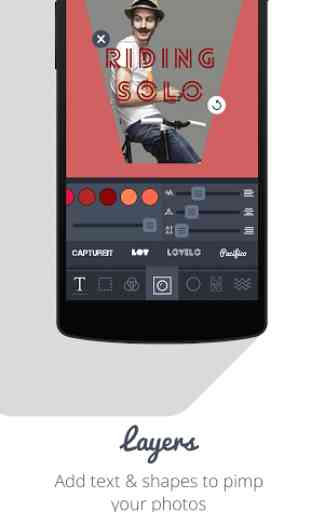

This looks like a great app but it won't even open. It just sits at the "square sized" screen and won't go anywhere from there. No matter how many times I restart it or how many times I tap. It just stays on that screen. If there's a way to fix it I'd love that.