Photo Collage Editor
Category : Photography

Reviews (30)
For joining two images side by side, nothing fancy, it works great. It does run ads between almost every action, but it's ok. Did the job, and very easy to use.
Works OK (I haven't used much, so far). Most photo joiners are by picture, or charge per month. If this app had a one time charge, that would fine. Maby a Pro version. Developers would get paid. That would still make this one most popular.
The one thing I don't like about this app is that the elongated boxes it cuts off part of your photo so the photos aren't adjusted to fit the boxes. Also the app is glitchy because when I would use for example the grid with 9 boxes I would pick a photo from my gallery touch the check mark in the upper right corner to select it, it might be okay for 1 or 2 boxes, but eventually it would take me back to the main grid selection, which means I would have to start all over, VERY glitchy that way.
Very good! It's fun to use and you can make any collage with any colour or patern you like. I also love the stickers with different forms. As well as the texts which can be different colours and fantastic fonts. I like all the grids too. I am astonished by the small detail that makes the big difference. Like the opacity which always makes it seem mysterious. The best collage app I've ever used! PS:It helps all your photos stand out! I love it
A good start. On my Samsung Galaxy S10+, I can load images but wish it would show the detailed properties of the image suchas as date, time, size and file type. I can preview the collage but cannot save it. So I end exiting the app as it serves up another pesky ad. However when I go back to my images gallery app, the collage is there. So it's kind of clumsy to work with but it's free so there's that.
The app works great for collages, although it's a shame they changed how you could edit your photos. Before there was so many options (change the pictures brightness, the warmth, blur, blemish, red eye ect) but now you can add a filter and that's about it. Quite disappointing. Will have to find a new app to edit pictures.
The app is good for the pictures that it works for. I have many older pictures on my phone when I select them, they don't show up on the canvas to edit at all. Disappointing since I wanted to do "before and after" pictures and and a lot of my "before" pictures are older ones. Good for recently taken photos though.
Seems to work for what it is, but it's extremely limited considering the ads pay for the app. If I have to look at ads, they need to give full app functionality. The fonts are pathetic. 4 tiny pages with 6 fonts each I believe, and many are unusable because you can't read the words. Backgrounds are way too busy to be useful.
What an awesome opportunity to mark an occasion and create a memory!
Really easy and exactly what I was looking for (so far!). That said, I downloaded the app about 10 mins ago and this was the 2nd time they asked me to rate. I'm doing now hoping that stops. Ads when saving project, but easy to close them and not too bad for a free app that does what I want.
So fast and easy to use! I hope the design stays simple and minimalistic <3
There's no option for flipping the pictures. One should be able to flip a picture facing right to face left. And secondly one cannot use edited picture as whatsApp profile picture, one can only share as whatsApp status or send to someone, but not as profile picture. I'm kind of disappointed because that's the main reason why I downloaded this App.
Ad's, ad's, ad's! 🙄 Look, I understand that advertisements are crucial for reimbursement for your time. Being a FIRM Capitalist, I get it. I also get the consumer getting miffed when the advertisement gets a bit much. I have "Meme Generator" (By 'Little Bear'?) that does everything thing yours does! It's not only free, but absolutely NO adds, and passes all my security apps. Maybe tone yours down some? Especially the annoying vids! I have to use my photo capture to save any work, too! 🤨🤨
I Recommend This App! It allows labeling of your pictures, as well as, multiple colors and fonts. It also provides many different collage styles. I really like this app, but I can't remember if it has background available. I'll add to my review when I do my next collage.
I've been looking for a good photo collage app for a long time and coming across this app made me finally satisfied.Amazing app which totally deserves enough stars.
Nice photo collage app, easy to use.
Exactly what I was looking for & very easy to use.
Easy to use, beautiful collage.
I don't know why you guys can't make this simple program store on your external hard drive instead of your internal hard drive this thing weighs a lot of space on a person's phone and they're are a lot more complicated apps that are stored on the external hard drive you guys need to get with the program
App is simple to use, even for someone who is not tech savvy. Although it does have annoying ads that pop up several times, I have uninstalled all other collage apps. This one is still the quickest to use, which means less time wasted!
I don't usually review apps but I really like this app and with all the neg reviews I wanted to review it. This is a great app that does exactly what I need it to. I use this app to make collages of my collectibles for one of my instagram accounts. I don't feel that it has any more ads than any other app. I could make 10 collages in a row and it will only give me one ad, and I can exit the ad quickly! Overall I think it's a great and very useful app. Thanks developers!
This is a pretty cool app! Free too & it has a decent amount of options! They could have more but hey ' It's free so what can you really say? It gave me no problem* I just wish the whole picture fit in there. Sometimes the whole picture won't fit , but that's rarely.
Could be useful except there's no way to save the completed collage to the phone's storage which makes it fairly useless. UPDATE: The collage is saved to a special folder, however the app doesn't indicate that this has happened. I did find five copies of a low quality resolution collage after searching my sd card. Still one star...
Verrrrrryyyyy good. You can select different grids. Tho my only issue is that there's frequent ad breaks! You can return to the app but can u decrease them a little bit? Most are brands but a teensy bit are videos. And u can save paper! Woo hoo. Found the best collage app. Thank u MeiHillMan.
Seems that the only issue is when you have to dive into a second layer of photos. Like it lags whenever you go past your pics to specific albums. Other than that, this works very simply and does what it's supposed to do.
It's ok just for using a grid, but when adding stickers or text it doesn't seem to let you adjust the size and even though it indicates you can select color of text it never actually changes. So it's either broken or requires you to pay for such simple basic features.
It's annoying when you add a pic and touch it again it will generate a pop-up window to change or delete it. Would be better if the app had an undo/redo feature or button and a wider selection of fonts.
This far it has been pretty easy to use. I do like the available layouts provided to you. Con: You don't get to pick and choose the pictures before hand so you have to know how many you are working with which night not always be the case.
A simple change: put pictures underneath each other. Result: only allows previewing and doesn't allow saving - probably requires paying for such a complex technique. Then asks for review. Here it is, fully deserved.

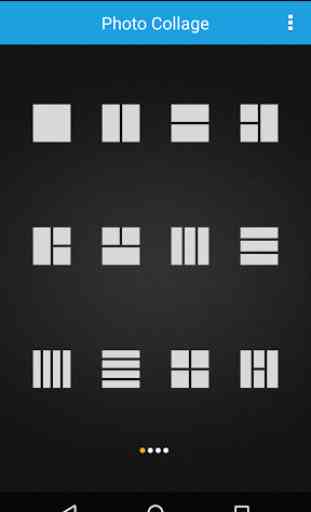
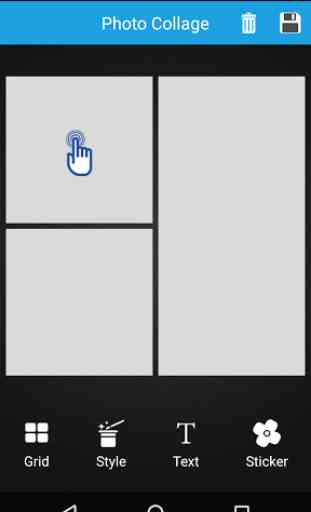
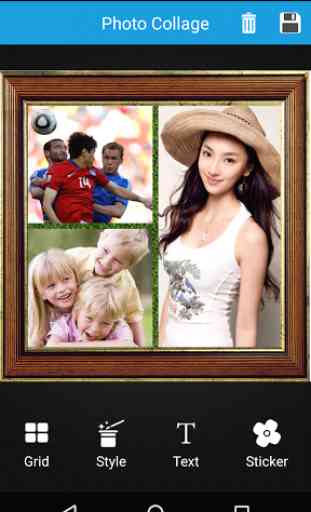

You need to pick the frame first before picture make it annoying because you unable to see how it looks with out the picture.