Photo Collage Free
Don't limit your collages to photos! With Collage it's easy to add text or stamps. Stamps are clasiffied by themes so it's easy to find that special image you are searching... Valentine, maybe? Christmas? Summer holidays? Want to sell something? Make a wonderful collage and show how nice your product is!
Collage includes the fantastic Aviary photo editor with new frames, image effects, image coloring, etc...
Main features and reason to use Collage:
- The best and easier to use collage maker.
- Beautiful design, for both phones and tablets!
- Load images from the gallery, camera or any other app.
- Share from other apps, an even easier way of adding multiple photos to Collage!
- Add and edit text to your collage with that special message.
- Decorate your collages with funny stamps. More than 150 to choose from!
- Full image effects with image editor: gouache, drawcam, watercolor, sketch, halftone,
- Nice storytelling collages.
- Colored frames for your pics and photographies.
- Save your collage to work on it later.
- Save the collage in high resolution (more than 1024x1700 in full version). Perfect for desktop or home screen wallpaper!
- Share your collage to any social media.
We are always working to improve Collage. Feel free to mail us asking for features! As example, photo grids will be one of the next new features!
Please contact us if you have any problem instead of just giving a bad rating! We are willing to help you get Collage running!
FAQ:
Q: How do I bring a photo to top/bottom?A: Long press an image to move it to top or double tap an image/picture/sticker to send it to top, bottom, lock it, editit or delete it!
Q: Where are my images saved?A: The images are saved in the "Collage" directory of your SD card. You'd find a folder called "Collage" in your image browser or gallery
Q: Can I change the background color/image?A: Yes! Tap the three dots button (Android > 3.0) or the menu key and select the "Collage settings" option.
Category : Photography

Reviews (30)
Good easy to use collage maker and the type I was looking for , the small ad running along the top of the page tends to hide some of the picture though.
nice app, but a bit TOO simple i love how little memory this app uses, but its a bit hard to use! id like to choose which folders from my images to browse to make finding pictures easier to add at least
I did a lot of work to get it how I needed it and then it would not save it would not share and I could not even take a screenshot because of an ad thats wants to stay up and block the top.
Very nice app!!! I download it because I need to make collage for my activity in school it helps me so much this is a good app for collage - school activity, Download and try it too🥰❤️
Weird kind of collage. If you're looking for something like a pin collage, this is for you. You cant even crop the images.
WOULD NOT OPEN So I Uninstall the app!!! There was no icons to start scraping a page! NO SCARP ICON OR ANYTHING!! ONLY SHOW ADS of people and that was it!!!
For those who are looking for the smallest collage making app for occasional use. Got my job done. 👍
So gooood app..Actually the format of text needs the improvement only nd else everthing's awesome👏
I love this app to works so good and so that u can lay out all of my photos
I the pictures are blurred and I can't even save the collage
This when put like real-life photos. This is not collage like this app.
This app is good not bad it cover only less mb I am satfied from this app and thanku to that person who make this less mb app☺☺☺
Everytime,,I'm being told there's an error 🤦
i love this app because it's makes me feels good 👌
Please, this app needs to be worked on.
This app verry verry bad app in the world
Hard to use. Not at all intuitive. Got so frustrated after 10 minutes of trying to make a photo rotated to 0 degrees that I uninstalled. Not worth it.
. Please make it more attractive
Dammit so easy wt this app.. 🗣
I used this app on my Black Berry and it worked perfect. But on Samsung Galaxy all the apps are so frustrated i hate it
PLEASE don't make the ads cover parts of the page, it gets so in the way
This app has let me be able to enjoy my photos even more. Thank you!
Very productive...All memories comes under 1 collage
Nothing but ads. Such a basic app with nothing really special
Very easy to use and able to put as many pics as i want and anywhere i want! Love it!
There was ROOM on the screen for the 3 rows of thumbnails... And yet, they were so TINY that I could scarsly see one blessed thing! Bah :(
Horrible!Cant combine downloaded images and adds pop up anywhere!!!
Very easy to use..
Found this really useful for creative collages

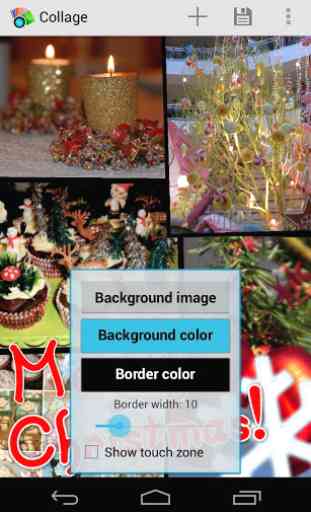
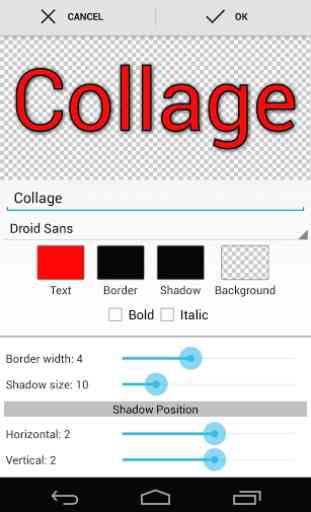


I can put as many photos as i want in this one. One downside is the frame i wansnt able to remove some of the frames of the pictures.