photo collage, photo editor
We will support other photo editor applications:
- photo collage pro
- photo frame with beautiful effect
- love photo frame
- beautiful camera and images
Now we will let you see many features of this application:
- there are 2 main features: You can edit a single picture which you taken from your camera or you can create a grid of some images.
- you has many amazing layouts to choose. Some layouts need 2 images, 3 images or 4 images.
- you can add text to layout
- you can decorate your photo with fun icon or stickers, you can change size of icon, you can move the icon to the position you want.
- easy to use, with some actions you will have a new beautiful picture. You can manage your images to share them with friends
- beautiful and convenient interface, in this app we add a quick guide.
- you can change border colors, you can change frames.
- you can share your photos created via facebook, twiter, mail (ex: gmail, yahoo)How to use this picture editor: when app start, you can see two main feature. To create a collage:
- choose the layout which you want, maybe it is a layout needs one, two, three or four images
- add your pics, photos, images from your gallery to layout, adjust photos, pics, images to fit layout
- add frame for layout
- add text with many customize options
- add fun stickers
- save to your photo collage collection and share to your friends.
To edit a single picture:
- touch on the icon of "edit single picture"
- choose your image you want to edit
- then choose effect you want
Category : Photography

Reviews (28)
Only used once to mark a special occasion and create thank you cards. This app is so easy to use and versatile with plenty of options so each project is unique. Highly recommend this app. Though being able to make different shapes grids & in both portrait and landscape would be a very useful addition.
I believe this is a very special tool to use for my special photos and I love it
Enjoying creating different things with my grandchildren
Nice to create easily using this app I like it
Thanks it's nice this site can update
Exactly what I was looking for! Great app
Could use a few more frames
I love this app. It awesome 😁
It can help us to store our lmages in form of frame
Ok, but no grid
Easy to use.. And fast working apps..
Love how easy it is to navigate.
Good app love the pics
Love it!
It's awesome
It's nice
Very easy to use
Lovely and useful
The best
Love it
It's really cool
Easy to use....
Awesome, most treasured things can bond together with this
Could make the words a little bigger but its good download it guys❤
It would be awesome if the text size can be enlarged
Its great app although its my first time I have enjoyed using this app
Easy to use it's many features.



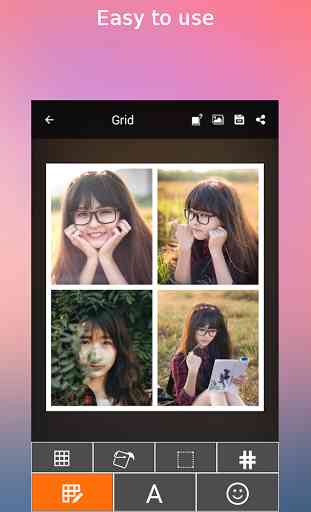

it,s a cool